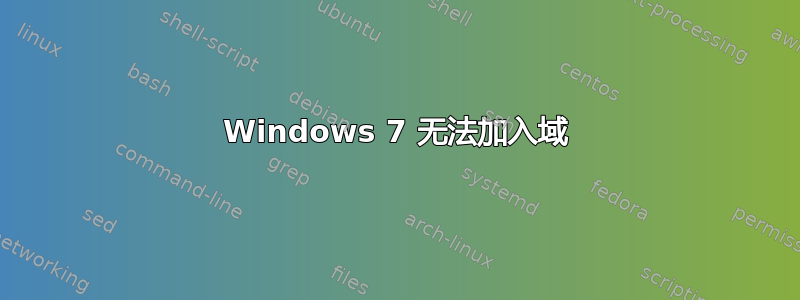
我无法将 Windows 7 计算机连接到我的域。我在 VMWare Workstation 内运行私有网络,并已成功将 WinXP 和 Win10 计算机连接到网络,没有任何问题。然而,这台 Windows 7 计算机让我很烦恼,
我正在运行 Windows 2012 R2 Server,它是我的 AD、DNS 和 DHCP 服务器。Windows 7 计算机能够利用 DHCP 功能并自动分配 IP 地址。
当我尝试加入域时,出现以下错误:
An Attempt to Resolve the DNS name of a domain controller in the domain being joined has failed. Please verify this client is configured to reach a DNS server that can resolve DNS names in the target domain.
我尝试在 Google 上搜索解决方案,但没有成功。我在 DNS 服务器上设置了反向查找,更改了授权设置,还做了一些其他事情,但没有任何结果。
以前有人遇到过这个问题吗?我该如何让这台计算机加入域?
编辑:忘记说明我能够 ping 通 DC 而没有任何问题。我还可以通过名称从 Windows 7 计算机访问 Windows Server \\BNET-DC1。网络连接正常,只是无法加入域
编辑 2:尝试使用 DNS 名称而不是 NetBIOS 名称加入,但出现此错误:
Note: This information is intended for a network administrator. If you are not your network's administrator, notify the administrator that you received this information, which has been recorded in the file C:\Windows\debug\dcdiag.txt.
The following error occurred when DNS was queried for the service location (SRV) resource record used to locate an Active Directory Domain Controller (AD DC) for domain "BNET.domain":
The error was: "DNS name does not exist."
(error code 0x0000232B RCODE_NAME_ERROR)
The query was for the SRV record for _ldap._tcp.dc._msdcs.BNET.domain
Common causes of this error include the following:
- The DNS SRV records required to locate a AD DC for the domain are not registered in DNS. These records are registered with a DNS server automatically when a AD DC is added to a domain. They are updated by the AD DC at set intervals. This computer is configured to use DNS servers with the following IP addresses:
1.1.1.1
192.168.8.10
- One or more of the following zones do not include delegation to its child zone:
BNET.domain
domain
. (the root zone)
编辑3:ipconfig /all来自Windows 7机器的结果:ipconfig 的屏幕截图
编辑 4:### 解决方案 ###
这只是一种理论,因为所有证据都已被删除。我登录到域中的另一台机器并尝试执行此操作,但nslookup bnet.domain返回错误。这意味着我的 DNS 中的某些内容已损坏。我降级了我的 DC 并删除了 DNS 角色。然后重新安装 DNS 并重新升级了我的 DC。这将一切恢复为默认设置,我能够在网络中的每台计算机上连接到域。
对于有此问题的人,可以快速检查以下几件事:
确保您的客户端和服务器位于同一子网。
ipconfig /all是您的朋友。使用它。仔细检查客户端上的 DNS 服务器地址是否指向你的 DC(如果你的 DC 也承担 DNS 任务)
用于
nslookup [DOMAIN NAME]查看您是否具有有效的 DNS 连接。


