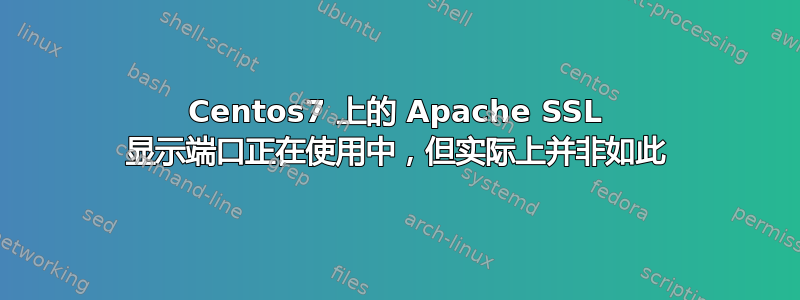
当我尝试在新的 Centos 7 VPS 服务器上启动 apache 时出现此错误。
httpd[1297]: (98)Address already in use: AH00072: make_sock: could not bind to address 0.0.0.0:443
问题是,实际上什么都没有运行。
USER PID %CPU %MEM VSZ RSS TTY STAT START TIME COMMAND
root 1 0.0 0.0 194784 3544 ? Ss 03:51 0:00 init -z
root 2 0.0 0.0 0 0 ? S 03:51 0:00 [kthreadd/219]
root 3 0.0 0.0 0 0 ? S 03:51 0:00 [khelper/219]
root 64 0.0 0.1 85220 7820 ? Ss 03:51 0:00 /usr/lib/systemd/systemd-journald
root 70 0.0 0.0 41568 1724 ? Ss 03:51 0:00 /usr/lib/systemd/systemd-udevd
root 104 0.0 0.0 11076 988 ? Ss 03:51 0:00 /usr/bin/rsync --daemon --no-detach
root 106 0.0 0.0 26328 1676 ? Ss 03:51 0:00 /usr/lib/systemd/systemd-logind
dbus 107 0.0 0.0 58032 2264 ? Ss 03:51 0:00 /usr/bin/dbus-daemon --system --address=systemd: --nofork --nopidfile --systemd-activation
root 119 0.0 0.0 22696 1528 ? Ss 03:51 0:00 /usr/sbin/crond -n
root 124 0.0 0.0 6452 816 tty1 Ss+ 03:51 0:00 /sbin/agetty --noclear --keep-baud console 115200 38400 9600 vt220
root 126 0.0 0.0 6452 816 tty2 Ss+ 03:51 0:00 /sbin/agetty --noclear tty2 linux
rpc 127 0.0 0.0 69172 1136 ? Ss 03:51 0:00 /sbin/rpcbind -w
root 370 0.0 0.1 112764 4320 ? Ss 03:51 0:00 /usr/sbin/sshd -D
root 377 0.0 0.1 258460 5684 ? Ssl 03:51 0:00 /usr/sbin/rsyslogd -n
root 795 0.0 0.1 150452 5508 ? Ss 03:52 0:00 sshd: root@pts/0
root 797 0.0 0.0 11900 2064 pts/0 Ss 03:52 0:00 -bash
root 1307 0.0 0.0 51660 1708 pts/0 R+ 04:00 0:00 ps auxwwww
端口 443 上尚未有任何内容被监听
lsof-i
COMMAND PID USER FD TYPE DEVICE SIZE/OFF NODE NAME
rsync 104 root 4u IPv4 24457457 0t0 TCP *:rsync (LISTEN)
rsync 104 root 5u IPv6 24457458 0t0 TCP *:rsync (LISTEN)
rpcbind 127 rpc 6u IPv4 24457493 0t0 UDP *:sunrpc
rpcbind 127 rpc 7u IPv4 24457494 0t0 UDP *:iris-beep
rpcbind 127 rpc 8u IPv4 24457495 0t0 TCP *:sunrpc (LISTEN)
rpcbind 127 rpc 9u IPv6 24457496 0t0 UDP *:sunrpc
rpcbind 127 rpc 10u IPv6 24457497 0t0 UDP *:iris-beep
rpcbind 127 rpc 11u IPv6 24457498 0t0 TCP *:sunrpc (LISTEN)
sshd 370 root 3u IPv4 24458438 0t0 TCP *:infolibria (LISTEN)
sshd 370 root 4u IPv6 24458447 0t0 TCP *:infolibria (LISTEN)
将端口更改为 444 或 4444 会出现相同的无法绑定错误。我为该主机创建了一个新的自签名证书。
运行 httpd 会-e debug显示所有模块都已加载,然后出现错误。没有任何帮助,中间也没有任何提示。我没主意了。我使用的是默认的 ssl.conf,只更改了证书的路径。如果我删除 ssl.conf 文件或注释掉其中的 Listen 指令,apache 将启动,但显然不会监听 SSL。
答案1
您的配置文件中可能有两个具有相同端口的侦听器配置。
尝试使用 grep 来查找你的配置文件。
例子:grep -r "Listen 443" /etc/apache2
相应地更改端口号和配置位置。


