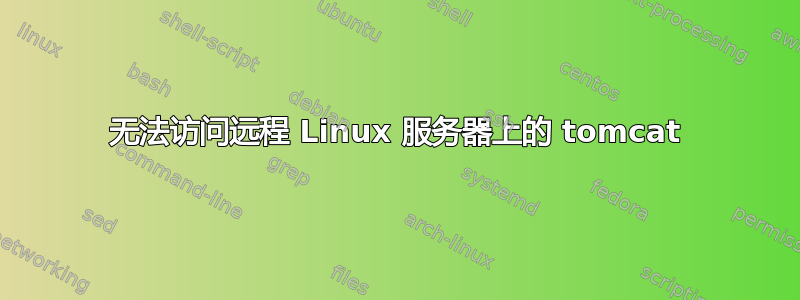
我有一台远程 Linux 服务器,地址为 192.168.168.1(子网掩码 /24),其中安装并运行着 tomcat。我知道它正在运行,因为当我通过 SSH 连接到它并执行“wget localhost:8080”时,我得到了:
Resolving localhost (localhost)... ::1, 127.0.0.1
Connecting to localhost (localhost)|::1|:8080... connected.
HTTP request sent, awaiting response... 200
Length: unspecified [text/html]
Saving to: ‘index.html.1’
[ <=> ] 11,230 --.-K/s in 0s
2018-07-05 15:37:21 (184 MB/s) - ‘index.html.1’ saved [11230]
我的本地 Windows 机器与 IP 地址为 192.168.168.2 位于同一网络上,当我打开浏览器并在 URL 栏中输入“192.168.168.1:8080”时,一段时间后它会告诉我连接超时。
我可以从我的 Windows 机器 ping Linux 服务器,没有任何问题。
我还编辑了我的 iptables 以允许来自端口 8080 的传入连接;这是“sudo iptables -L -v”的结果:
Chain INPUT (policy ACCEPT 0 packets, 0 bytes)
pkts bytes target prot opt in out source destination
0 0 ACCEPT tcp -- any any anywhere anywhere tcp dpt:webcache
0 0 ACCEPT udp -- virbr0 any anywhere anywhere udp dpt:domain
0 0 ACCEPT tcp -- virbr0 any anywhere anywhere tcp dpt:domain
0 0 ACCEPT udp -- virbr0 any anywhere anywhere udp dpt:bootps
0 0 ACCEPT tcp -- virbr0 any anywhere anywhere tcp dpt:bootps
17974 11M ACCEPT all -- any any anywhere anywhere ctstate RELATED,ESTABLISHED
14 863 ACCEPT all -- lo any anywhere anywhere
288K 30M INPUT_direct all -- any any anywhere anywhere
288K 30M INPUT_ZONES_SOURCE all -- any any anywhere anywhere
288K 30M INPUT_ZONES all -- any any anywhere anywhere
0 0 DROP all -- any any anywhere anywhere ctstate INVALID
288K 30M REJECT all -- any any anywhere anywhere reject-with icmp-host-prohibited
0 0 ACCEPT tcp -- any any anywhere anywhere state NEW tcp dpt:webcache
0 0 ACCEPT tcp -- any any anywhere anywhere state NEW tcp dpt:http
Chain FORWARD (policy ACCEPT 0 packets, 0 bytes)
pkts bytes target prot opt in out source destination
0 0 ACCEPT all -- any virbr0 anywhere 192.168.122.0/24 ctstate RELATED,ESTABLISHED
0 0 ACCEPT all -- virbr0 any 192.168.122.0/24 anywhere
0 0 ACCEPT all -- virbr0 virbr0 anywhere anywhere
0 0 REJECT all -- any virbr0 anywhere anywhere reject-with icmp-port-unreachable
0 0 REJECT all -- virbr0 any anywhere anywhere reject-with icmp-port-unreachable
0 0 ACCEPT all -- any any anywhere anywhere ctstate RELATED,ESTABLISHED
0 0 ACCEPT all -- lo any anywhere anywhere
0 0 FORWARD_direct all -- any any anywhere anywhere
0 0 FORWARD_IN_ZONES_SOURCE all -- any any anywhere anywhere
0 0 FORWARD_IN_ZONES all -- any any anywhere anywhere
0 0 FORWARD_OUT_ZONES_SOURCE all -- any any anywhere anywhere
0 0 FORWARD_OUT_ZONES all -- any any anywhere anywhere
0 0 DROP all -- any any anywhere anywhere ctstate INVALID
0 0 REJECT all -- any any anywhere anywhere reject-with icmp-host-prohibited
Chain OUTPUT (policy ACCEPT 73 packets, 7176 bytes)
pkts bytes target prot opt in out source destination
0 0 ACCEPT udp -- any virbr0 anywhere anywhere udp dpt:bootpc
12493 1460K OUTPUT_direct all -- any any anywhere anywhere
Chain FORWARD_IN_ZONES (1 references)
pkts bytes target prot opt in out source destination
0 0 FWDI_public all -- ens32 any anywhere anywhere [goto]
0 0 FWDI_public all -- + any anywhere anywhere [goto]
Chain FORWARD_IN_ZONES_SOURCE (1 references)
pkts bytes target prot opt in out source destination
Chain FORWARD_OUT_ZONES (1 references)
pkts bytes target prot opt in out source destination
0 0 FWDO_public all -- any ens32 anywhere anywhere [goto]
0 0 FWDO_public all -- any + anywhere anywhere [goto]
Chain FORWARD_OUT_ZONES_SOURCE (1 references)
pkts bytes target prot opt in out source destination
Chain FORWARD_direct (1 references)
pkts bytes target prot opt in out source destination
Chain FWDI_public (2 references)
pkts bytes target prot opt in out source destination
0 0 FWDI_public_log all -- any any anywhere anywhere
0 0 FWDI_public_deny all -- any any anywhere anywhere
0 0 FWDI_public_allow all -- any any anywhere anywhere
0 0 ACCEPT icmp -- any any anywhere anywhere
Chain FWDI_public_allow (1 references)
pkts bytes target prot opt in out source destination
Chain FWDI_public_deny (1 references)
pkts bytes target prot opt in out source destination
Chain FWDI_public_log (1 references)
pkts bytes target prot opt in out source destination
Chain FWDO_public (2 references)
pkts bytes target prot opt in out source destination
0 0 FWDO_public_log all -- any any anywhere anywhere
0 0 FWDO_public_deny all -- any any anywhere anywhere
0 0 FWDO_public_allow all -- any any anywhere anywhere
Chain FWDO_public_allow (1 references)
pkts bytes target prot opt in out source destination
Chain FWDO_public_deny (1 references)
pkts bytes target prot opt in out source destination
Chain FWDO_public_log (1 references)
pkts bytes target prot opt in out source destination
Chain INPUT_ZONES (1 references)
pkts bytes target prot opt in out source destination
288K 30M IN_public all -- ens32 any anywhere anywhere [goto]
9 1863 IN_public all -- + any anywhere anywhere [goto]
Chain INPUT_ZONES_SOURCE (1 references)
pkts bytes target prot opt in out source destination
Chain INPUT_direct (1 references)
pkts bytes target prot opt in out source destination
Chain IN_public (2 references)
pkts bytes target prot opt in out source destination
288K 30M IN_public_log all -- any any anywhere anywhere
288K 30M IN_public_deny all -- any any anywhere anywhere
288K 30M IN_public_allow all -- any any anywhere anywhere
9 504 ACCEPT icmp -- any any anywhere anywhere
Chain IN_public_allow (1 references)
pkts bytes target prot opt in out source destination
6 312 ACCEPT tcp -- any any anywhere anywhere tcp dpt:ssh ctstate NEW
Chain IN_public_deny (1 references)
pkts bytes target prot opt in out source destination
Chain IN_public_log (1 references)
pkts bytes target prot opt in out source destination
Chain OUTPUT_direct (1 references)
pkts bytes target prot opt in out source destination
为了能够从本地机器调用 tomcat,我需要对 tomcat/linux 服务器进行一些配置吗?
答案1
也许 tomcat 只监听来自某个特定 ip 的连接,最有可能是 localhost。你可以运行netstat -lntu,你会在第 5 列得到类似这样的结果:
*:22
127.0.0.1:80
第一个表示它正在监听来自任何 IP 的连接,第二个表示它只监听来自本地计算机(服务器本身)的连接。如果 tomcat 只监听本地主机,则必须将文件中的 IP 配置tomcat/conf/server.xml为0.0.0.0。如下所示:
<Connector
port="8080"
address="0.0.0.0"
...
/>
抱歉,我发布的答案可能不是解决方案。如果可以的话,我会发表评论。


