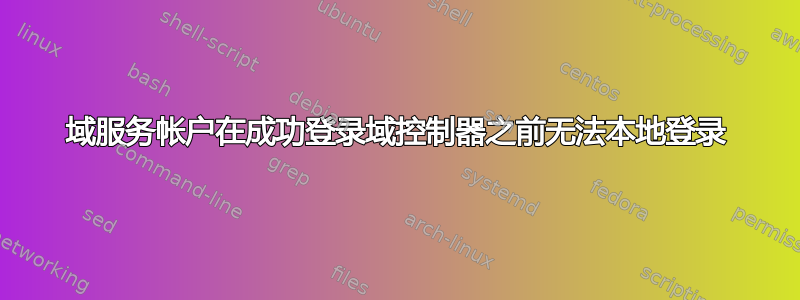
我们目前发现,我们的环境中存在一个问题,即域服务帐户尝试在本地针对计算机进行验证。这些尝试失败,生成事件 4625,子状态为 0xc0000064(未找到用户名)。一旦这些尝试失败,帐户将尝试针对域控制器进行身份验证,并成功生成事件 4624。所有服务器都运行 Windows 2008。
这导致了我们的警报系统出现问题,因为它发现本地身份验证经常失败并将其标记为潜在的恶意行为。
服务帐户在故障恢复到域控制器之前尝试在本地进行身份验证是否是预期行为,或者可能存在某处配置错误?以下是事件 4624 和 4625 的示例。
本地机器上的身份验证尝试失败
07/09/2018 02:37:06 PM
LogName=Security
SourceName=Microsoft Windows security auditing.
EventCode=4625
EventType=0
Type=Information
ComputerName=LOCALSERVER01
TaskCategory=Logon
OpCode=Info
RecordNumber=23531011
Keywords=Audit Failure
Message=An account failed to log on.
Subject:
Security ID: DOMAIN\serviceaccount
Account Name: serviceaccount
Account Domain: DOMAIN
Logon ID: 0xd12e45c7
Logon Type: 3
Account For Which Logon Failed:
Security ID: NULL SID
Account Name:
Account Domain:
Failure Information:
Failure Reason: Unknown user name or bad password.
Status: 0xc000006d
Sub Status: 0xc0000064
Process Information:
Caller Process ID: 0x7d8
Caller Process Name: C:\Program Files\Microsoft SQL Server\MSSQL10_50.MSSQLSERVER\MSSQL\Binn\sqlservr.exe
Network Information:
Workstation Name: LOCALSERVER01
Source Network Address: -
Source Port: -
Detailed Authentication Information:
Logon Process: Authz
Authentication Package: Kerberos
Transited Services: -
Package Name (NTLM only): -
Key Length: 0
This event is generated when a logon request fails. It is generated on the computer where access was attempted.
The Subject fields indicate the account on the local system which requested the logon. This is most commonly a service such as the Server service, or a local process such as Winlogon.exe or Services.exe.
The Logon Type field indicates the kind of logon that was requested. The most common types are 2 (interactive) and 3 (network).
The Process Information fields indicate which account and process on the system requested the logon.
The Network Information fields indicate where a remote logon request originated. Workstation name is not always available and may be left blank in some cases.
The authentication information fields provide detailed information about this specific logon request.
- Transited services indicate which intermediate services have participated in this logon request.
- Package name indicates which sub-protocol was used among the NTLM protocols.
- Key length indicates the length of the generated session key. This will be 0 if no session key was requested.
针对域控制器的身份验证尝试成功。
07/09/2018 02:37:10 PM
LogName=Security
SourceName=Microsoft Windows security auditing.
EventCode=4624
EventType=0
Type=Information
ComputerName=DOMAINCONTROLLER01
TaskCategory=Logon
OpCode=Info
RecordNumber=10779583496
Keywords=Audit Success
Message=An account was successfully logged on.
Subject:
Security ID: NULL SID
Account Name: -
Account Domain: -
Logon ID: 0x0
Logon Type: 3
Impersonation Level: Impersonation
New Logon:
Security ID: DOMAIN\serviceaccount
Account Name: serviceaccount
Account Domain: DOMAIN
Logon ID: 0xd12e45c7
Logon GUID: {00000000-0000-0000-0000-000000000000}
Process Information:
Process ID: 0x0
Process Name: -
Network Information:
Workstation Name: -
Source Network Address: LOCALSERVER01 IP ADDRESS
Source Port: 64871
Detailed Authentication Information:
Logon Process: Kerberos
Authentication Package: Kerberos
Transited Services: -
Package Name (NTLM only): -
Key Length: 0
This event is generated when a logon session is created. It is generated on the computer that was accessed.
The subject fields indicate the account on the local system which requested the logon. This is most commonly a service such as the Server service, or a local process such as Winlogon.exe or Services.exe.
The logon type field indicates the kind of logon that occurred. The most common types are 2 (interactive) and 3 (network).
The New Logon fields indicate the account for whom the new logon was created, i.e. the account that was logged on.
The network fields indicate where a remote logon request originated. Workstation name is not always available and may be left blank in some cases.
The impersonation level field indicates the extent to which a process in the logon session can impersonate.
The authentication information fields provide detailed information about this specific logon request.
- Logon GUID is a unique identifier that can be used to correlate this event with a KDC event.
- Transited services indicate which intermediate services have participated in this logon request.
- Package name indicates which sub-protocol was used among the NTLM protocols.
- Key length indicates the length of the generated session key. This will be 0 if no session key was requested.


