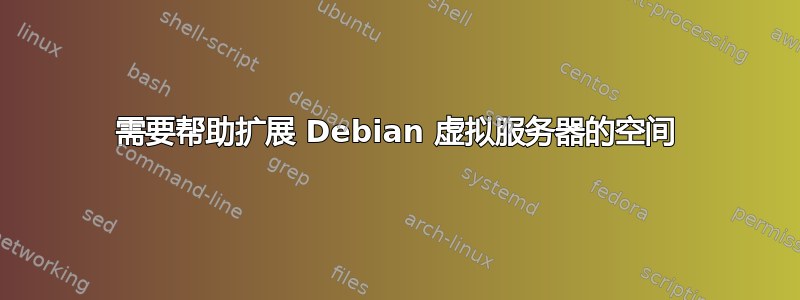
我在 vmware 上运行一个虚拟机,它只分配了 17gig 的空间,我将 vmware 中的硬盘大小从 17gig 更改为 100gig。
这是虚拟机的信息,如何将容量从 17gig 扩展到 100gig?
Last login: Mon Jul 30 18:33:29 2018
root@observium ~# pvdisplay
--- Physical volume ---
PV Name /dev/sda1
VG Name turnkey
PV Size 18.57 GiB / not usable 1.41 MiB
Allocatable yes
PE Size 4.00 MiB
Total PE 4753
Free PE 273
Allocated PE 4480
PV UUID AjIer9-K9Ue-vCoB-andJ-Nyjc-M7nq-Grl4dy
root@observium ~# pvdisplay
--- Volume group ---
VG Name turnkey
System ID
Format lvm2
Metadata Areas 1
Metadata Sequence No 3
VG Access read/write
VG Status resizable
MAX LV 0
Cur LV 2
Open LV 2
Max PV 0
Cur PV 1
Act PV 1
VG Size 18.57 GiB
PE Size 4.00 MiB
Total PE 4753
Alloc PE / Size 4480 / 17.50 GiB
Free PE / Size 273 / 1.07 GiB
VG UUID pMLhIv-btYl-Jel3-VXuu-WnTn-xjzN-W59dUm
root@observium ~# lvs display
--- Logical volume ---
LV Path /dev/turnkey/root
LV Name root
VG Name turnkey
LV UUID xSASQ7-l8Fe-a0kg-ruZa-DnOX-uefh-Fpm3pG
LV Write Access read/write
LV Creation host, time tkldev, 2017-06-02 09:02:54 +0000
LV Status available
# open 1
LV Size 17.00 GiB
Current LE 4352
Segments 1
Allocation inherit
Read ahead sectors auto
- currently set to 256
Block device 254:0
--- Logical volume ---
LV Path /dev/turnkey/swap_1
LV Name swap_1
VG Name turnkey
LV UUID 4d1BKJ-OBvj-iewk-h2Wb-wKWf-7I04-isvqjf
LV Write Access read/write
LV Creation host, time tkldev, 2017-06-02 09:02:54 +0000
LV Status available
# open 2
LV Size 512.00 MiB
Current LE 128
Segments 1
Allocation inherit
Read ahead sectors auto
- currently set to 256
Block device 254:1
root@observium ~# lvscan
ACTIVE '/dev/turnkey/root' [17.00 GiB] inherit
ACTIVE '/dev/turnkey/swap_1' [512.00 MiB] inherit
root@observium ~# fis disk -l
Disk /dev/sda: 100 GiB, 107374182400 bytes, 209715200 sectors
Units: sectors of 1 * 512 = 512 bytes
Sector size (logical/physical): 512 bytes / 512 bytes
I/O size (minimum/optimal): 512 bytes / 512 bytes
Disklabel type: dos
Disk identifier: 0x2f250c11
Device Boot Start End Sectors Size Id Type
/dev/sda1 * 123046 39062500 38939455 18.6G 8e Linux LVM
Disk /dev/mapper/turnkey-root: 17 GiB, 18253611008 bytes, 35651584 sectors
Units: sectors of 1 * 512 = 512 bytes
Sector size (logical/physical): 512 bytes / 512 bytes
I/O size (minimum/optimal): 512 bytes / 512 bytes
Disk /dev/mapper/turnkey-swap_1: 512 MiB, 536870912 bytes, 1048576 sectors
Units: sectors of 1 * 512 = 512 bytes
Sector size (logical/physical): 512 bytes / 512 bytes
I/O size (minimum/optimal): 512 bytes / 512 bytes
答案1
您需要调整分区 sda1 的一侧以获得更大的一端。如果您很小心,您可以只使用 fdisk,然后删除并重新创建它。只需确保您具有完全相同的起始扇区和类型。
完成此操作后,您应该能够运行pvresize /dev/sda1以扩展 LVM 中的可用空间。然后,您可以使用调整逻辑卷的大小lvresize,最后调整所包含的文件系统的大小(如果是 ext2/3/4,则使用)resize2fs。


