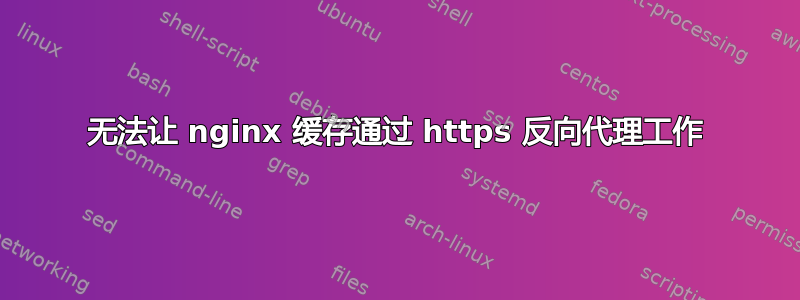
正如标题所示,我无法让 nginx 缓存在我的反向代理上运行。这是我的 nginx 的服务器块配置:
proxy_cache_path /opt/cache/nginx/cache2.xxx.net levels=1:2 keys_zone=test_zone:10m;
server {
server_name cache2.xxx.net;
listen 443 ssl http2; #listen for https connections, http2 enabled
listen 80; # listen for http connections too
# certificate's stuff
ssl_certificate /etc/letsencrypt/live/xxx.net/fullchain.pem;
ssl_certificate_key /etc/letsencrypt/live/xxx.net/privkey.pem;
ssl_session_timeout 1d;
ssl_session_cache shared:SSL:50m;
ssl_stapling on;
ssl_stapling_verify on;
# main test location
location / {
# Passed headers
proxy_set_header X-Forwarded-For $remote_addr;
proxy_set_header X-Forwarded-Proto $scheme;
proxy_set_header User-Agent $http_user_agent;
proxy_set_header Host $host;
proxy_set_header 'Access-Control-Allow-Headers' 'Accept,Authorization,Cache-Control,Content-Type,DNT,If-Modified-Since,Keep-Alive,Origin,User-Agent,X-Requested-With,X-Ajax-Referer';
# Timeouts
proxy_connect_timeout 20;
proxy_send_timeout 20;
proxy_read_timeout 20;
send_timeout 20;
# Caching directives
proxy_cache test_zone;
proxy_cache_background_update off;
proxy_cache_convert_head on;
proxy_cache_key "$host$request_uri$request_method";
proxy_cache_lock off;
proxy_cache_lock_age 5s;
proxy_cache_lock_timeout 5s;
proxy_cache_methods GET HEAD;
proxy_cache_min_uses 1;
proxy_cache_use_stale off;
proxy_cache_valid 200 302 10m;
if ($scheme = https) {
add_header "Content-Security-Policy" "upgrade-insecure-requests";
}
proxy_pass http://XXX.XXX.XXX.XXX; # remote server, over http
add_header Caching $upstream_cache_status; # Add an header to show the caching status
}
}
这个配置似乎没问题。然后我做了一些测试:HTTP 流量的缓存似乎没问题:
curl -D - -o /dev/null -k -s http://cache2.xxx.net/login
给了我这个结果:
HTTP/1.1 200 OK
Server: xxx-nginx
Date: Fri, 03 Aug 2018 21:54:16 GMT
Content-Type: text/html; charset=UTF-8
Transfer-Encoding: chunked
Connection: keep-alive
Caching: HIT
然后我又做了一次测试,但这次是通过 HTTPS(http2 版本,但没有任何区别,我也尝试过不用它),结果如下:
curl -D - -o /dev/null -k -s https://cache2.xxx.net/login
HTTP/2 200
server: nginx
date: Fri, 03 Aug 2018 21:55:42 GMT
content-type: text/html; charset=UTF-8
content-security-policy: upgrade-insecure-requests
这次 Cacheing 标头完全缺失,这是因为 $upstream_cache_status 变量具有空值。但为什么呢?
我注意到的另一件奇怪的事情是 HTTP 请求具有与 HTTPS 请求不同的“服务器”标头。


