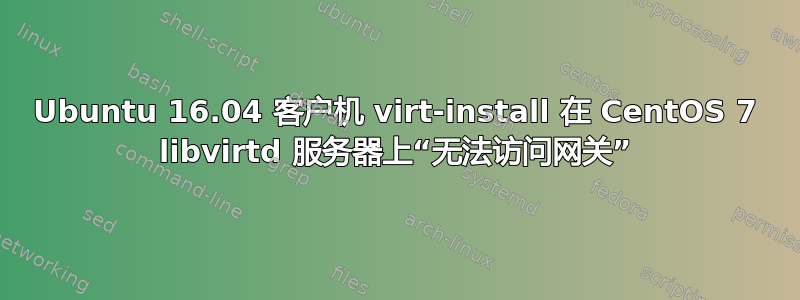
我正在尝试使用 kickstart 文件在 CentOS 7 libvirtd 上(自动)虚拟安装 Ubuntu 16.04 客户端。Ubuntu 客户端将有两个接口,它们映射到服务器上的两个桥接接口,br1和br182。kickstart 配置是
network --onboot=yes --device=eth0 --noipv6 --bootproto=static --ip=10.0.192.20 --netmask=255.255.255.0 --gateway=10.0.192.253 --nameserver=10.0.192.2,10.0.198.3
network --onboot=yes --device eth1 --noipv6 --bootproto=static --ip=10.0.182.20 --netmask=255.255.255.0
network --hostname buntuguest.centosdom.local
我正在运行的 virt-install 命令是:
virt-install --os-type linux \
--os-variant ubuntu16.04 \
--name buntuguest \
--ram 3072 \
--disk path=/dev/centos_host/lv_buntuguest,device=disk,bus=virtio \
--vcpus 4 \
--os-type linux \
--network bridge=br1,model=virtio \
--network bridge=br182,model=virtio \
--graphics none \
--initrd-inject=/var/lib/libvirt/images/buntuguest.ks \
--extra-args 'console=ttyS0,115200n8 serial ks=file:/buntuguest.ks' \
--location="http://archive.ubuntu.com/ubuntu/dists/xenial-updates/main/installer-amd64/"
但是当安装到达网络时,安装程序会抱怨:
┤ [!] Configure the network ├ │
│
│ Unreachable gateway
│
│ The gateway address you entered is unreachable.
│ You may have made an error entering your IP address, netmask and/or │
│ gateway.
并且它拒绝从此点移动。这很奇怪,因为我已经以完全相同的方式安装了多个虚拟机,尽管它们都是 RHEL/CentOS (6/7)。请问我做错了什么?


