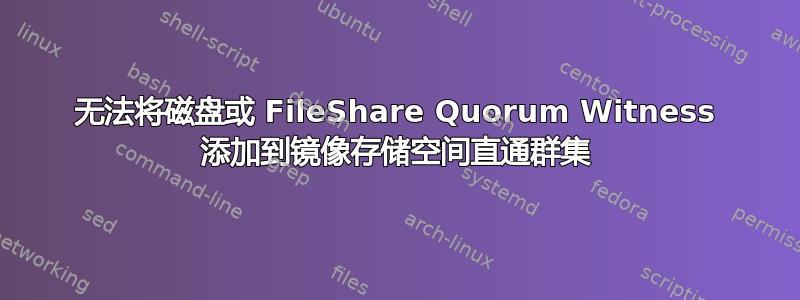
因此,正如标题所述,我无法使用不涉及 Azure 的两个选项向我的集群添加 Quorum Witness。
我已尝试了几种不同的磁盘见证命令,您可以看到它是磁盘编号 9。

PS C:\Windows\system32> Set-ClusterQuorum -NodeAndDiskMajority 'C:\ClusterStorage\Volume2'
Set-ClusterQuorum : An error occurred opening resource 'C:\ClusterStorage\Volume2'.
At line:1 char:1
+ Set-ClusterQuorum -NodeAndDiskMajority 'C:\ClusterStorage\Volume2'
+ ~~~~~~~~~~~~~~~~~~~~~~~~~~~~~~~~~~~~~~~~~~~~~~~~~~~~~~~~~~~~~~~~~~
+ CategoryInfo : ObjectNotFound: (:) [Set-ClusterQuorum], ClusterCmdletException
+ FullyQualifiedErrorId : ClusterObjectNotFound,Microsoft.FailoverClusters.PowerShell.SetClusterQuorumCommand
PS C:\Windows\system32> Set-ClusterQuorum -NodeAndDiskMajority 'pacQuorumVol'
Set-ClusterQuorum : An error occurred opening resource 'pacQuorumVol'.
At line:1 char:1
+ Set-ClusterQuorum -NodeAndDiskMajority 'pacQuorumVol'
+ ~~~~~~~~~~~~~~~~~~~~~~~~~~~~~~~~~~~~~~~~~~~~~~~~~~~~~
+ CategoryInfo : ObjectNotFound: (:) [Set-ClusterQuorum], ClusterCmdletException
+ FullyQualifiedErrorId : ClusterObjectNotFound,Microsoft.FailoverClusters.PowerShell.SetClusterQuorumCommand
PS C:\Windows\system32> Set-ClusterQuorum -NodeAndDiskMajority 'Cluster Disk 9'
Set-ClusterQuorum : An error occurred opening resource 'Cluster Disk 9'.
At line:1 char:1
+ Set-ClusterQuorum -NodeAndDiskMajority 'Cluster Disk 9'
+ ~~~~~~~~~~~~~~~~~~~~~~~~~~~~~~~~~~~~~~~~~~~~~~~~~~~~~~~
+ CategoryInfo : ObjectNotFound: (:) [Set-ClusterQuorum], ClusterCmdletException
+ FullyQualifiedErrorId : ClusterObjectNotFound,Microsoft.FailoverClusters.PowerShell.SetClusterQuorumCommand
PS C:\Windows\system32> Set-ClusterQuorum -NodeAndDiskMajority '\\?\Volume{17A6910F-44F6-4A28-BB2F-EA2CBADE25C4}\'
Set-ClusterQuorum : An error occurred opening resource '\\?\Volume{17A6910F-44F6-4A28-BB2F-EA2CBADE25C4}\'.
At line:1 char:1
+ Set-ClusterQuorum -NodeAndDiskMajority '\\?\Volume{17A6910F-44F6-4A28 ...
+ ~~~~~~~~~~~~~~~~~~~~~~~~~~~~~~~~~~~~~~~~~~~~~~~~~~~~~~~~~~~~~~~~~~~~~
+ CategoryInfo : ObjectNotFound: (:) [Set-ClusterQuorum], ClusterCmdletException
+ FullyQualifiedErrorId : ClusterObjectNotFound,Microsoft.FailoverClusters.PowerShell.SetClusterQuorumCommand
每次我都会收到无法打开资源的错误。所以我转向文件共享见证。我有一个 Synology 机架站并在其上创建了一个 SMB 共享。我给了这个共享所有可能的权限,但每次我尝试添加它时都会得到代码 67。这太令人沮丧了 :(
PS C:\Windows\system32> Set-ClusterQuorum -NodeAndFileShareMajority "\\corpnas1\pacClusterQuorom"
Set-ClusterQuorum : There was an error configuring the file share witness '\\corpnas1\pacClusterQuorom'.
There was an error granting the cluster access to the selected file share '\\corpnas1\pacClusterQuorom'
Method failed with unexpected error code 67.
At line:1 char:1
+ Set-ClusterQuorum -NodeAndFileShareMajority "\\hostname\pacClusterQuo ...
+ ~~~~~~~~~~~~~~~~~~~~~~~~~~~~~~~~~~~~~~~~~~~~~~~~~~~~~~~~~~~~~~~~~~~~~
+ CategoryInfo : InvalidOperation: (:) [Set-ClusterQuorum], ClusterCmdletException
+ FullyQualifiedErrorId : InvalidOperation,Microsoft.FailoverClusters.PowerShell.SetClusterQuorumComman
我以为我可以在机器中添加物理磁盘并将其用作磁盘见证,但似乎并非如此。如果是的话,我找不到有关如何实现这一点的任何文档。


