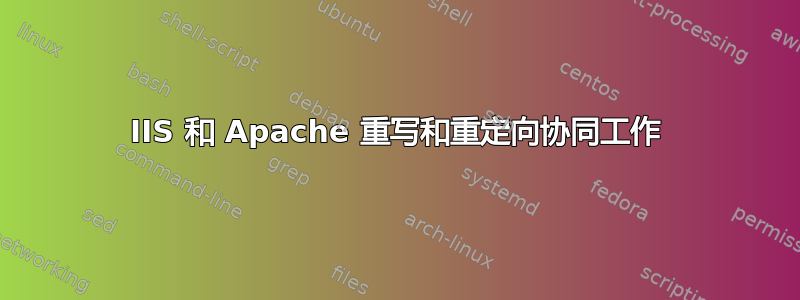
我在 IIS 和 Apache 在同一台服务器上运行时遇到了一些问题。具体来说,Apache 执行的任何重定向都不会将网站域名替换为目标域名。以下是一个例子:尝试重定向到 https://s3.amazonaws.com/company-documentation/Help/Product/index.html 而是重定向到 https://website.company.com/company-documentation/Help/Product/index.html
我目前已将其设置为 IIS 将任何流量重定向到 apache 并重写 URL 以隐藏非标准端口号。以下是我已设置的 IIS 重写规则和 apache htaccess 重定向。
这是 apache 中的 htaccess 根文件夹重定向规则:
# Turn mod_rewrite on
RewriteEngine On
RewriteRule "^Documentation/Product/(.*)$" "https://s3.amazonaws.com/company-documentation/Help/Product/$1" [L,NC]
这是 IIS web.config:
<?xml version="1.0" encoding="UTF-8"?>
<configuration>
<system.webServer>
<rewrite>
<rules>
<rule name="ReverseProxyInboundRule1" stopProcessing="true">
<match url="(.*)" />
<action type="Rewrite" url="http://website.company.com:8081/{R:1}" />
<serverVariables>
<set name="HTTP_ACCEPT_ENCODING" value="" />
</serverVariables>
</rule>
</rules>
<outboundRules>
<rule name="ReverseProxyOutboundRule1" preCondition="ResponseIsHtml1">
<match filterByTags="A, Form, Img" pattern="^http(s)?://website.company.com:8081/(.*)" />
<action type="Rewrite" value="http{R:1}://website.company.com/{R:2}" />
</rule>
<preConditions>
<preCondition name="ResponseIsHtml1">
<add input="{RESPONSE_CONTENT_TYPE}" pattern="^text/html" />
</preCondition>
</preConditions>
</outboundRules>
</rewrite>
</system.webServer>
</configuration>
apache htaccess 重写在当前生产服务器上运行良好,因为该服务器仅安装了 apache 作为 Web 服务器。新服务器需要在同一台服务器上同时安装 IIS 和 apache,以便为 CRM 和网站提供服务。有什么建议可以让它工作吗?
编辑:我不确定将 Apache 服务器重定向到 IIS 来处理 CRM 请求是否可行,因为服务器上安装的 ADFS 使用端口 80 和 443,需要使用这两个端口才能使 Apache 成为 HTTP 和 HTTPS 请求的默认请求处理程序。
答案1
解决方案是进入 ARR 代理设置并取消选中“在响应标头中反向重写主机”。来源:https://forums.iis.net/t/1176725.aspx


