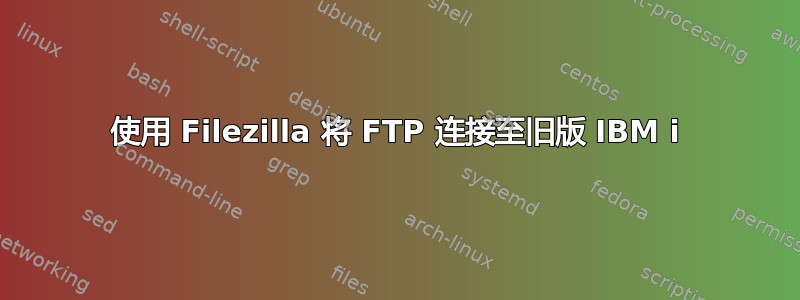
我想通过 FTP 直接进入 IBM i(AS400)的“遗留文件系统”。
有些网站讨论将这些行添加到适当的部分。
<PostLoginCommands>
<Command>site namefmt 1</Command>
<Command>site listfmt 1</Command>
<Command>cwd /QSYS.LIB/USERLIB.LIB </Command>
<Command>TYPE A</Command>
</PostLoginCommands>
我在 C:\Users\USERNAME\AppData\Roaming\FileZilla 中找到了安装文件,我知道这是正确的文件,因为当我删除内容时,Filezilla 丢失了安装菜单。
不幸的是,这对我来说不起作用。Filezilla 似乎完全忽略了该部分。
答案1
检查 IBMi 上的 CHGFTPA 命令。在 Filezilla 中,将 /QSYS.LIB/TEMP.LIB 或类似内容放入远程目录中。
这对我行得通。
答案2
认为你错过了QOUTE
这对我有用...
<PostLoginCommands>
<Command>qoute site namefmt 1</Command>
<Command>qoute site listfmt 1</Command>
<Command>cwd /QSYS.LIB/MYLIB.LIB</Command>
</PostLoginCommands>
请注意,这会进入sitemanager.xml文件,不确定这是否是您所谈论的“安装文件”。
因此,您需要通过 FileZilla 中的站点管理器实用程序为您的 IBM i 添加一个条目,关闭 FileZilla,然后sitemanager.xml在行后添加上述命令来编辑条目<port>21</port>。保存并重新启动 FileZilla,然后使用站点管理器实用程序连接到您的系统。


