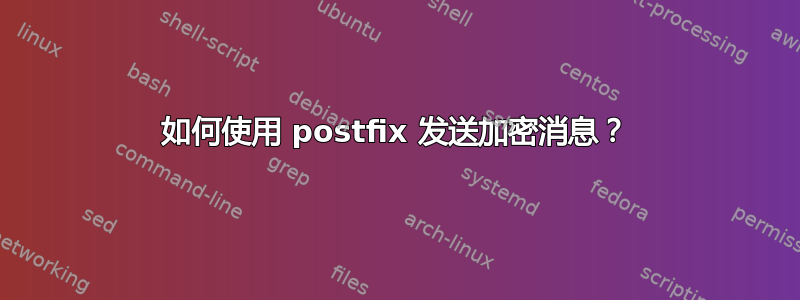
我有一些申请Ubuntu 18.4vps。我可以使用后缀但 gmail 说它没有加密。postfix 配置文件是:
# See /usr/share/postfix/main.cf.dist for a commented, more complete version
# Debian specific: Specifying a file name will cause the first
# line of that file to be used as the name. The Debian default
# is /etc/mailname.
#myorigin = /etc/mailname
smtpd_banner = $myhostname ESMTP $mail_name (Ubuntu)
biff = no
# appending .domain is the MUA's job.
append_dot_mydomain = no
# Uncomment the next line to generate "delayed mail" warnings
#delay_warning_time = 4h
readme_directory = no
# See http://www.postfix.org/COMPATIBILITY_README.html -- default to 2 on
# fresh installs.
compatibility_level = 2
# TLS parameters
smtpd_tls_cert_file = /home/avanel/CMS/Render/ipeccongress_com.crt
smtpd_tls_key_file = /home/avanel/CMS/Render/capk.txt
smtpd_use_tls=yes
smtpd_tls_session_cache_database = btree:${data_directory}/smtpd_scache
smtp_tls_session_cache_database = btree:${data_directory}/smtp_scache
# See /usr/share/doc/postfix/TLS_README.gz in the postfix-doc package for
# information on enabling SSL in the smtp client.
smtpd_relay_restrictions = permit_mynetworks permit_sasl_authenticated defer_unauth_destination
alias_maps = hash:/etc/aliases
alias_database = hash:/etc/aliases
myorigin = $mydomain
mydestination = $myhostname, localhost.$mydomain, $mydomain
mynetworks = 127.0.0.0/8 [::ffff:127.0.0.0]/104 [::1]/128
mailbox_command = procmail -a "$EXTENSION"
mailbox_size_limit = 0
recipient_delimiter = +
inet_protocols = all
mynetworks_style = subnet
smtpd_sasl_auth_enable = yes
smtp_sasl_password_maps=hash:/etc/postfix/sasl_passwd
smtp_sasl_security_options=
smtpd_tls_security_level = may
smtp_tls_security_level = may
smtp_tls_loglevel = 1
smtpd_tls_loglevel = 1
smtp_tls_CAfile=/home/avanel/CMS/Render/tl.ca-bundle
现在出了什么问题?
答案1
加密邮件服务器和收件人邮件服务器之间的连接是有区别的(这应该已经发生在机会性 TLS 设置 smtp_tls_security_level = may) 并加密您的电子邮件内容。
连接时使用 TLS 加密的 SMTP 会显示如下安全备注:
加密电子邮件内容需要电子邮件客户端(而不是邮件服务器)在发送之前加密邮件。这不是 Postfix 设置。
加密的电子邮件信息应该会出现一个绿色的挂锁,上面写着(S/MIME 增强加密)加密 也可以看看https://support.google.com/mail/answer/7023606如何管理



