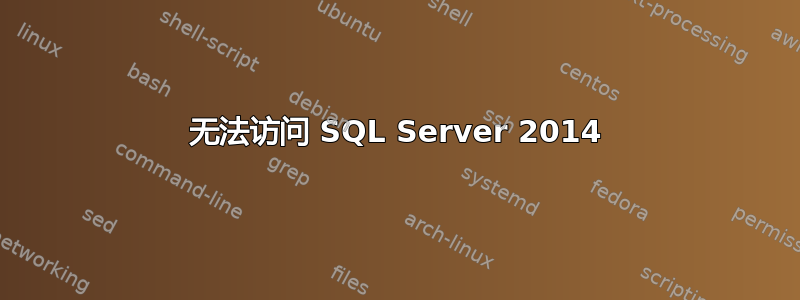
我正在尝试使用“SQL Server 身份验证”访问 Microsoft SQL Server 2014。但即使输入了正确的凭据,它仍显示以下内容。
C:\Users\morry>sqlcmd -S aana\sqlexpress -U ragunath
Password: Sqlcmd: Error: Microsoft ODBC Driver 11 for SQL Server : Login failed
for user 'ragunath'..
在用户界面上,它显示以下内容:
Cannot connect to AANA\SQLEXPRESS.
------------------------------
**ADDITIONAL INFORMATION:**
A connection was successfully established with the server, but then an error occurred during the login process. (provider: Shared Memory Provider, error: 0 - No process is on the other end of the pipe.) (Microsoft SQL Server, Error: 233)
No process is on the other end of the pipe
这里可能出了什么问题?为什么我使用正确的凭据却无法访问服务器?
答案1
由于这不是 TCP 连接问题,我认为您应该尝试为遇到问题的帐户指定“数据库默认值”。您可以尝试以下操作:使用任何其他管理员帐户(无论是使用 Windows 身份验证还是 SQL Server 身份验证)登录 SQL Server,转到安全文件夹 > 登录 > 选择帐户(在您的情况下为 sqlexpress),然后为该帐户指定默认数据库。我认为这可能是问题所在,因为由于帐户没有默认值,因此服务不知道将用户连接到哪里。希望它可以解决问题。


