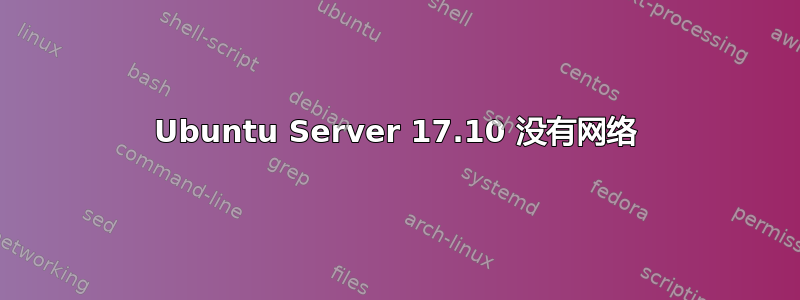
我懒洋洋地将装有 Ubuntu 的 HDD 从另一台旧电脑换到了一台新电脑上,虽然其他一切都运行正常,但网络似乎直到我运行 才启动sudo dhclient。
我尝试了其中的各种设置/etc/network/interfaces,但似乎都不起作用。网络适配器显示为enp4s0运行时ifconfig -a,因此设置如下,以及我为静态 IP 等找到的许多其他示例:
/etc/网络/接口
# /etc/network/interfaces -- configuration file for ifup(8), ifdown(8)
# Generated by debian-installer.
# The loopback interface
auto lo
iface lo inet loopback
# The primary network interface
auto enp4s0
allow-hotplug enp4s0
iface enp4s0 inet dhcp
这是一个无头服务器,因此在有网络之前很难显示 ifconfig 的结果,但是没有显示 IP 地址。
一旦我dhclient使用网络 ifconfig -a 运行,输出:
enp4s0: flags=4163<UP,BROADCAST,RUNNING,MULTICAST> mtu 1500
inet 192.168.1.60 netmask 255.255.255.0 broadcast 192.168.1.255
inet6 fe80::a60:6eff:fee5:e58b prefixlen 64 scopeid 0x20<link>
ether 08:60:6e:e5:e5:8b txqueuelen 1000 (Ethernet)
RX packets 5486 bytes 573445 (573.4 KB)
RX errors 0 dropped 0 overruns 0 frame 0
TX packets 155 bytes 18460 (18.4 KB)
TX errors 0 dropped 0 overruns 0 carrier 0 collisions 0
lo: flags=73<UP,LOOPBACK,RUNNING> mtu 65536
inet 127.0.0.1 netmask 255.0.0.0
inet6 ::1 prefixlen 128 scopeid 0x10<host>
loop txqueuelen 1000 (Local Loopback)
RX packets 4934 bytes 393603 (393.6 KB)
RX errors 0 dropped 0 overruns 0 frame 0
TX packets 4934 bytes 393603 (393.6 KB)
TX errors 0 dropped 0 overruns 0 carrier 0 collisions 0
这里可能出了什么问题?
答案1
嗯,17.10 使用网络计划已经,所以您可能应该查看一下/etc/netplan/01-netcfg.yaml并相应地更改您的界面名称。


