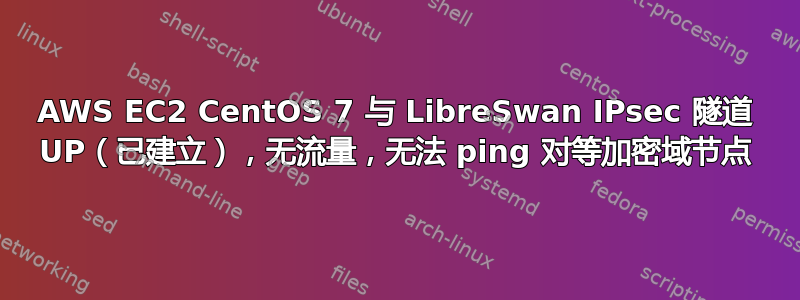
我在 AWS EC2 CentOS7 实例上安装了 LibreSwan,与对等方(Cisco ASA)建立了 IPsec 隧道。隧道已启动,但没有流量。我无法 ping 对等方一侧的节点。这是我的设置。在 AWS EC2 实例上
EC2 instance - running CentOS7
Public IP: A.B.C.D
Private IP: E.F.G.H
[toor@ip-E-F-G-H ~]# lsb_release -a
LSB Version: :core-4.1-amd64:core-4.1-noarch
Distributor ID: CentOS
Description: CentOS Linux release 7.5.1804 (Core)
Release: 7.5.1804
Codename: Core
[toor@ip-E-F-G-H ~]# ipsec version
Linux Libreswan 3.23 (netkey) on 3.10.0-862.3.2.el7.x86_64
[toor@ip-E-F-G-H ~]# ipsec version
Verifying installed system and configuration files
Version check and ipsec on-path [OK]
Libreswan 3.23 (netkey) on 3.10.0-862.3.2.el7.x86_64
Checking for IPsec support in kernel [OK]
NETKEY: Testing XFRM related proc values
ICMP default/send_redirects [OK]
ICMP default/accept_redirects [OK]
XFRM larval drop [OK]
Pluto ipsec.conf syntax [OK]
Two or more interfaces found, checking IP forwarding [OK]
Checking rp_filter [OK]
Checking that pluto is running [OK]
Pluto listening for IKE on udp 500 [OK]
Pluto listening for IKE/NAT-T on udp 4500 [OK]
Pluto ipsec.secret syntax [OK]
Checking 'ip' command [OK]
Checking 'iptables' command [OK]
Checking 'prelink' command does not interfere with FIPS [OK]
Checking for obsolete ipsec.conf options [OK]
这是我的 ipsec.conf
config setup
logfile=/var/log/pluto.log
virtual_private=%v4:M.N.O.P/32,%v4:Q.R.S.T/32 #are encryption Domain of my peer
protostack=netkey
conn MyConnection
authby=secret
auto=start
type=tunnel
## phase1 ##
ike=aes256-sha1;modp2048
keyexchange=ike
## phase2 ##
phase2=esp
phase2alg=aes256-sha1;modp2048
compress=no
pfs=yes
left=%defaultroute
leftid=A.B.C.D #MyPublic Ip on AWS EC2
leftsourceip=E.F.G.H . #My private ip of my ec2 centos7 instance
leftsubnet=E.F.G.H/32
leftnexthop=%defaultroute
## MyPeer ##
right=I.J.K.L #Public ip of the peer - cisco asa device
rightsubnets={M.N.O.P/32,Q.R.S.T/32}
ikelifetime=28800s
salifetime=3600s
aggrmode=no
my ipsec.secrets
A.B.C.D I.J.K.L: PSK "*&^%$3434"
这是 ipsec 状态
[toor@ip-E-F-G-H ~]# ipsec auto --status
000 "MyConnection/0x2": IKE algorithms: AES_CBC_256-HMAC_SHA1-MODP1536
000 "MyConnection/0x2": IKE algorithm newest: AES_CBC_256-HMAC_SHA1-MODP1536
000 "MyConnection/0x2": ESP algorithms: AES_CBC_256-HMAC_SHA1_96-MODP1536
000 "MyConnection/0x2": ESP algorithm newest: AES_CBC_256-HMAC_SHA1_96; pfsgroup=MODP1536
000
000 Total IPsec connections: loaded 2, active 2
000
000 State Information: DDoS cookies not required, Accepting new IKE connections
000 IKE SAs: total(1), half-open(0), open(0), authenticated(1), anonymous(0)
000 IPsec SAs: total(2), authenticated(2), anonymous(0)
000
000 #2: "MyConnection/0x1":4500 STATE_QUICK_I2 (sent QI2, IPsec SA established); EVENT_SA_REPLACE in 734s; newest IPSEC; eroute owner; isakmp#1; idle; import:admin initiate
000 #2: "MyConnection/0x1" [email protected] [email protected] [email protected] [email protected] ref=0 refhim=0 Traffic: ESPin=0B ESPout=4KB! ESPmax=4194303B
000 #1: "MyConnection/0x2":4500 STATE_MAIN_I4 (ISAKMP SA established); EVENT_SA_REPLACE in 25692s; newest ISAKMP; lastdpd=0s(seq in:0 out:0); idle; import:admin initiate
000 #3: "MyConnection/0x2":4500 STATE_QUICK_I2 (sent QI2, IPsec SA established); EVENT_SA_REPLACE in 524s; newest IPSEC; eroute owner; isakmp#1; idle; import:admin initiate
000 #3: "MyConnection/0x2" [email protected] [email protected] [email protected] [email protected] ref=0 refhim=0 Traffic: ESPin=0B ESPout=1KB! ESPmax=4194303B
000
000 Bare Shunt list:
000
这是我的路由 -n cmd,无法 ping 通我的对等方加密域中的那些节点
[toor@ip-E-F-G-H ~]# route -n
Kernel IP routing table
Destination Gateway Genmask Flags Metric Ref Use Iface
0.0.0.0 E.F.0.1 0.0.0.0 UG 0 0 0 eth0
M.N.O.P E.F.0.1 255.255.255.255 UGH 0 0 0 eth0
Q.R.S.T E.F.0.1 255.255.255.255 UGH 0 0 0 eth0
E.F.0.0 0.0.0.0 255.255.240.0 U 0 0 0 eth0
[root@ip-E-F-G-H ~]#ping M.N.O.P
no reply
[root@ip-E-F-G-H ~]#ping Q.R.S.T
no reply
这是我的 iptables -L,没有 POSTROUTING
[root@ip-E-F-G-H ~]#iptables -L
Chain INPUT (policy ACCEPT)
target prot opt source destination
ACCEPT udp -- anywhere anywhere udp dpt:isakmp
ACCEPT tcp -- anywhere anywhere tcp dpt:ipsec-nat-t
ACCEPT udp -- anywhere anywhere udp dpt:ipsec-nat-t
ACCEPT esp -- anywhere anywhere
ACCEPT ah -- anywhere anywhere
Chain FORWARD (policy ACCEPT)
target prot opt source destination
ACCEPT all -- anywhere anywhere
ACCEPT all -- anywhere anywhere
Chain OUTPUT (policy ACCEPT)
target prot opt source destination
[root@ip-E-F-G-H ~]#iptables -t nat -L -v -n
Chain PREROUTING (policy ACCEPT 19 packets, 1024 bytes)
pkts bytes target prot opt in out source destination
Chain INPUT (policy ACCEPT 19 packets, 1024 bytes)
pkts bytes target prot opt in out source destination
Chain OUTPUT (policy ACCEPT 305 packets, 127K bytes)
pkts bytes target prot opt in out source destination
Chain POSTROUTING (policy ACCEPT 305 packets, 127K bytes)
pkts bytes target prot opt in out source destination
在 AWS EC2 实例上,我已禁用源/目标检查。在 AWS EC2 实例安全组中,在入站中添加了这些
Type Protocol Port Range Source Description
All traffic All All M.N.O.P/32
All traffic All All Q.R.S.T/32
SSH TCP 22 0.0.0.0/0
Custom Protocol AH (51) All 0.0.0.0/0
Custom Protocol ESP (50) All 0.0.0.0/0
Custom UDP Rule UDP 4500 0.0.0.0/0
Custom UDP Rule UDP 500 0.0.0.0/0
All ICMP - IPv4 All N/A 0.0.0.0/0
在 AWS EC2 实例安全组上,在出站上添加了这些
Type Protocol Port Range Source Description
All traffic All All 0.0.0.0/0
All traffic All All M.N.O.P/32
All traffic All All Q.R.S.T/32
在 VPC 部分下,我的 ec2 实例的区域。在路由表中添加了此项
Destination Target Status Propagated
E.F.0.0/16 local Active No
0.0.0.0/0 igw-747d3673hsd Active No
M.N.O.P/32 eni-0fec2be5-on-ec2 Active No
Q.R.S.T/32 eni-0fec2be5-on-ec2 Active No
还添加一些网络 ACL - 入站
Rule # Type Protocol Port Range Source Allow / Deny
100 ALL Traffic ALL ALL 0.0.0.0/0 ALLOW
200 ALL Traffic ALL ALL M.N.O.P/32 ALLOW
300 ALL Traffic ALL ALL Q.R.S.T/32 ALLOW
* ALL Traffic ALL ALL 0.0.0.0/0 DENY
还添加一些网络 ACL - 出站
Rule # Type Protocol Port Range Source Allow / Deny
100 ALL Traffic ALL ALL 0.0.0.0/0 ALLOW
200 ALL Traffic ALL ALL M.N.O.P/32 ALLOW
300 ALL Traffic ALL ALL Q.R.S.T/32 ALLOW
* ALL Traffic ALL ALL 0.0.0.0/0 DENY
就这些了 - 隧道已启动,aws ec2 centos7 使用 Libreswan 连接到 Cisco ASA。但没有流量,我无法 ping 或跟踪 cisco asa 防火墙后面的节点。任何有关 aws 方面的指示都非常感谢。谢谢
我已经让思科管理员向我展示了他的立场
这是 sh crypto ipsec sa peer ABCD 输出
sh crypto ipsec sa peer A.B.C.D
peer address: A.B.C.D
Crypto map tag: TELCOCryptoMap, seq num: 690, local addr: I.J.K.L
access-list CRYPTO-NETXCELL-VPN extended permit ip host M.N.O.P host E.F.G.H
local ident (addr/mask/prot/port): (M.N.O.P/255.255.255.255/0/0)
remote ident (addr/mask/prot/port): (E.F.G.H/255.255.255.255/0/0)
current_peer: A.B.C.D
#pkts encaps: 0, #pkts encrypt: 0, #pkts digest: 0
#pkts decaps: 0, #pkts decrypt: 0, #pkts verify: 0
#pkts compressed: 0, #pkts decompressed: 0
#pkts not compressed: 0, #pkts comp failed: 0, #pkts decomp failed: 0
#pre-frag successes: 0, #pre-frag failures: 0, #fragments created: 0
#PMTUs sent: 0, #PMTUs rcvd: 0, #decapsulated frgs needing reassembly: 0
#TFC rcvd: 0, #TFC sent: 0
#Valid ICMP Errors rcvd: 0, #Invalid ICMP Errors rcvd: 0
#send errors: 0, #recv errors: 0
local crypto endpt.: I.J.K.L/4500, remote crypto endpt.: A.B.C.D/4500
path mtu 1500, ipsec overhead 82(52), media mtu 1500
PMTU time remaining (sec): 0, DF policy: copy-df
ICMP error validation: disabled, TFC packets: disabled
current outbound spi: 3F59926A
current inbound spi : D8CD619E
inbound esp sas:
spi: 0xD8CD619E (3637338526)
SA State: active
transform: esp-aes-256 esp-sha-hmac no compression
in use settings ={L2L, Tunnel, NAT-T-Encaps, PFS Group 5, IKEv1, }
slot: 0, conn_id: 266432512, crypto-map: TELCOCryptoMap
sa timing: remaining key lifetime (kB/sec): (4374000/3438)
IV size: 16 bytes
replay detection support: Y
Anti replay bitmap:
0x00000000 0x00000001
outbound esp sas:
spi: 0x3F59926A (1062834794)
SA State: active
transform: esp-aes-256 esp-sha-hmac no compression
in use settings ={L2L, Tunnel, NAT-T-Encaps, PFS Group 5, IKEv1, }
slot: 0, conn_id: 266432512, crypto-map: TELCOCryptoMap
sa timing: remaining key lifetime (kB/sec): (4374000/3438)
IV size: 16 bytes
replay detection support: Y
Anti replay bitmap:
0x00000000 0x00000001
Crypto map tag: TELCOCryptoMap, seq num: 690, local addr: I.J.K.L
access-list CRYPTO-NETXCELL-VPN extended permit ip host Q.R.S.T host E.F.G.H
local ident (addr/mask/prot/port): (Q.R.S.T/255.255.255.255/0/0)
remote ident (addr/mask/prot/port): (E.F.G.H/255.255.255.255/0/0)
current_peer: A.B.C.D
#pkts encaps: 0, #pkts encrypt: 0, #pkts digest: 0
#pkts decaps: 0, #pkts decrypt: 0, #pkts verify: 0
#pkts compressed: 0, #pkts decompressed: 0
#pkts not compressed: 0, #pkts comp failed: 0, #pkts decomp failed: 0
#pre-frag successes: 0, #pre-frag failures: 0, #fragments created: 0
#PMTUs sent: 0, #PMTUs rcvd: 0, #decapsulated frgs needing reassembly: 0
#TFC rcvd: 0, #TFC sent: 0
#Valid ICMP Errors rcvd: 0, #Invalid ICMP Errors rcvd: 0
#send errors: 0, #recv errors: 0
local crypto endpt.: I.J.K.L/4500, remote crypto endpt.: A.B.C.D/4500
path mtu 1500, ipsec overhead 82(52), media mtu 1500
PMTU time remaining (sec): 0, DF policy: copy-df
ICMP error validation: disabled, TFC packets: disabled
current outbound spi: 01DCEC29
current inbound spi : D9735EB5
inbound esp sas:
spi: 0xD9735EB5 (3648216757)
SA State: active
transform: esp-aes-256 esp-sha-hmac no compression
in use settings ={L2L, Tunnel, NAT-T-Encaps, PFS Group 5, IKEv1, }
slot: 0, conn_id: 266432512, crypto-map: TELCOCryptoMap
sa timing: remaining key lifetime (kB/sec): (4374000/3438)
IV size: 16 bytes
replay detection support: Y
Anti replay bitmap:
0x00000000 0x00000001
outbound esp sas:
spi: 0x01DCEC29 (31255593)
SA State: active
transform: esp-aes-256 esp-sha-hmac no compression
in use settings ={L2L, Tunnel, NAT-T-Encaps, PFS Group 5, IKEv1, }
slot: 0, conn_id: 266432512, crypto-map: TELCOCryptoMap
sa timing: remaining key lifetime (kB/sec): (4374000/3438)
IV size: 16 bytes
replay detection support: Y
Anti replay bitmap:
0x00000000 0x00000001
这样一来,思科设备似乎没有任何传入的 esp 数据包。有任何提示吗,因为我相信它可能位于 aws 级别的某个地方。谢谢
这是 tcpdump
[toor@ip-E-F-G-H ~]# tcpdump esp
tcpdump: verbose output suppressed, use -v or -vv for full protocol decode
listening on eth0, link-type EN10MB (Ethernet), capture size 262144 bytes
^C
0 packets captured
0 packets received by filter
0 packets dropped by kernel
[toor@ip-E-F-G-H ~]# tcpdump port 4500
tcpdump: verbose output suppressed, use -v or -vv for full protocol decode
listening on eth0, link-type EN10MB (Ethernet), capture size 262144 bytes
13:39:28.382551 IP ip-E-F-G-H.us-east-2.compute.internal.ipsec-nat-t > I.J.K.L.ipsec-nat-t: isakmp-nat-keep-alive
13:39:28.382575 IP ip-E-F-G-H.us-east-2.compute.internal.ipsec-nat-t > I.J.K.L.ipsec-nat-t: isakmp-nat-keep-alive
13:39:28.382580 IP ip-E-F-G-H.us-east-2.compute.internal.ipsec-nat-t > I.J.K.L.ipsec-nat-t: isakmp-nat-keep-alive
13:39:29.222092 IP I.J.K.L.ipsec-nat-t > ip-E-F-G-H.us-east-2.compute.internal.ipsec-nat-t: NONESP-encap: isakmp: phase 2/others ? inf[E]
13:39:29.222277 IP ip-E-F-G-H.us-east-2.compute.internal.ipsec-nat-t > I.J.K.L.ipsec-nat-t: NONESP-encap: isakmp: phase 2/others ? inf[E]
^C
5 packets captured
5 packets received by filter
0 packets dropped by kernel
[toor@ip-E-F-G-H ~]# tcpdump port 500
tcpdump: verbose output suppressed, use -v or -vv for full protocol decode
listening on eth0, link-type EN10MB (Ethernet), capture size 262144 bytes
^C
0 packets captured
0 packets received by filter
0 packets dropped by kernel
这里是 ip xfrm 状态
[toor@ip-E-F-G-H ~]# ip xfrm state
src I.J.K.L dst E.F.G.H
proto esp spi 0xe603c44c reqid 16389 mode tunnel
replay-window 32 flag af-unspec
auth-trunc hmac(sha1) 0x53c09c699e580292be07d7159ec6b7bee6767310 96
enc cbc(aes) 0x1e6fdc95ab9e02d1cbb690f89cca6528ff73e65696528b9615a5b09cd310cd2a
encap type espinudp sport 4500 dport 4500 addr 0.0.0.0
anti-replay context: seq 0x0, oseq 0x0, bitmap 0x00000000
src E.F.G.H dst I.J.K.L
proto esp spi 0x386e8731 reqid 16389 mode tunnel
replay-window 32 flag af-unspec
auth-trunc hmac(sha1) 0xec8ed07c653732ffba1d9b63929ac6211005dbee 96
enc cbc(aes) 0xe046bd204feb33e44b24bf1c1476a7425c8ef3318ab705feb2761ae471823d5a
encap type espinudp sport 4500 dport 4500 addr 0.0.0.0
anti-replay context: seq 0x0, oseq 0x3, bitmap 0x00000000
src I.J.K.L dst E.F.G.H
proto esp spi 0x17676d9a reqid 16393 mode tunnel
replay-window 32 flag af-unspec
auth-trunc hmac(sha1) 0x79ab780421c9e079c122006499f9d034ba4ef961 96
enc cbc(aes) 0xde3c9b22338e09c885d9dae4bc93c99fc650a41aa3a7cc8a6ac07affe72f5bd3
encap type espinudp sport 4500 dport 4500 addr 0.0.0.0
anti-replay context: seq 0x0, oseq 0x0, bitmap 0x00000000
src E.F.G.H dst I.J.K.L
proto esp spi 0x3cfbd571 reqid 16393 mode tunnel
replay-window 32 flag af-unspec
auth-trunc hmac(sha1) 0x4163513e0f66ac3656dd18569be72b51b60a3b9e 96
enc cbc(aes) 0xf4c5b790d4d509daef59c7ab50b6620230113c7d21eeaaff48e5a589733636ea
encap type espinudp sport 4500 dport 4500 addr 0.0.0.0
anti-replay context: seq 0x0, oseq 0x5, bitmap 0x00000000
这是 ip xfrm 策略
[toor@ip-E-F-G-H ~]# ip xfrm policy
src E.F.0.0/20 dst M.N.O.P/32
dir out priority 2464 ptype main
tmpl src E.F.G.H dst I.J.K.L
proto esp reqid 16389 mode tunnel
src M.N.O.P/32 dst E.F.0.0/20
dir fwd priority 2464 ptype main
tmpl src I.J.K.L dst E.F.G.H
proto esp reqid 16389 mode tunnel
--- omitted output -- but u get the gist --
答案1
- 您可以检查AWS VPC 流日志验证是否有任何受阻的入站流量。但您发布的 SG 和 NACL 列表似乎足够开放,可以实现此目的。
- 当您尝试从您的一侧 ping 另一端时,您是否看到出站ESP 数据包您可以通过流日志进行验证或
tcpdump在 EC2 实例上使用。 - 思科是否看到您传入的 ESP 数据包?
- 对方能否主动与你方建立连接?
您可能需要与 Cisco 设备的管理员合作来追踪真正发生的情况。


