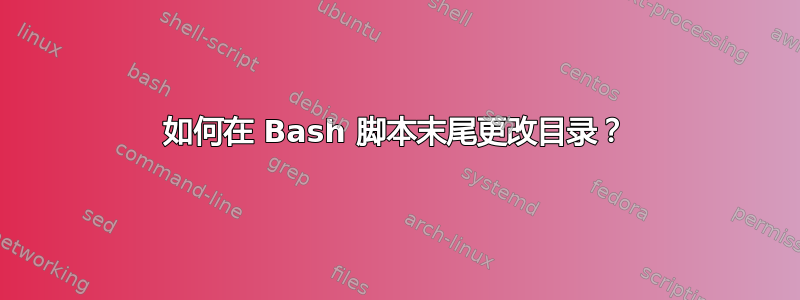
在我的.bashrc:
function rnew { $HOME/.dotfiles/railsnewapp.sh $1; }
本质上,我rnew从任何目录调用,它会在中创建一个目录~/code/appname,将Rails安装到其中,然后我希望pwd变成~/code/appname。
在~/.dotfiles/railsnewapp.sh:
#! /bin/bash
appname=$1
appdirectory="$HOME/code/$appname"
if [ -d $appdirectory ]; then
echo $appdirectory already exists. Not creating Rails app $appname.
else
mkdir $appdirectory
cd $appdirectory
if [ `pwd` == $appdirectory ]; then
echo "rvm use 1.8.7@$appname" >> "$appdirectory/.rvmrc"
rvm gemset create $appname
cd ..
rails new $appname -m $HOME/code/config/base_template.rb -T -J
cd $appdirectory
if [ `pwd` == $appdirectory ]; then
git init .
else
echo Could not create git repo in $appdirectory. Could not switch to that directory.
fi
else
echo Could not switch to directory $appdirectory. No creating Rails app $appname.
fi
fi
######## how to switch to $appdirectory here so that
######## when the `rnew` function completes and I'm back at the
######## terminal and the `pwd` is $appdirectory?
诗篇我不想cd在 中执行rnew。正如您在脚本中看到的,我正在确保应用程序在正确的目录中创建,并进行与目录相关的其他检查,所以我不认为我可以rnew为尚未创建的目录调用脚本?
答案1
另一种选择:让脚本在脚本末尾打印目录名称。
...
echo "$appdirectory"
exit
对于任何错误情况,将错误消息打印到 stderr ( echo something >&2) 并以非零返回代码退出 ( exit 1)。无论如何,这都是很好的做法。
那么该函数看起来如下:
rnew () {
local dir=$( $HOME/.dotfiles/railsnewapp.sh "$1" )
[[ $? -eq 0 ]] && cd "$dir"
}
答案2
您需要通过获取目录更改来确保目录更改发生在当前 shell 中(请注意之前.的$HOME):
function rnew { . $HOME/.dotfiles/railsnewapp.sh $1; }
它是一个内置的 shell,来自help .:
.: . filename [arguments]
Execute commands from a file in the current shell.
Read and execute commands from FILENAME in the current shell. The
entries in $PATH are used to find the directory containing FILENAME.
If any ARGUMENTS are supplied, they become the positional parameters
when FILENAME is executed.
Exit Status:
Returns the status of the last command executed in FILENAME; fails if
FILENAME cannot be read.
请注意,这会使 railsnewapp.sh 脚本在当前 shell 中执行,完成后,shellscript 中定义的变量将可供 shell 使用。
答案3
为什么不直接在这个函数中完成所有操作呢?例如:
rnew() {
local appdir="$HOME/code/$1"
mkdir "$appdir" || return
echo "rvm use 1.8.7@$1" > "$appdir/.rvmrc"
(cd "$appdir" && rvm gemset create "$1") || return
rails new "$1" -m "$HOME/code/config/base_template.rb" -T -J || return
cd "$appdir" && git init .
}


