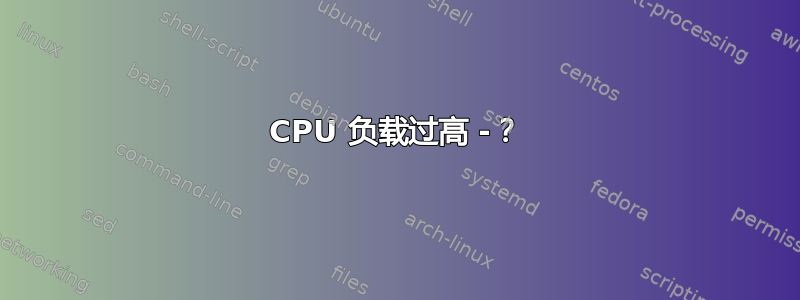
top - 06:49:29 up 16 days, 4:04, 1 user, load average: 1.29, 1.41, 1.51
Tasks: 113 total, 2 running, 111 sleeping, 0 stopped, 0 zombie
%Cpu(s): 89.3 us, 10.7 sy, 0.0 ni, 0.0 id, 0.0 wa, 0.0 hi, 0.0 si, 0.0 st
KiB Mem : 1015912 total, 98976 free, 157212 used, 759724 buff/cache
KiB Swap: 2097148 total, 1861284 free, 235864 used. 644952 avail Mem
PID USER PR NI VIRT RES SHR S %CPU %MEM TIME+ COMMAND
835 root 20 0 734828 40864 8564 S 5.0 4.0 355:51.95 fortnoxd
20518 root 20 0 748864 41780 12884 S 4.0 4.1 64:35.14 travelpayd
3147 root 20 0 982540 23532 6712 S 2.3 2.3 295:10.06 node
11230 root 20 0 679384 21044 13552 R 1.7 2.1 0:00.05 nodejs
30422 mongodb 20 0 319176 4184 0 S 0.7 0.4 66:08.82 mongod
7 root 20 0 0 0 0 S 0.3 0.0 16:20.24 rcu_sched
984 root 20 0 0 0 0 S 0.3 0.0 4:42.43 hwrng
29166 root 20 0 42084 3736 3176 R 0.3 0.4 0:00.23 top
1 root 20 0 37968 5548 3584 S 0.0 0.5 0:32.93 systemd
2 root 20 0 0 0 0 S 0.0 0.0 0:00.20 kthreadd
3 root 20 0 0 0 0 S 0.0 0.0 3:19.36 ksoftirqd/0
5 root 0 -20 0 0 0 S 0.0 0.0 0:00.00 kworker/0:0H
8 root 20 0 0 0 0 S 0.0 0.0 0:00.00 rcu_bh
9 root rt 0 0 0 0 S 0.0 0.0 0:00.00 migration/0
10 root rt 0 0 0 0 S 0.0 0.0 0:04.40 watchdog/0
11 root 20 0 0 0 0 S 0.0 0.0 0:00.00 kdevtmpfs
你好 Stackexchange,我最近遇到了一些有关 CPU 使用率过高的问题,我正在使用 Vultr 的付费服务,他们抱怨我使用了太多的 CPU 功率,哈哈,这是我的顶级列表,在 vultr 网站上说我在这台服务器上使用了 105% 的 CPU 功率,尽管我只看到可能使用了 12%?
是不是只有这 4 个过程消耗电力,还是还有其他因素也会导致高使用率?
835 root 20 0 734828 40864 8564 S 5.0 4.0 355:51.95 fortnoxd
20518 root 20 0 748864 41780 12884 S 4.0 4.1 64:35.14 travelpayd
3147 root 20 0 982540 23532 6712 S 2.3 2.3 295:10.06 node
11230 root 20 0 679384 21044 13552 R 1.7 2.1 0:00.05 nodejs
root@server-nodes:/# lscpu
Architecture: x86_64
CPU op-mode(s): 32-bit, 64-bit
Byte Order: Little Endian
CPU(s): 1
On-line CPU(s) list: 0
Thread(s) per core: 1
Core(s) per socket: 1
Socket(s): 1
NUMA node(s): 1
Vendor ID: GenuineIntel
CPU family: 6
Model: 60
Model name: Virtual CPU 714389bda930
Stepping: 1
CPU MHz: 2399.996
BogoMIPS: 4799.99
Hypervisor vendor: KVM
Virtualization type: full
L1d cache: 32K
L1i cache: 32K
L2 cache: 4096K
L3 cache: 16384K
NUMA node0 CPU(s): 0
答案1
第一个也是最重要的问题:主机的性能是否满足您的要求。用户响应时间、吞吐量。如果不满足,请进行更改:提高工作负载效率或添加更多资源(更多 CPU、扩展到更多设备)。
您有一个 1 CPU 的盒子,有时会报告 1.5 负载平均值。平均而言,多个等待运行的任务将充分利用 1 CPU 盒子。(充分利用是否意味着停滞则是另一个问题。)
从手册页中注意 top 正在测量什么:
%CPU——CPU 使用率自上次屏幕更新以来该任务所占的 CPU 时间,以占总 CPU 时间的百分比表示。
由于 top 中的最后更新间隔可能无法捕捉到 100% 的突发情况。查看 TIME 列以了解进程生命周期内消耗的总 CPU 数。
也可以尝试其他 Linux 性能工具还有很多.perf top例如将准确显示用户或内核代码中的顶级作业的位置。


