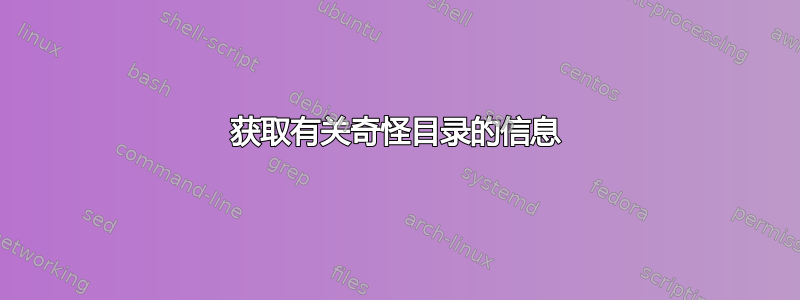
Joplin 桌面应用程序(https://joplin.cozic.net/)创建一个目录,但/tmp我无法以 root 身份获取有关该目录的任何信息:
以普通用户身份登录时,我可以输入目录,但甚至无法显示其属性:
regularuser@homehost /tmp % ls -ld .mount_JoplinHNsadS
drwxrwxr-x 4 root root 0 Sep 30 21:48 .mount_JoplinHNsadS
regularuser@homehost /tmp % lsattr .mount_JoplinHNsadS
lsattr: Function not implemented While reading flags on .mount_JoplinHNsadS/AppRun
lsattr: Inappropriate ioctl for device While reading flags on .mount_JoplinHNsadS/app
lsattr: Function not implemented While reading flags on .mount_JoplinHNsadS/joplin.desktop
lsattr: Operation not supported While reading flags on .mount_JoplinHNsadS/joplin.png
lsattr: Inappropriate ioctl for device While reading flags on .mount_JoplinHNsadS/usr
但是,root甚至无法进入该目录:
root@homehost /tmp % ls -al | grep mount
ls: cannot access '.mount_JoplinHNsadS': Permission denied
d????????? ? ? ? ? ? .mount_JoplinHNsadS
root@homehost /tmp % file .mount_JoplinHNsadS
.mount_JoplinHNsadS: cannot open `.mount_JoplinHNsadS' (Permission denied)
为什么会发生这种情况?我以为 root 可以访问任何目录,即使设置了粘性位,也是如此/tmp?
如何诊断这样的目录为root?这个目录是如何创建的?
答案1
感谢迈克尔·汉普顿:
% mount | fgrep .mount
Joplin-1.0.111-x86_64.AppImage on /tmp/.mount_JoplinHNsadS type fuse.Joplin-1.0.111-x86_64.AppImage (ro,nosuid,nodev,relatime,user_id=1000,group_id=1000)


