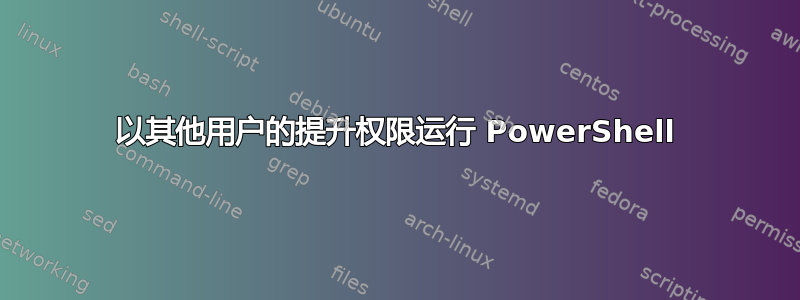
我正在尝试以具有提升权限的管理员用户身份运行命令,但是 PowerShell 不支持此方法。
Start-Process
-FilePath "powershell"
-ArgumentList "-Command New-RDSessionDeployment -ConnectionBroker $server -WebAccessServer $server -SessionHost $server"
-Verb RunAs
-Credential $creds
Start-Process : Parameter set cannot be resolved using the specified named parameters.
不支持Verb和的组合。Credential
NAME
Start-Process
SYNTAX
Start-Process [-FilePath] <string> [[-ArgumentList] <string[]>] [-Credential <pscredential>] [-WorkingDirectory <string>] [-LoadUserProfile] [-NoNewWindow] [-PassThru] [-RedirectStandardError <string>]
[-RedirectStandardInput <string>] [-RedirectStandardOutput <string>] [-WindowStyle {Normal | Hidden | Minimized | Maximized}] [-Wait] [-UseNewEnvironment] [<CommonParameters>]
Start-Process [-FilePath] <string> [[-ArgumentList] <string[]>] [-WorkingDirectory <string>] [-PassThru] [-Verb <string>] [-WindowStyle {Normal | Hidden | Minimized | Maximized}] [-Wait] [<CommonParameters>]
那么我如何以其他用户身份运行提升的 powershell 呢?
更新:我想出了这个糟糕的解决方案,但不幸的是,它提示我批准提升的权限,这当然是因为 UAT。
Start-Process
-Credential $creds
-FilePath "powershell"
-ArgumentList "Start-Process
-Verb RunAs
-FilePath powershell
-ArgumentList '-Command New-RDSessionDeployment -ConnectionBroker $server -WebAccessServer $server -SessionHost $server'"
有没有办法以域管理员身份运行上述命令进行自动部署?
答案1
看一下这个:在没有 UAC 提示的情况下运行 Powershell
希望这可以帮助。


