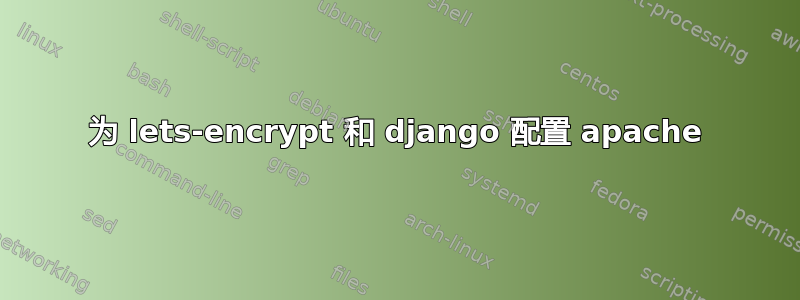
我可以使用以下 example.com.conf 文件毫无问题地为 https 设置我的域名:
<VirtualHost *:80>
ServerName example.com
ServerAlias www.example.com
DocumentRoot /www/example.com
ErrorLog /var/log/example.com/error.log
LogLevel warn
CustomLog ${APACHE_LOG_DIR}/example.com_access.log combined
RewriteEngine on
</VirtualHost>
然后我运行 certbot --apache,选择我的域,安装证书,然后选择选项 2:安全 - 使所有请求重定向到安全的 HTTPS 访问。文件 example.com-le-ssl.conf 的创建方式如下:
<IfModule mod_ssl.c>
<VirtualHost *:443>
ServerName example.com
ServerAlias www.example.com
DocumentRoot /www/example.com
ErrorLog /var/log/example.com/error.log
LogLevel warn
CustomLog ${APACHE_LOG_DIR}/example.com_access.log combined
RewriteEngine on
SSLCertificateFile /etc/letsencrypt/live/example.com/fullchain.pem
SSLCertificateKeyFile /etc/letsencrypt/live/example.com/privkey.pem
Include /etc/letsencrypt/options-ssl-apache.conf
</VirtualHost>
</IfModule>
访问 example.com 会重定向到https://example.com并直接转到https://example.com也工作正常。
现在我想更改 apache 配置以与 django 一起使用
我尝试使用底部的 example.com.conf 文件,然后运行 certbot --apache 命令,但它给出了错误
Name duplicates previous WSGI daemon definition.
我也尝试在按上述方法运行后更改文件,但没有成功。有知道如何正确执行此操作吗?
<VirtualHost *:80>
ServerName example.com
ServerAlias www.example.com
WSGIPassAuthorization On
WSGIDaemonProcess myapp python-home=/opt/MyProject-Master python-path=/opt/MyProject-Master/MyProject processes=2 threads=5
WSGIProcessGroup myapp
WSGIScriptAlias / /path/MyProject-Master/MyProject/MyProject/wsgi.py process-group=myapp
<Directory /path/MyProject-Master/MyProject/MyProject>
<Files wsgi.py>
Require all granted
</Files>
</Directory>
ErrorLog /var/log/example.coms/error.log
LogLevel warn
CustomLog ${APACHE_LOG_DIR}/example.com_access.log combined
</VirtualHost>
答案1
在注释掉 WSGI 行时运行 certbot --apache 命令,然后在运行命令后取消注释。希望有所帮助...
#WSGIDaemonProcess myapp python-home=/opt/MyProject-Master python-path=/opt/MyProject-Master/MyProject processes=2 threads=5
#WSGIProcessGroup myapp
#WSGIScriptAlias / /path/MyProject-Master/MyProject/MyProject/wsgi.py process-group=myapp


