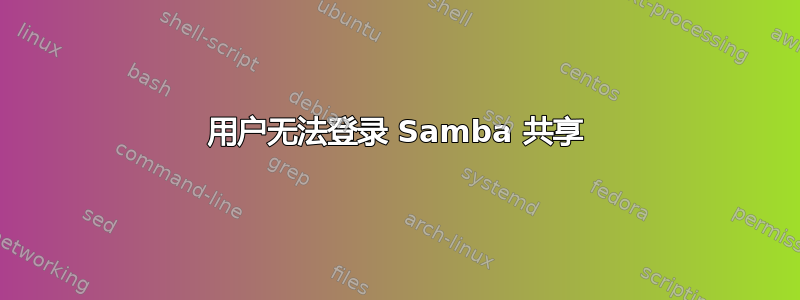
我将在这里介绍版本号和硬件;我有一个运行 Raspbian 9.6 Stretch headless 的 Raspberry Pi 3B+,我有一个 2TB 的 USB 驱动器作为存储介质,并且我正在运行 Samba 版本 4.5.12-Debian。
至于客户端,他们都运行 Windows 10 1607 个人版或 LTSB 版。
这是我的 Samba 配置文件;
# "testparm" to check that you have not made any basic syntactic
# Written for Bistack on Raspberry Pi
#======================= Global Settings =======================
[global]
## Core Networking Options ##
netbios name = Bistack
workgroup = Cadosphere
encrypt passwords = yes
min protocol = smb2
## Netbios Name Service Settings ##
wins support = yes
dns proxy = no
## Debugging/Accounting ##
log file = /var/log/samba/log.%m
log level = 1
max log size = 1000
panic action = /usr/share/samba/panic-action %d
## Authentication ##
server role = standalone server
passdb backend = tdbsam
obey pam restrictions = yes
unix password sync = no
passwd program = /usr/bin/passwd %u
passwd chat = *Enter\snew\s*\spassword:* %n\n *Retype\snew\s*\spassword:* %n\n *password\supdated\ssuccessfully* .
pam password change = yes
map to guest = bad user
ntlm auth = true
security = user
#======================= Share Definitions =======================
## Core Samba shares and networked devices ##
[homes]
comment = Home Directories
browseable = no
read only = yes
create mask = 0700
directory mask = 0700
valid users = %S
[profiles]
comment = Users profiles
path = /home/samba/profiles
guest ok = no
browseable = no
create mask = 0600
directory mask = 0700
[printers]
comment = All Printers
browseable = no
path = /var/spool/samba
printable = yes
guest ok = no
read only = yes
create mask = 0700
[print$]
comment = Pointer for Windows clients to find the proper Printer Drivers
path = /var/lib/samba/printers
browseable = yes
read only = yes
guest ok = no
## Multi-User General Shares ##
[cadosphere]
comment = Network folder for Cadosphere projects
path = /~/nas/cadosphere
valid users = matt
admin users = cadosphere
read only = no
browseable = yes
public = yes
writeable = yes
[shared]
comment = Network folder for anyone on the network
path = /~/nas/shared
gues = okay
read ony = no
browseable = yes
public = yes
writeable = yes
## Single-User Dedicated Shares ##
[matt]
comment = Matts network share
path = /~/nas/matt
valid users = matt
force user = matt
read only = no
browseable = yes
public = yes
writeable = yes
在 Windows 客户端上,所有共享都会显示,但是当您去访问它们时,Samba 会要求输入密码(应该如此),并且用户无法进行身份验证并访问他们的共享。当他们尝试时,他们会收到一条错误消息,提示该位置不可用。
我还设置了一个名为的公共共享shared,其运行正常。
我使用了该命令sudo pdbedit -L,列出了我已设置并添加到 Samba 的两个用户帐户。
据悉smbstatus,唯一一个连接服务器的用户帐户名为nobody。
我尝试重新安装 Samba 和 Samba-common,并在本论坛上寻找了几个答案。


