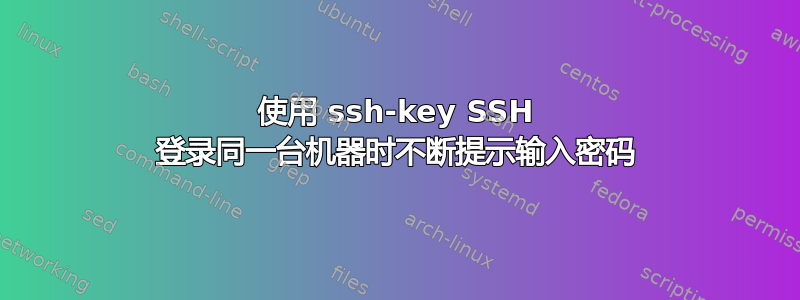
我想让用户“redmine”通过 ssh 登录同一台机器,无需密码。但是它总是要求输入密码。我在 Centos 7 上,密钥没有密码。
redmine主目录的内容:
drwx------ redmine redmine ~/.ssh
-rwx------ redmine redmine ~/.ssh/id_rsa.pub
-rwx------ redmine redmine ~/.ssh/id_rsa
-rw------- redmine redmine ~/.ssh/authorized_keys (same content as id_rsa.pub)
(我需要这个来自动获取存储在同一台机器上的 git 存储库。欢迎提出不同方法的建议)
现在我输入 (当已经在 shell 中以用户 redmine 身份登录时)ssh [email protected] -vvv
结果:
[redmine@/opt/redmine> ssh [email protected] -vvv
OpenSSH_7.4p1, OpenSSL 1.0.2k-fips 26 Jan 2017
debug1: Reading configuration data /etc/ssh/ssh_config
debug1: /etc/ssh/ssh_config line 58: Applying options for *
debug2: resolving "134.255.217.111" port 22
debug2: ssh_connect_direct: needpriv 0
debug1: Connecting to 134.255.217.111 [134.255.217.111] port 22.
debug1: Connection established.
debug1: identity file /opt/redmine/.ssh/id_rsa type 1
debug1: key_load_public: No such file or directory
debug1: identity file /opt/redmine/.ssh/id_rsa-cert type -1
debug1: key_load_public: No such file or directory
debug1: identity file /opt/redmine/.ssh/id_dsa type -1
debug1: key_load_public: No such file or directory
debug1: identity file /opt/redmine/.ssh/id_dsa-cert type -1
debug1: key_load_public: No such file or directory
debug1: identity file /opt/redmine/.ssh/id_ecdsa type -1
debug1: key_load_public: No such file or directory
debug1: identity file /opt/redmine/.ssh/id_ecdsa-cert type -1
debug1: key_load_public: No such file or directory
debug1: identity file /opt/redmine/.ssh/id_ed25519 type -1
debug1: key_load_public: No such file or directory
debug1: identity file /opt/redmine/.ssh/id_ed25519-cert type -1
debug1: Enabling compatibility mode for protocol 2.0
debug1: Local version string SSH-2.0-OpenSSH_7.4
debug1: Remote protocol version 2.0, remote software version OpenSSH_7.4
debug1: match: OpenSSH_7.4 pat OpenSSH* compat 0x04000000
debug2: fd 3 setting O_NONBLOCK
debug1: Authenticating to 134.255.217.111:22 as 'redmine'
debug3: hostkeys_foreach: reading file "/opt/redmine/.ssh/known_hosts"
debug3: record_hostkey: found key type ECDSA in file /opt/redmine/.ssh/known_hosts:1
debug3: load_hostkeys: loaded 1 keys from 134.255.217.111
debug3: order_hostkeyalgs: prefer hostkeyalgs: [email protected],[email protected],[email protected],ecdsa-sha2-nistp256,ecdsa-sha2-nistp384,ecdsa-sha2-nistp521
debug3: send packet: type 20
debug1: SSH2_MSG_KEXINIT sent
debug3: receive packet: type 20
debug1: SSH2_MSG_KEXINIT received
debug2: local client KEXINIT proposal
debug2: KEX algorithms: curve25519-sha256,[email protected],ecdh-sha2-nistp256,ecdh-sha2-nistp384,ecdh-sha2-nistp521,diffie-hellman-group-exchange-sha256,diffie-hellman-group16-sha512,diffie-hellman-group18-sha512,diffie-hellman-group-exchange-sha1,diffie-hellman-group14-sha256,diffie-hellman-group14-sha1,diffie-hellman-group1-sha1,ext-info-c
debug2: host key algorithms: [email protected],[email protected],[email protected],ecdsa-sha2-nistp256,ecdsa-sha2-nistp384,ecdsa-sha2-nistp521,[email protected],[email protected],[email protected],ssh-ed25519,rsa-sha2-512,rsa-sha2-256,ssh-rsa,ssh-dss
debug2: ciphers ctos: [email protected],aes128-ctr,aes192-ctr,aes256-ctr,[email protected],[email protected],aes128-cbc,aes192-cbc,aes256-cbc
debug2: ciphers stoc: [email protected],aes128-ctr,aes192-ctr,aes256-ctr,[email protected],[email protected],aes128-cbc,aes192-cbc,aes256-cbc
debug2: MACs ctos: [email protected],[email protected],[email protected],[email protected],[email protected],[email protected],[email protected],hmac-sha2-256,hmac-sha2-512,hmac-sha1
debug2: MACs stoc: [email protected],[email protected],[email protected],[email protected],[email protected],[email protected],[email protected],hmac-sha2-256,hmac-sha2-512,hmac-sha1
debug2: compression ctos: none,[email protected],zlib
debug2: compression stoc: none,[email protected],zlib
debug2: languages ctos:
debug2: languages stoc:
debug2: first_kex_follows 0
debug2: reserved 0
debug2: peer server KEXINIT proposal
debug2: KEX algorithms: curve25519-sha256,[email protected],ecdh-sha2-nistp256,ecdh-sha2-nistp384,ecdh-sha2-nistp521,diffie-hellman-group-exchange-sha256,diffie-hellman-group16-sha512,diffie-hellman-group18-sha512,diffie-hellman-group-exchange-sha1,diffie-hellman-group14-sha256,diffie-hellman-group14-sha1,diffie-hellman-group1-sha1
debug2: host key algorithms: ssh-rsa,rsa-sha2-512,rsa-sha2-256,ecdsa-sha2-nistp256,ssh-ed25519
debug2: ciphers ctos: [email protected],aes128-ctr,aes192-ctr,aes256-ctr,[email protected],[email protected],aes128-cbc,aes192-cbc,aes256-cbc,blowfish-cbc,cast128-cbc,3des-cbc
debug2: ciphers stoc: [email protected],aes128-ctr,aes192-ctr,aes256-ctr,[email protected],[email protected],aes128-cbc,aes192-cbc,aes256-cbc,blowfish-cbc,cast128-cbc,3des-cbc
debug2: MACs ctos: [email protected],[email protected],[email protected],[email protected],[email protected],[email protected],[email protected],hmac-sha2-256,hmac-sha2-512,hmac-sha1
debug2: MACs stoc: [email protected],[email protected],[email protected],[email protected],[email protected],[email protected],[email protected],hmac-sha2-256,hmac-sha2-512,hmac-sha1
debug2: compression ctos: none,[email protected]
debug2: compression stoc: none,[email protected]
debug2: languages ctos:
debug2: languages stoc:
debug2: first_kex_follows 0
debug2: reserved 0
debug1: kex: algorithm: curve25519-sha256
debug1: kex: host key algorithm: ecdsa-sha2-nistp256
debug1: kex: server->client cipher: [email protected] MAC: <implicit> compression: none
debug1: kex: client->server cipher: [email protected] MAC: <implicit> compression: none
debug1: kex: curve25519-sha256 need=64 dh_need=64
debug1: kex: curve25519-sha256 need=64 dh_need=64
debug3: send packet: type 30
debug1: expecting SSH2_MSG_KEX_ECDH_REPLY
debug3: receive packet: type 31
debug1: Server host key: ecdsa-sha2-nistp256 SHA256:RagTUBrGcVX310yTRIfOWqDOhqDi4Un/79pnUOlApIY
debug3: hostkeys_foreach: reading file "/opt/redmine/.ssh/known_hosts"
debug3: record_hostkey: found key type ECDSA in file /opt/redmine/.ssh/known_hosts:1
debug3: load_hostkeys: loaded 1 keys from 134.255.217.111
debug1: Host '134.255.217.111' is known and matches the ECDSA host key.
debug1: Found key in /opt/redmine/.ssh/known_hosts:1
debug3: send packet: type 21
debug2: set_newkeys: mode 1
debug1: rekey after 134217728 blocks
debug1: SSH2_MSG_NEWKEYS sent
debug1: expecting SSH2_MSG_NEWKEYS
debug3: receive packet: type 21
debug1: SSH2_MSG_NEWKEYS received
debug2: set_newkeys: mode 0
debug1: rekey after 134217728 blocks
debug2: key: /opt/redmine/.ssh/id_rsa (0x55f227cd00a0)
debug2: key: /opt/redmine/.ssh/id_dsa ((nil))
debug2: key: /opt/redmine/.ssh/id_ecdsa ((nil))
debug2: key: /opt/redmine/.ssh/id_ed25519 ((nil))
debug3: send packet: type 5
debug3: receive packet: type 7
debug1: SSH2_MSG_EXT_INFO received
debug1: kex_input_ext_info: server-sig-algs=<rsa-sha2-256,rsa-sha2-512>
debug3: receive packet: type 6
debug2: service_accept: ssh-userauth
debug1: SSH2_MSG_SERVICE_ACCEPT received
debug3: send packet: type 50
debug3: receive packet: type 51
debug1: Authentications that can continue: publickey,gssapi-keyex,gssapi-with-mic,password
debug3: start over, passed a different list publickey,gssapi-keyex,gssapi-with-mic,password
debug3: preferred gssapi-keyex,gssapi-with-mic,publickey,keyboard-interactive,password
debug3: authmethod_lookup gssapi-keyex
debug3: remaining preferred: gssapi-with-mic,publickey,keyboard-interactive,password
debug3: authmethod_is_enabled gssapi-keyex
debug1: Next authentication method: gssapi-keyex
debug1: No valid Key exchange context
debug2: we did not send a packet, disable method
debug3: authmethod_lookup gssapi-with-mic
debug3: remaining preferred: publickey,keyboard-interactive,password
debug3: authmethod_is_enabled gssapi-with-mic
debug1: Next authentication method: gssapi-with-mic
debug1: Unspecified GSS failure. Minor code may provide more information
No Kerberos credentials available (default cache: KEYRING:persistent:1001)
debug1: Unspecified GSS failure. Minor code may provide more information
No Kerberos credentials available (default cache: KEYRING:persistent:1001)
debug2: we did not send a packet, disable method
debug3: authmethod_lookup publickey
debug3: remaining preferred: keyboard-interactive,password
debug3: authmethod_is_enabled publickey
debug1: Next authentication method: publickey
debug1: Offering RSA public key: /opt/redmine/.ssh/id_rsa
debug3: send_pubkey_test
debug3: send packet: type 50
debug2: we sent a publickey packet, wait for reply
debug3: receive packet: type 51
debug1: Authentications that can continue: publickey,gssapi-keyex,gssapi-with-mic,password
debug1: Trying private key: /opt/redmine/.ssh/id_dsa
debug3: no such identity: /opt/redmine/.ssh/id_dsa: No such file or directory
debug1: Trying private key: /opt/redmine/.ssh/id_ecdsa
debug3: no such identity: /opt/redmine/.ssh/id_ecdsa: No such file or directory
debug1: Trying private key: /opt/redmine/.ssh/id_ed25519
debug3: no such identity: /opt/redmine/.ssh/id_ed25519: No such file or directory
debug2: we did not send a packet, disable method
debug3: authmethod_lookup password
debug3: remaining preferred: ,password
debug3: authmethod_is_enabled password
debug1: Next authentication method: password
[email protected]'s password:
/var/log/secure 的内容
Feb 4 00:22:14 vps-ts su: pam_unix(su:session): session opened for user redmine by john(uid=0)
Feb 4 00:22:22 vps-ts sshd[20705]: Authentication refused: bad ownership or modes for directory /opt/redmine
不推荐解决方法:sshd_config:
StrictMode no
答案1
ssh 日志会告诉你问题是什么:
Authentication refused: bad ownership or modes for directory /opt/redmine
请注意,它会准确地告诉您它所关注的目录:在这种情况下,它是主目录本身。
用户的主目录不能是组或世界可写的,并且必须由其主目录所假定的用户拥有。
答案2
您是否检查过用户主目录(在您的例子中是 /opt/redmine)是否不能被其他用户写入?如果其他用户可以写入,您可能需要使用以下命令拒绝他们
chmod og-w /opt/redmine
来源:sshd 手册页
~/.ssh/authorized_keys (...) If this file, the ~/.ssh directory, **or the user's home directory** are >writable by other users, then the file could be modified or replaced by unauthorized users. In this case, sshd will not allow it to >be used unless the StrictModes option has been set to “no”.
答案3
您必须将 id_rsa.pub 的内容放在 authorized_keys 中(不带任何空格/换行符),但我认为禁止您连接的原因可能是您可能需要编辑 sshd_config 文件并编辑此行:
PermitRootLogin = yes (it should be set to no by default)
然后重启你的 sshd,否则它也会提示输入密码。如果权限太开放,文件的访问权限也会有问题


