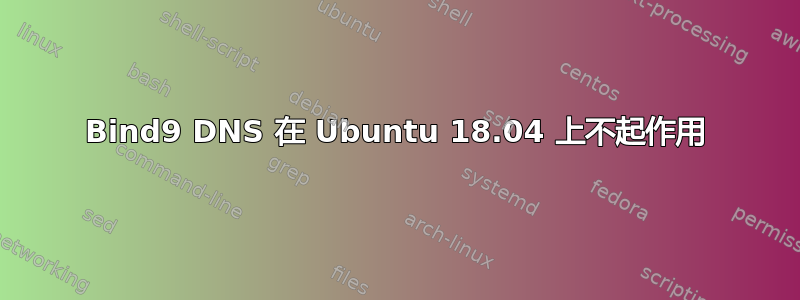
我无法让我的 BIND9 服务器进行内部名称解析。我的客户端总是会得到一个外部 IP。我猜是内部 IP 出现故障,我被重定向出去,有人有 homenet.com
例如ping yoda不返回 10.0.1.7,而是返回 75.10 地址。
我的防火墙分发 DHCP,因此我的客户端都已经拥有转发器,因此我的互联网可以正常工作。
如何让我的 DNS 进行内部解析?我尝试了很多教程,看到这里有很多问题。
我的 /etc/bind/named.conf.local
//
// Do any local configuration here
//
// Consider adding the 1918 zones here, if they are not used in your
// organization
//include "/etc/bind/zones.rfc1918";
zone "homenet.com" {
type master;
file "/etc/bind/homenet.com.zone";
};
zone "1.0.10.in-addr.arpa" {
type master;
file "/etc/bind/homenet.com.rev";
};
我的 /etc/bind/named.conf.options
options {
recursion yes;
allow-query {localhost; 10.0.1.0/24; };
allow-recursion { 10.0.1.0/24; };
listen-on { 10.0.1.20; };
dnssec-validation auto;
//forwarders {
//8.8.8.8;
//8.8.4.4;
//};
listen-on-v6 { none; };
};
我的区域 homenet.com.zone
;
; BIND data file for local loopback interface
;
$TTL 604800
@ IN SOA homenet.com. root.homenet.com. (
9 ; Serial
604800 ; Refresh
86400 ; Retry
2419200 ; Expire
604800 ) ; Negative Cache TTL
;
IN NS jiraserver.homenet.com
; name servers - A records
jiraserver IN A 10.0.1.20
; 10.0.1.0/24 - A records
moonbase IN A 10.0.1.2
nas IN A 10.0.1.6
yoda IN A 10.0.1.7
solo IN A 10.0.1.22
我的反向查找文件 /etc/bind/homenet.com.rev
;
; BIND reverse data file for local loopback interface
;
$TTL 604800
@ IN SOA jiraserver.homenet.com. root.homenet.com. (
6 ; Serial
604800 ; Refresh
86400 ; Retry
2419200 ; Expire
604800 ) ; Negative Cache TTL
;
@ IN NS jiraserver.
20 IN PTR jiraserver.homenet.com.
; PTR Records
2 IN PTR moonbase ;10.0.1.2
6 IN PTR nas ;10.0.1.6
7 IN PTR yoda ;10.0.1.7
22 IN PTR solo ;10.0.1.22
答案1
有很多事情:
- 使用您自己的域名(买一个很便宜!)
- 或者混淆为 example.com
测试 DNS 时使用完全限定域名,即“yoda.homenet.com。”而不是“yoda”,并且只有在 DNS 正常工作后才尝试解决搜索域如何附加(或不附加)的问题
使用以下方法检查配置文件的语法:
named-checkconf以及你的区域文件named-checkzone并记录文件。您需要针对您自己的名称服务器的 IP 地址进行测试(除非您注册了域名并且该 Bind 服务器已经是您正式发布的名称服务器),即:
dig -t A yoda.homenet.com. @ip.of.nameserverBind 在简写符号以及如何以及何时将短名称(不以点结尾的条目
.)转换为完全限定域名方面有一些奇怪之处,请小心并保持一致的区域文件语法。。Bind
将转换诸如此类混合了简写和短主机名以及不正确的 FQDN 的部分:; IN NS jiraserver.homenet.com ; ^ Here the line starts with a space ^ - Here a trailing . is missing ; name servers - A records jiraserver IN A 10.0.1.20到
; homenet.com. IN NS jiraserver.homenet.com.homenet.com. ; name servers - A records jiraserver.homenet.com. IN A 10.0.1.20和
7 IN PTR yoda ;10.0.1.7到
7.1.0.10.in-addr.arpa. IN PTR yoda.1.0.10.in-addr.arpa. ;10.0.1.7


