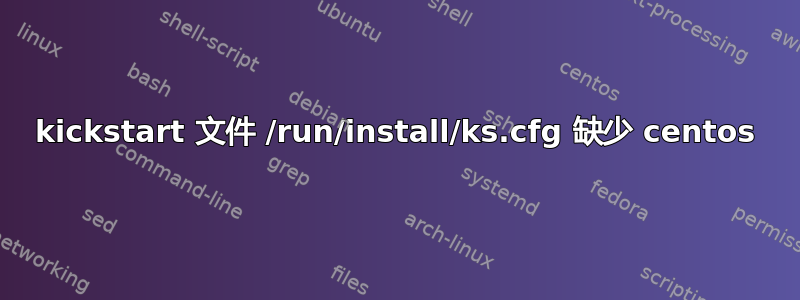
我在 kickstart 安装方面遇到了一些麻烦,这是通过网络安装完成的,并在 VMWARE 领域上运行。
所有系统也已更新并升级到最新内核
图像是通过文件服务器收集的。但是在运行 kickstart 安装时。我收到以下错误:
kickstart file /run/install/ks.cfg missing
快速启动
15:31:39,508 ERR anaconda.stdout: Kickstart file /run/install/ks.cfg is missing
在存储 kickstart 配置的文件服务器上检查 NGINX 日志服务器端。已收到请求,但显示错误代码 304。
下面可以看到 NGINX 日志:
10.204.11.124 - - [26/Feb/2019:12:54:41 +0100] "GET /template.ks HTTP/1.1" 304 0 "-" "Mozilla/5.0 (X11; Linux x86_64) AppleWebKit/537.36 (KHTML, like Gecko) Chrome/54.0.2840.100 Safari/537.36" "-"
下面也是我的 kickstart 配置:
## Keep the following settings untouched
# Install OS instead of upgrade
install
# SELinux configuration
selinux --permissive
# Firewall configuration
firewall --disabled
# System authorization information
auth --useshadow --passalgo=sha512
user --name=a18zagbi --plaintext --password=Syp9393
# Root password "Syp9393" (one line, no spaces)
rootpw --iscrypted $6$9+Nbh&q4j5$FW0HCHLVlEAto7DMNIlXnb9DDsh70AqnWvT4.FkSnDbbWXb/b3Evj/2lA2Qq.VBpc72v285gb8bWebc5hAW5k1
# Use text mode install
text
# The Setup Agent is not started the first time the system boots.
firstboot --disable
# Do not configure the X Window System
skipx
# System timezone
timezone --isUtc Europe/Stockholm
# System bootloader configuration
bootloader --location=mbr
# Clear the Master Boot Record
zerombr
# Partition clearing information
clearpart --all --initlabel
# Installation logging level
logging --level=info
# Use network installation
url --url="http://files.nsa.his.se/labfiles/it334g/MIRRORS/centos/centos-7-x86_64/"
## Fill in the correct settings for your installation to succeed
# Network information
network --bootproto=dhcp --hostname=www.a18zagbi.it383g.nsa.his.se
# System keyboard
keyboard --vckeymap='sv-latin1'
# System language
lang en_US.UTF-8
# boot partition (/boot)
part /boot --fstype ext4 --size=512 --ondisk=sda --label=BOOT
# swap partition
part swap --size=2048 --ondisk=sda --label=SWAP
# root partition (/)
part / --fstype=xfs --size=2048 --grow --ondisk=sda --label=ROOT
# sshd automatically at boot
services --enabled sshd
# packages to be installed
reboot --eject
%packages
@base
@core
wget
patch
tmux
nano
vim-enhanced
telnet
bind-utils
open-vm-tools
%end
%post
umount /dev/sda1
tune2fs -O ^has_journal /dev/sda1
mount /dev/sda1 /boot
usermod -aG wheel a18zagbi
%end
#>> for you to fill in
我将非常感激您提出的每一条建议和帮助。如果有任何需要补充的信息,请随时询问。
谢谢
答案1
问题已解决!
由于 vmware 远程控制台不支持瑞典键盘映射。
在以下行中:
inst.ks=http;//10.204.11.10/ks.ks
我们可以看到有一个分号
;
而不是双点
:
在 vmware 远程控制台上。这两者看起来一样。更改它,使一切正常。
真正的第一世界错误。感谢您花时间阅读本文。


