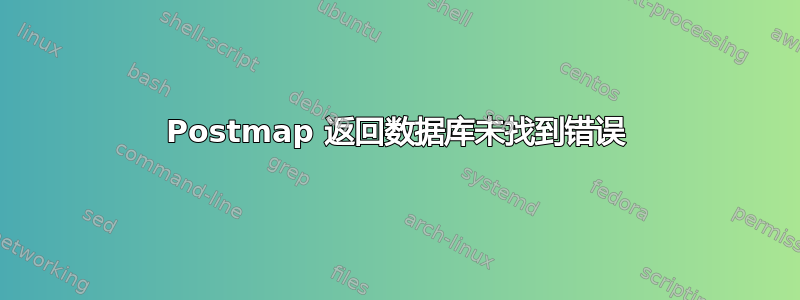
我已经用 Mysql 映射设置了我的 Postfix 配置,非常详细 这里和这里。
我在 /etc/postfix/mysql-virtual-mailbox-domains.cf 有一个文件,其中包含以下内容:
user = mailuser password = fLxsWdf5ABLqwhZr hosts = 127.0.0.1 dbname = mailserver query = SELECT 1 FROM virtual_domains WHERE name='%s'
它与 /etc/postfix/main.cf 中的以下行相链接:
virtual_mailbox_domains = mysql:/etc/postfix/mysql-virtual-mailbox-domains.cf
当我使用 postmap 时
postmap -qv [email protected] mysql:/etc/postfix/mysql-virtual-mailbox-domains.cf
我收到以下错误:
fatal: open database [email protected]: No such file or directory
显然没有数据库”[电子邮件保护]“但我希望它能出现在“邮件服务器”数据库中。
附加信息 ~~~~~~~~~~~ 添加这一点是为了排除拼写错误的可能性(上面的 dave@ 是拼写错误):
sudo cat /etc/postfix/mysql-virtual-mailbox-domains.cf
user = mailuser
password = xxxxxxxxxxxxxxxxxx
hosts = 127.0.0.1
dbname = mailserver
query = SELECT 1 FROM virtual_domains WHERE name='%s'
dave@server:~$ postmap -qv example.co.za mysql:/etc/postfix/mysql-virtual-mailbox-domains.cf
postmap: fatal: open database example.co.za.db: No such file or directory
dave@server:~$
. 检查查询是否有效:
mysql -u mailuser -p Enter password: Welcome to the MariaDB monitor. Commands end with ; or \g. Your MariaDB connection id is 1922 Server version: 10.1.38-MariaDB-0ubuntu0.18.04.1 Ubuntu 18.04
Copyright (c) 2000, 2018, Oracle, MariaDB Corporation Ab and others.
Type 'help;' or '\h' for help. Type '\c' to clear the current input statement.
MariaDB [(none)]> connect mailserver
Reading table information for completion of table and column names
You can turn off this feature to get a quicker startup with -A
Connection id: 1923
Current database: mailserver
MariaDB [mailserver]> SELECT 1 FROM virtual_domains WHERE name='example.co.za';
+---+
| id | name |
+---+
| 6 | example.co.za |
+---+
1 row in set (0.00 sec)
答案1
看起来您刚刚打错了。应该是postmap -q,而不是postmap -qv。


