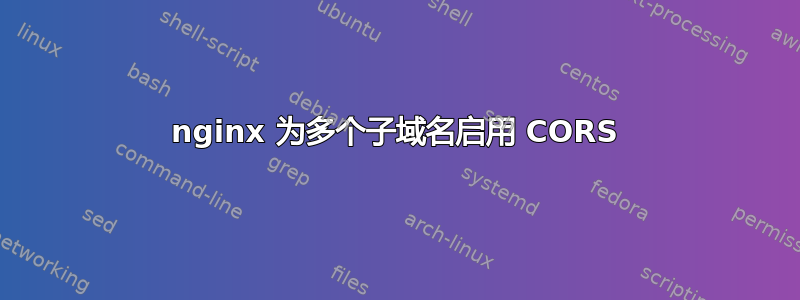
我的 nginx 版本:nginx/1.4.6
我在为多个子域启用 CORS 时遇到问题。我检查了https://gist.github.com/algal/5480916和http://rustyrazorblade.com/post/2013/2013-10-31-cors-with-wildcard-domains-and-nginx/但这两种解决方案对我来说都不起作用。
它看起来像正则表达式
if ($http_origin ~* (.*\.mydomain.com)) {
set $cors "true";
}
不匹配且 $cors 未设置为“true”,因此 add_header 'Access-Control-Allow-Origin' "$http_origin" 将不会被执行。
我也尝试过使用正则表达式
$http_origin ~* (https?://.*.mydomain.com)
或者
$http_origin ~* https?://.*.mydomain.com
但无论哪种情况,正则表达式都不匹配,并且 $cors 永远不会设置为“true”。
我错过了什么?
我的 nginx 配置 - 花括号中的域名(正在被 Ansible 替换):
upstream varnish {
server localhost:80;
}
server {
listen 443 default;
server_name {{vhost}};
ssl on;
ssl_certificate /etc/ssl/certs/ssl.{{domain}}.crt;
ssl_certificate_key /etc/ssl/private/{{domain}}.key;
ssl_session_timeout 5m;
ssl_protocols TLSv1 TLSv1.1 TLSv1.2;
#ssl_ciphers ALL:!ADH:!EXPORT56:RC4+RSA:+HIGH:+MEDIUM:+LOW:+SSLv2:+EXP;
#ssl_prefer_server_ciphers on;
# workaround remote exploit. Fixed in 1.5.0, 1.4.1
#
# http://mailman.nginx.org/pipermail/nginx-announce/2013/000112.html
if ($http_transfer_encoding ~* chunked) {
return 444;
}
proxy_set_header X-Real-IP $remote_addr;
proxy_set_header X-Forwarded-For $proxy_add_x_forwarded_for;
proxy_set_header X-Forwarded-Proto https;
proxy_set_header Host $http_host;
proxy_redirect off;
# CORS
set $cors "";
if ($http_origin ~* (.*\.{{domain}})) {
set $cors "true";
}
location / {
# Set the max size for file uploads (/admin, /webmail)
client_max_body_size 10G;
proxy_pass http://varnish;
if ($cors = "true") {
add_header 'Access-Control-Allow-Origin' "$http_origin";
add_header 'Access-Control-Allow_Credentials' 'true';
add_header 'Access-Control-Allow-Headers' 'Authorization,Accept,Origin,DNT,X-CustomHeader,Keep-Alive,User-Agent,X-Requested-With,If-Modified-Since,Cache-Control,Content-Type,Content-Range,Range, X-CSRF-Token';
add_header 'Access-Control-Allow-Methods' 'GET,POST,OPTIONS,PUT,DELETE,PATCH';
}
if ($request_method = OPTIONS) {
return 204;
}
}
location = /50x.html {
root html;
}
}
答案1
在 NGINX 中使用位置块时会发生一些意外情况if。不建议这样做。以下是使用的解决方案map。https://www.nginx.com/resources/wiki/start/topics/depth/ifisevil/和https://agentzh.blogspot.com/2011/03/how-nginx-location-if-works.html
此设置允许我向 my-domain.com 和 localhost(用于开发)上的任何子域和任何端口发出请求。
map $http_origin $allow_origin {
~^https?://(.*\.)?my-domain.com(:\d+)?$ $http_origin;
~^https?://(.*\.)?localhost(:\d+)?$ $http_origin;
default "";
}
server {
listen 80 default_server;
server_name _;
add_header 'Access-Control-Allow-Origin' $allow_origin;
add_header Vary Origin;
# ...
}
http://nginx.org/en/docs/http/ngx_http_map_module.html
笔记:
服务器还应该在 Vary 响应标头中包含 Origin,以向客户端指示服务器响应将根据 Origin 请求标头的值而有所不同。
https://developer.mozilla.org/en-US/docs/Web/HTTP/CORS#access-control-allow-origin
答案2
您可以使用这个巧妙的解决方法来解决只有一个子域的限制,该解决方法允许所有子域:
server {
root /path/to/your/stuff;
index index.html index.htm;
set $cors "";
if ($http_origin ~* (.*\.yoursweetdomain.com)) {
set $cors "true";
}
server_name yoursweetdomain.com;
location / {
if ($cors = "true") {
add_header 'Access-Control-Allow-Origin' "$http_origin";
add_header 'Access-Control-Allow-Methods' 'GET, POST, OPTIONS, DELETE, PUT';
add_header 'Access-Control-Allow-Credentials' 'true';
add_header 'Access-Control-Allow-Headers' 'User-Agent,Keep-Alive,Content-Type';
}
if ($request_method = OPTIONS) {
return 204;
}
}
}
信用:http://rustyrazorblade.com/post/2013/2013-10-31-cors-with-wildcard-domains-and-nginx/
答案3
已经过去一年了,但这是对我有用的解决方案。
location / {
proxy_redirect off;
proxy_set_header Host $host;
proxy_set_header X-Forwarded-For $proxy_add_x_forwarded_for;
# Nginx doesn't support nested If statements, so we
# concatenate compound conditions on the $cors variable
# and process later
# If request comes from allowed subdomain
# (*.mckinsey.com) then we enable CORS
if ($http_origin ~* (https?://.*\.mckinsey\.com(:[0-9]+)?$)) {
set $cors "1";
}
# OPTIONS indicates a CORS pre-flight request
if ($request_method = 'OPTIONS') {
set $cors "${cors}o";
}
# Append CORS headers to any request from
# allowed CORS domain, except OPTIONS
if ($cors = "1") {
more_set_headers 'Access-Control-Allow-Origin: $http_origin';
more_set_headers 'Access-Control-Allow-Credentials: true';
proxy_pass http://serverIP:serverPort;
}
# OPTIONS (pre-flight) request from allowed
# CORS domain. return response directly
if ($cors = "1o") {
more_set_headers 'Access-Control-Allow-Origin: $http_origin';
more_set_headers 'Access-Control-Allow-Methods: GET, POST, OPTIONS, PUT, DELETE';
more_set_headers 'Access-Control-Allow-Credentials: true';
more_set_headers 'Access-Control-Allow-Headers: Origin,Content-Type,Accept';
add_header Content-Length 0;
add_header Content-Type text/plain;
return 204;
}
# Requests from non-allowed CORS domains
proxy_pass http://serverIP:serverPort;
}
来源:https://gist.github.com/bramswenson/51f0721dec22b9b258aea48b59e9a32c
答案4
$http_origin包含请求标头中“origin”字段的值。
您可能觉得它不起作用的原因是您使用请求对其进行了测试,其中“origin”标头字段为空的。 例子:浏览器不会在 GET 请求中设置来源字段,仅限于 POST 甚至更多......
所以,上面的代码运行正常因为您的 GET 请求不需要响应标头中的 CORS 字段。GET 无需这些字段即可工作!


