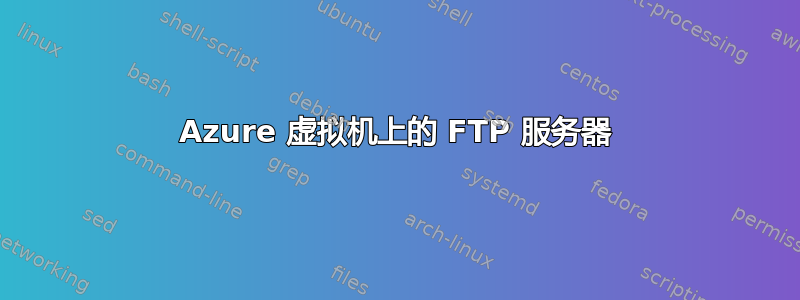
我有一台 Azure 虚拟机 Windows Server 2012 RC,我想共享一个大文件夹并复制到我的电脑。
我尝试安装 FTP 服务,但不明白添加 FTP 站点时要输入什么 IP 地址。
因此,我安装并启动了 Filezilla Server,它显示:
FileZilla Server 0.9.60 beta
Copyright 2001-2016 by Tim Kosse ([email protected])
https://filezilla-project.org/
Connecting to server localhost:14147...
Connected, waiting for authentication
Logged on
You appear to be behind a NAT router.
Please configure the passive mode settings and forward a range of ports in your router.
Warning: FTP over TLS is not enabled, users cannot securely log in.
我只想复制我的大文件夹并关闭 FTP,因为我没有看到在本地磁盘上复制该文件夹的其他方法。
答案1
这指导概述了如何通过使用 IIS 安装安全 FTP 来实现此目的。
您需要在 Windows 中安装 FTP 服务器角色服务。然后您需要告诉 FTP 服务器其外部 IP 地址,以允许被动模式连接。
打开 IIS 管理器,打开 FTP > FTP 防火墙支持。指定服务器的外部 IP 地址。将数据通道端口范围更改为 5000-5100。重新启动 FTP 服务。
为链接到 VM 的 NSG 添加针对 FTP 和端口 5000-5100 的入站规则


