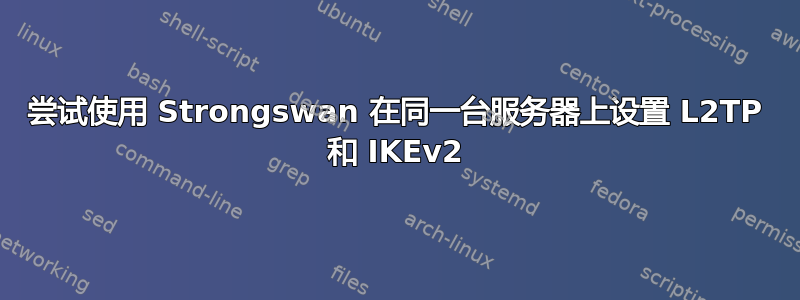
我尝试使用 Strongswan 在同一台服务器上设置 L2TP(用于我的 Android 手机)和 IKEv2(用于我的 Mac)
连接 L2TP 时出现以下错误,但 IKEv2 运行正常
Apr 4 06:41:41 server charon: 16[ENC] parsed ID_PROT request 0 [ SA V V V V V V V V V V V V ]
Apr 4 06:41:41 server charon: 16[IKE] no IKE config found for IP...IPb, sending NO_PROPOSAL_CHOSEN
Apr 4 06:41:41 server charon: 16[ENC] generating INFORMATIONAL_V1 request 3379933903 [ N(NO_PROP) ]
Apr 4 06:41:41 server charon: 16[NET] sending packet: from IP[500] to IPb[60789] (40 bytes)
Apr 4 06:41:44 server charon: 08[NET] received packet: from IPb[60789] to IP[500] (788 bytes)
Apr 4 06:41:44 server charon: 08[ENC] parsed ID_PROT request 0 [ SA V V V V V V V V V V V V ]
Apr 4 06:41:44 server charon: 08[IKE] no IKE config found for IP...IPb, sending NO_PROPOSAL_CHOSEN
Apr 4 06:41:44 server charon: 08[ENC] generating INFORMATIONAL_V1 request 586602282 [ N(NO_PROP) ]
Apr 4 06:41:44 server charon: 08[NET] sending packet: from IP[500] to IPb[60789] (40 bytes)
这是我的配置文件:
#global configuration IPsec
#chron logger
config setup
charondebug="ike 1, knl 1, cfg 0"
uniqueids=no
#define new ipsec connection
conn L2TP-PSK-noNAT
dpdaction=clear
authby=secret
auto=add
keyingtries=3
ikelifetime=8h
keylife=1h
ike=aes256-sha1,aes128-sha1,3des-sha1
type=transport
left=IP
leftprotoport=17/1701
right=%any
rightprotoport=17/%any
conn ike-server
auto=add
compress=no
type=tunnel
keyexchange=ikev2
ike=aes128-sha1-modp1024,aes128-sha1-modp1536,aes128-sha1-modp2048,aes128-sha256-ecp256,aes128-sha256-modp1024,aes128-sha256-modp1536,aes128-sha256-modp2048,aes256-aes128-sha256-sha1-modp2048-modp4096-modp1024,aes256-sha1-modp1024,aes256-sha256-modp1024,aes256-sha256-modp1536,aes256-sha256-modp2048,aes256-sha256-modp4096,aes256-sha384-ecp384,aes256-sha384-modp1024,aes256-sha384-modp1536,aes256-sha384-modp2048,aes256-sha384-modp4096,aes256gcm16-aes256gcm12-aes128gcm16-aes128gcm12-sha256-sha1-modp2048-modp4096-modp1024,3des-sha1-modp1024!
esp=aes128-aes256-sha1-sha256-modp2048-modp4096-modp1024,aes128-sha1,aes128-sha1-modp1024,aes128-sha1-modp1536,aes128-sha1-modp2048,aes128-sha256,aes128-sha256-ecp256,aes128-sha256-modp1024,aes128-sha256-modp1536,aes128-sha256-modp2048,aes128gcm12-aes128gcm16-aes256gcm12-aes256gcm16-modp2048-modp4096-modp1024,aes128gcm16,aes128gcm16-ecp256,aes256-sha1,aes256-sha256,aes256-sha256-modp1024,aes256-sha256-modp1536,aes256-sha256-modp2048,aes256-sha256-modp4096,aes256-sha384,aes256-sha384-ecp384,aes256-sha384-modp1024,aes256-sha384-modp1536,aes256-sha384-modp2048,aes256-sha384-modp4096,aes256gcm16,aes256gcm16-ecp384,3des-sha1!
fragmentation=yes
forceencaps=yes
dpdaction=clear
dpddelay=300s
rekey=no
left=%any
leftid=@hostname
leftcert=fullchain.pem
leftsendcert=always
leftsubnet=0.0.0.0/0
right=%any
rightid=%any
rightauth=eap-radius
rightsourceip=10.15.1.0/24
rightdns=1.1.1.1,1.0.0.1
rightsendcert=never
eap_identity=%identity


