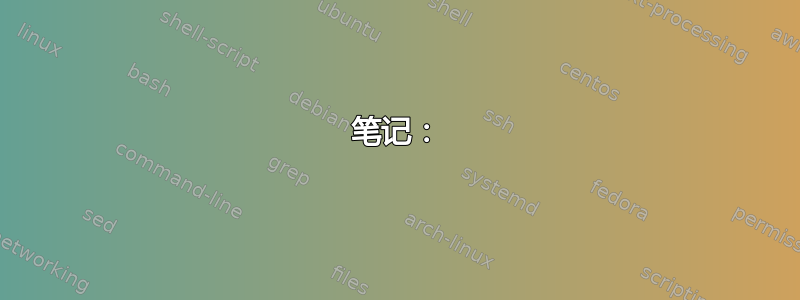
smbclient 运行良好:
$ smbclient //server1/share1/ -E -W AA -U username%password
Domain=[AA] OS=[Windows Server 2008 R2 Enterprise 7601 Service Pack 1] Server=[Windows Server 2008 R2 Enterprise 6.1]
smb: \> exit
但是当我尝试使用 smbcacls 连接时,它失败并显示NT_STATUS_BAD_NETWORK_NAME:
$ smbcacls //server1/share1/ file1 -U "AA\username%password"
failed tcon_X with NT_STATUS_BAD_NETWORK_NAME
cli_full_connection failed! (NT_STATUS_BAD_NETWORK_NAME)
笔记:
$ smbcacls --version
Version 3.6.23-51.el6
$ uname -a
Linux server2 2.6.32-696.23.1.el6.x86_64 #1 SMP Sat Feb 10 11:10:31 EST 2018 x86_64 x86_64 x86_64 GNU/Linux
答案1
您的问题是由于共享名称后面的 / 造成的。正确的命令应该是
$ smbcacls //server1/share1/ file1 -U "AA\username%password"


