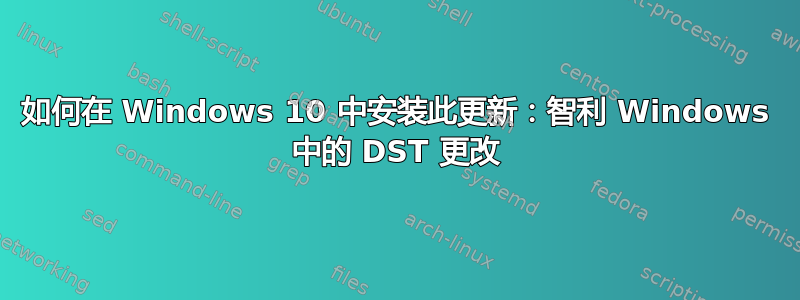
根据此页面:https://support.microsoft.com/en-us/help/4486459/dst-changes-in-windows-for-chile对于 Windows 10,所有更新(包括此更新)都会自动安装,但是在我的情况下并没有发生这种情况。
我有一台安装了最新补丁的 Windows 10 miniPC,但是由于未应用 DST 更改(我看不到正确的 DST 更改),因此未安装该补丁。
有没有办法在 Windows 10 中手动安装该补丁,或者如果实际应用了它,为什么不起作用?我已将区域设置设为智利本地化。
任何帮助将不胜感激。
我的Windows 10版本是1803。
谢谢
答案1
它已在我的 Windows 10 计算机上更新,并于 2 月累积更新中引入。您引用的文章指出注册表项名称是智利标准时间,但我的系统上没有这个名称。将这些与您的系统进行比较:
[HKEY_LOCAL_MACHINE\SOFTWARE\Microsoft\Windows NT\CurrentVersion\Time Zones\Pacific SA Standard Time]
"Display"="(UTC-04:00) Santiago"
"Dlt"="Pacific SA Daylight Time"
"MUI_Display"="@tzres.dll,-90"
"MUI_Dlt"="@tzres.dll,-91"
"MUI_Std"="@tzres.dll,-92"
"Std"="Pacific SA Standard Time"
"TZI"=hex:f0,00,00,00,00,00,00,00,c4,ff,ff,ff,00,00,04,00,06,00,01,00,17,00,3b,\
00,3b,00,e7,03,00,00,09,00,06,00,01,00,17,00,3b,00,3b,00,e7,03
[HKEY_LOCAL_MACHINE\SOFTWARE\Microsoft\Windows NT\CurrentVersion\Time Zones\Pacific SA Standard Time\Dynamic DST]
"2007"=hex:f0,00,00,00,00,00,00,00,c4,ff,ff,ff,00,00,03,00,06,00,02,00,17,00,\
3b,00,3b,00,e7,03,00,00,0a,00,06,00,02,00,17,00,3b,00,3b,00,e7,03
"2008"=hex:f0,00,00,00,00,00,00,00,c4,ff,ff,ff,00,00,03,00,06,00,05,00,17,00,\
3b,00,3b,00,e7,03,00,00,0a,00,06,00,02,00,17,00,3b,00,3b,00,e7,03
"2009"=hex:f0,00,00,00,00,00,00,00,c4,ff,ff,ff,00,00,03,00,06,00,02,00,17,00,\
3b,00,3b,00,e7,03,00,00,0a,00,06,00,02,00,17,00,3b,00,3b,00,e7,03
"2010"=hex:f0,00,00,00,00,00,00,00,c4,ff,ff,ff,00,00,04,00,06,00,01,00,17,00,\
3b,00,3b,00,e7,03,00,00,0a,00,06,00,02,00,17,00,3b,00,3b,00,e7,03
"2011"=hex:f0,00,00,00,00,00,00,00,c4,ff,ff,ff,00,00,05,00,06,00,01,00,17,00,\
3b,00,3b,00,e7,03,00,00,08,00,06,00,03,00,17,00,3b,00,3b,00,e7,03
"2012"=hex:f0,00,00,00,00,00,00,00,c4,ff,ff,ff,00,00,04,00,06,00,05,00,17,00,\
3b,00,3b,00,e7,03,00,00,09,00,06,00,01,00,17,00,3b,00,3b,00,e7,03
"2013"=hex:f0,00,00,00,00,00,00,00,c4,ff,ff,ff,00,00,04,00,06,00,05,00,17,00,\
3b,00,3b,00,e7,03,00,00,09,00,06,00,01,00,17,00,3b,00,3b,00,e7,03
"2014"=hex:f0,00,00,00,00,00,00,00,c4,ff,ff,ff,00,00,04,00,06,00,05,00,17,00,\
3b,00,3b,00,e7,03,00,00,09,00,06,00,01,00,17,00,3b,00,3b,00,e7,03
"2015"=hex:b4,00,00,00,00,00,00,00,c4,ff,ff,ff,00,00,00,00,00,00,00,00,00,00,\
00,00,00,00,00,00,00,00,00,00,00,00,00,00,00,00,00,00,00,00,00,00
"2016"=hex:f0,00,00,00,00,00,00,00,c4,ff,ff,ff,00,00,05,00,06,00,02,00,17,00,\
3b,00,3b,00,e7,03,00,00,08,00,06,00,02,00,17,00,3b,00,3b,00,e7,03
"FirstEntry"=dword:000007d7
"LastEntry"=dword:000007e3
"2017"=hex:f0,00,00,00,00,00,00,00,c4,ff,ff,ff,00,00,05,00,06,00,02,00,17,00,\
3b,00,3b,00,e7,03,00,00,08,00,06,00,02,00,17,00,3b,00,3b,00,e7,03
"2018"=hex:f0,00,00,00,00,00,00,00,c4,ff,ff,ff,00,00,05,00,06,00,02,00,17,00,\
3b,00,3b,00,e7,03,00,00,08,00,06,00,02,00,17,00,3b,00,3b,00,e7,03
"2019"=hex:f0,00,00,00,00,00,00,00,c4,ff,ff,ff,00,00,04,00,06,00,01,00,17,00,\
3b,00,3b,00,e7,03,00,00,09,00,06,00,01,00,17,00,3b,00,3b,00,e7,03
它在 TZEdit 中的显示方式如下:
如果这些值与您的系统不匹配,您可以导入注册表值并重新启动系统。
答案2
此更新适用于以下操作系统:
Windows Server 2012 R2 Windows 8.1 Windows RT 8.1 Windows Server 2008 R2 Service Pack 1 (SP1) Windows 7 SP1 Windows Server 2008 Service Pack 2 (SP2)
注意要获取 Windows 10 和 Windows Server 2016 的更新,请安装 Windows 10 和 Windows Server 2016 更新历史记录知识库文章中列出的最新累积更新。



