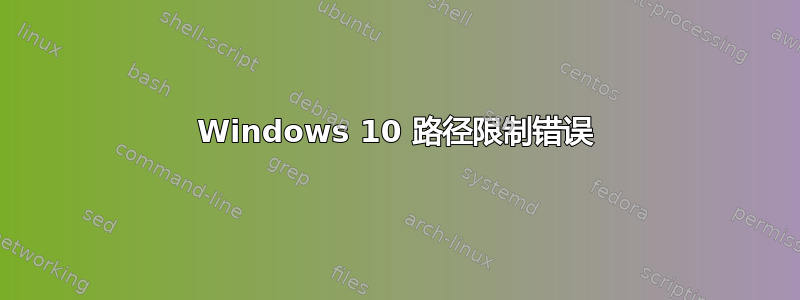
我已在本地组策略中将 LongPathsEnabled 设置为 1,如此处所述https://superuser.com/questions/1119883/windows-10-enable-ntfs-long-paths-policy-option-missing?answertab=votes#tab-top
然后重启 Windows 机器。但仍然出现以下错误
Unable to create output Directory C:\Users\xxxxxxx. Failure Reason
System.IO.PathTooLongException: The specified path, file name, or both are too long. The fully qualified file name must be less than 260 characters, and the directory name must be less than 248 characters.
at System.IO.Directory.InternalCreateDirectory(String fullPath, String path, Object dirSecurityObj, Boolean checkHost)
at System.IO.Directory.InternalCreateDirectoryHelper(String path, Boolean checkHost)
at System.IO.Directory.CreateDirectory(String path)
at Atmel.VsIde.AvrStudio.MakeBuilderService.MakeFileWriter.CreateOutputFolders(IEnumerable`1 subDirectories)
我在这里遗漏了什么?
我Windows 10 专业版, 版本1803、操作系统版本17134.590
答案1
您必须在应用程序的清单中使用特定指令。
<application xmlns="urn:schemas-microsoft-com:asm.v3">
<windowsSettings>
<longPathAware xmlns="http://schemas.microsoft.com/SMI/2016/WindowsSettings">true</longPathAware>
</windowsSettings>
</application>
如果您不是该应用程序的创建者,请联系开发者。
您可以在此处找到更多详细信息:https://blogs.msdn.microsoft.com/jeremykuhne/2016/07/30/net-4-6-2-and-long-paths-on-windows-10/
答案2
您尝试如何创建目录?根据您链接的同一主题中的评论,似乎某些应用程序(即 Windows 资源管理器)仍然不支持长路径。此外,“启用 Win32 长路径”GPO 中没有“1”选项,只有“已启用”或“已禁用”。
我建议您启用该 GPO,添加注册表值“LongPathsEnabled”,并检查下面的文章以查看您是否没有使用不支持长路径名的方法,即使它已启用。
https://docs.microsoft.com/en-us/windows/desktop/fileio/naming-a-file#maximum-path-length-limitation


