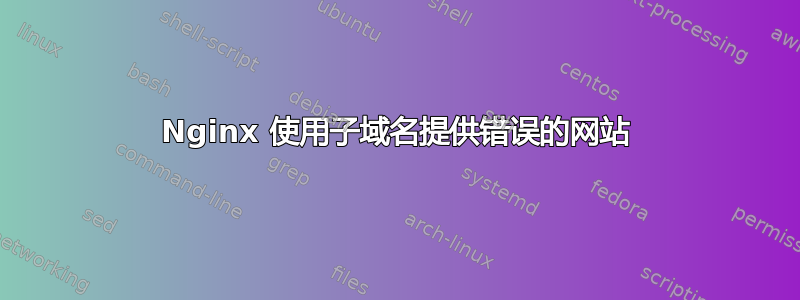
这些都是新手,所以请耐心等待。我有一个使用 nginx 设置的现有网站(fusiondiscordbots.com),但是我想在子域上添加第二个网站 - dash.application-bot.com。主域设置为 GitHub.io 站点,同时子域的 A 记录指向我的 nginx 托管 VPS 的 IP。当我尝试连接到子域时,我得到的是另一个站点(fusiondiscordbots.com)。我想知道是否有人可以帮忙,我已经复制了以下所有配置文件。谢谢,肖恩。
Nginx 配置
server {
server_name www.dashboard.application-bot.com;
return 301 https://dashboard.application-bot.com$request_uri;
}
server {
listen 80;
server_name dashboard.application-bot.com;
location / {
return 301 https://dashboard.application-bot.com$request_uri;
}
}
server {
listen 443 ssl;
server_name dashboard.application-bot.com;
ssl_certificate /etc/letsencrypt/live/dashboard.application-bot.com/fullchain.pem;
ssl_certificate_key /etc/letsencrypt/live/dashboard.application-bot.com/privkey.pem;
access_log /var/log/nginx/access.log;
error_log /var/log/nginx/error.log;
location / {
proxy_pass https://localhost:8004;
proxy_redirect off;
proxy_set_header Host $host;
proxy_set_header X-Real-IP $remote_addr;
proxy_set_header X-Forwarded-For $proxy_add_x_forwarded_for;
}
location /static {
alias /var/www/application-web/app/static;
expires 30d;
}
}
fusiondiscordbots.com 的其他 nginx 配置文件
server {
server_name www.fusiondiscordbots.com;
return 301 https://fusiondiscordbots.com$request_uri;
}
server {
listen 80;
server_name fusiondiscordbots.com;
location / {
return 301 https://$host$request_uri;
}
}
server {
listen 443 ssl;
server_name fusiondiscordbots.com;
ssl_certificate /etc/letsencrypt/live/fusiondiscordbots.com/fullchain.pem;
ssl_certificate_key /etc/letsencrypt/live/fusiondiscordbots.com/privkey.pem;
access_log /var/log/nginx/access.log;
error_log /var/log/nginx/error.log;
location / {
proxy_pass https://localhost:8001;
proxy_redirect off;
proxy_set_header Host $host;
proxy_set_header X-Real-IP $remote_addr;
proxy_set_header X-Forwarded-For $proxy_add_x_forwarded_for;
}
location /static {
alias /var/www/fusion-web/app/static;
expires 30d;
}
location /sitemap.xml {
alias /var/www/fusion-web/app/static/sitemap.xml;
expires 30d;
}
location /robot.txt {
alias /var/www/fusion-web/app/static/robot.txt;
expires 30d;
}
location /.well-known {
alias /var/www/fusion-web/app/static/;
expires 30d;
}
}
任何想法都会受到赞赏,如果需要更多信息,请询问。再次感谢。


