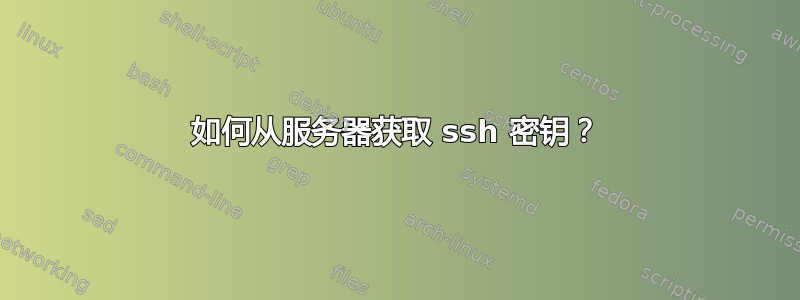
我需要通过 ssh 登录到主机,获取密钥文件,关闭连接,然后使用该密钥在多台机器上进行无密码登录。
根本问题是我需要通过 ssh 在几台服务器上执行测试。我已经使用 paramiko 成功编写了代码,可以通过常规登录执行此操作。但我就是搞不清楚 ssh 是如何工作的。
这是我所做的所有设置。我在客户端上创建密钥并将其复制到服务器:
[me@localhost ~]$ ssh 192.168.122.33
[email protected]'s password:
Last login: Mon Apr 29 09:26:15 2019 from gateway
[me@test33 ~]$ exit
logout
Connection to 192.168.122.33 closed.
[me@localhost ~]$ ssh-keygen -t rsa
Generating public/private rsa key pair.
Enter file in which to save the key (/home/me/.ssh/id_rsa):
Enter passphrase (empty for no passphrase):
Enter same passphrase again:
Your identification has been saved in /home/me/.ssh/id_rsa.
Your public key has been saved in /home/me/.ssh/id_rsa.pub.
The key fingerprint is:
SHA256:CV4HoJfwABDD15AoGDtZdTgAlEWZJfP8cFW+18lk9Gg [email protected]
The key's randomart image is:
+---[RSA 2048]----+
Removed
+----[SHA256]-----+
[me@localhost ~]$ ssh-copy-id 192.168.122.33
/usr/bin/ssh-copy-id: INFO: attempting to log in with the new key(s), to filter out any that are already installed
/usr/bin/ssh-copy-id: INFO: 2 key(s) remain to be installed -- if you are prompted now it is to install the new keys
[email protected]'s password:
Number of key(s) added: 2
Now try logging into the machine, with: "ssh '192.168.122.33'"
and check to make sure that only the key(s) you wanted were added.
[me@localhost ~]$ ssh 192.168.122.33
Last login: Mon Apr 29 09:27:26 2019 from gateway
[me@test33 ~]$
到目前为止一切正常。现在我可以登录而无需输入密码。但现在有些事情我不明白。我开始删除文件,id_rsa然后id_rsa.pub从客户:
[me@test33 ~]$ exit
logout
Connection to 192.168.122.33 closed.
[me@localhost ~]$ cd .ssh/
[me@localhost .ssh]$ ls
id_rsa id_rsa.pub known_hosts
[me@localhost .ssh]$ mkdir ../backup
[me@localhost .ssh]$ mv id* ../backup
现在,我预计没有密码就无法登录,但这显然是错误的。
[me@localhost .ssh]$ ssh 192.168.122.33
Last login: Mon Apr 29 09:29:20 2019 from gateway
[me@test33 ~]$
因此我怀疑密钥被缓存在某处,所以我尝试重新启动 ssh 守护程序。
[me@localhost .ssh]$ sudo service sshd restart
[sudo] password for me:
Redirecting to /bin/systemctl restart sshd.service
[me@localhost .ssh]$ ssh 192.168.122.33
Last login: Mon Apr 29 09:38:23 2019 from gateway
[me@test33 ~]$
也没有用。抱歉,我说得不清楚,但可能有些概念上的东西我就是搞不懂。我现在想要做的是配置一台服务器,以便我可以使用用户名和密码登录并获取密钥文件。然后我想将该配置复制到其他一些服务器。最后,我想使用我的客户端从其中一台服务器获取密钥文件,并使用它登录并在服务器上运行各种命令。出于安全原因,我还需要将密钥文件存储在 RAM 中,并可能以某种方式对其进行加密,但那是以后的问题。
我稍后会用 Python 编写所有内容,但我需要解决这个问题才能开始编码。这个伪 Python 描述了我正在寻找的内容:
hosts=['192.168.122.' + str(i) for i in range(1,10)]
key=fetch_key(hosts[0]) # Or any of the servers.
for host in hosts: # This part is already done. I just need to get the key.
execute_test(host, key)
服务器运行的是 CentOS 7
我首先在 SO 上发布了这个,但它是 OT,但根据评论者的要求,这里是ssh -vv
[me@localhost ~]$ ssh -vv 192.168.122.33
OpenSSH_7.8p1, OpenSSL 1.1.1 FIPS 11 Sep 2018
debug1: Reading configuration data /etc/ssh/ssh_config
debug1: Reading configuration data /etc/ssh/ssh_config.d/05-redhat.conf
debug1: Reading configuration data /etc/crypto-policies/back-ends/openssh.config
debug1: /etc/ssh/ssh_config.d/05-redhat.conf line 8: Applying options for *
debug2: resolve_canonicalize: hostname 192.168.122.33 is address
debug2: ssh_connect_direct
debug1: Connecting to 192.168.122.33 [192.168.122.33] port 22.
debug1: Connection established.
debug1: identity file /home/me/.ssh/id_rsa type -1
debug1: identity file /home/me/.ssh/id_rsa-cert type -1
debug1: identity file /home/me/.ssh/id_dsa type -1
debug1: identity file /home/me/.ssh/id_dsa-cert type -1
debug1: identity file /home/me/.ssh/id_ecdsa type -1
debug1: identity file /home/me/.ssh/id_ecdsa-cert type -1
debug1: identity file /home/me/.ssh/id_ed25519 type -1
debug1: identity file /home/me/.ssh/id_ed25519-cert type -1
debug1: identity file /home/me/.ssh/id_xmss type -1
debug1: identity file /home/me/.ssh/id_xmss-cert type -1
debug1: Local version string SSH-2.0-OpenSSH_7.8
debug1: Remote protocol version 2.0, remote software version OpenSSH_7.4
debug1: match: OpenSSH_7.4 pat OpenSSH_7.0*,OpenSSH_7.1*,OpenSSH_7.2*,OpenSSH_7.3*,OpenSSH_7.4*,OpenSSH_7.5*,OpenSSH_7.6*,OpenSSH_7.7* compat 0x04000002
debug2: fd 6 setting O_NONBLOCK
debug1: Authenticating to 192.168.122.33:22 as 'me'
debug1: SSH2_MSG_KEXINIT sent
debug1: SSH2_MSG_KEXINIT received
debug2: local client KEXINIT proposal
debug2: KEX algorithms: [email protected],ecdh-sha2-nistp256,ecdh-sha2-nistp384,ecdh-sha2-nistp521,diffie-hellman-group-exchange-sha256,diffie-hellman-group14-sha256,diffie-hellman-group16-sha512,diffie-hellman-group18-sha512,diffie-hellman-group-exchange-sha1,diffie-hellman-group14-sha1,diffie-hellman-group1-sha1,ext-info-c
debug2: host key algorithms: [email protected],[email protected],[email protected],ecdsa-sha2-nistp256,ecdsa-sha2-nistp384,ecdsa-sha2-nistp521,[email protected],[email protected],[email protected],[email protected],ssh-ed25519,rsa-sha2-512,rsa-sha2-256,ssh-rsa
debug2: ciphers ctos: [email protected],[email protected],aes256-ctr,aes256-cbc,[email protected],aes128-ctr,aes128-cbc
debug2: ciphers stoc: [email protected],[email protected],aes256-ctr,aes256-cbc,[email protected],aes128-ctr,aes128-cbc
debug2: MACs ctos: [email protected],[email protected],[email protected],[email protected],hmac-sha2-256,hmac-sha1,[email protected],hmac-sha2-512
debug2: MACs stoc: [email protected],[email protected],[email protected],[email protected],hmac-sha2-256,hmac-sha1,[email protected],hmac-sha2-512
debug2: compression ctos: none,[email protected],zlib
debug2: compression stoc: none,[email protected],zlib
debug2: languages ctos:
debug2: languages stoc:
debug2: first_kex_follows 0
debug2: reserved 0
debug2: peer server KEXINIT proposal
debug2: KEX algorithms: curve25519-sha256,[email protected],ecdh-sha2-nistp256,ecdh-sha2-nistp384,ecdh-sha2-nistp521,diffie-hellman-group-exchange-sha256,diffie-hellman-group16-sha512,diffie-hellman-group18-sha512,diffie-hellman-group-exchange-sha1,diffie-hellman-group14-sha256,diffie-hellman-group14-sha1,diffie-hellman-group1-sha1
debug2: host key algorithms: ssh-rsa,rsa-sha2-512,rsa-sha2-256,ecdsa-sha2-nistp256,ssh-ed25519
debug2: ciphers ctos: [email protected],aes128-ctr,aes192-ctr,aes256-ctr,[email protected],[email protected],aes128-cbc,aes192-cbc,aes256-cbc,blowfish-cbc,cast128-cbc,3des-cbc
debug2: ciphers stoc: [email protected],aes128-ctr,aes192-ctr,aes256-ctr,[email protected],[email protected],aes128-cbc,aes192-cbc,aes256-cbc,blowfish-cbc,cast128-cbc,3des-cbc
debug2: MACs ctos: [email protected],[email protected],[email protected],[email protected],[email protected],[email protected],[email protected],hmac-sha2-256,hmac-sha2-512,hmac-sha1
debug2: MACs stoc: [email protected],[email protected],[email protected],[email protected],[email protected],[email protected],[email protected],hmac-sha2-256,hmac-sha2-512,hmac-sha1
debug2: compression ctos: none,[email protected]
debug2: compression stoc: none,[email protected]
debug2: languages ctos:
debug2: languages stoc:
debug2: first_kex_follows 0
debug2: reserved 0
debug1: kex: algorithm: [email protected]
debug1: kex: host key algorithm: ecdsa-sha2-nistp256
debug1: kex: server->client cipher: [email protected] MAC: <implicit> compression: none
debug1: kex: client->server cipher: [email protected] MAC: <implicit> compression: none
debug1: kex: [email protected] need=32 dh_need=32
debug1: kex: [email protected] need=32 dh_need=32
debug1: expecting SSH2_MSG_KEX_ECDH_REPLY
debug1: Server host key: ecdsa-sha2-nistp256 SHA256:tDHtYxD9gjd6WxS82Y5unZRfSTA42S0BWPQB244fP2s
debug1: Host '192.168.122.33' is known and matches the ECDSA host key.
debug1: Found key in /home/me/.ssh/known_hosts:1
debug2: set_newkeys: mode 1
debug1: rekey after 4294967296 blocks
debug1: SSH2_MSG_NEWKEYS sent
debug1: expecting SSH2_MSG_NEWKEYS
debug1: SSH2_MSG_NEWKEYS received
debug2: set_newkeys: mode 0
debug1: rekey after 4294967296 blocks
debug2: key: [email protected] (0x5620eac46f80), agent
debug2: key: [email protected] (0x5620eac4a830), agent
debug2: key: /home/me/.ssh/id_rsa ((nil))
debug2: key: /home/me/.ssh/id_dsa ((nil))
debug2: key: /home/me/.ssh/id_ecdsa ((nil))
debug2: key: /home/me/.ssh/id_ed25519 ((nil))
debug2: key: /home/me/.ssh/id_xmss ((nil))
debug1: SSH2_MSG_EXT_INFO received
debug1: kex_input_ext_info: server-sig-algs=<rsa-sha2-256,rsa-sha2-512>
debug2: service_accept: ssh-userauth
debug1: SSH2_MSG_SERVICE_ACCEPT received
debug1: Authentications that can continue: publickey,gssapi-keyex,gssapi-with-mic,password
debug1: Next authentication method: gssapi-keyex
debug1: No valid Key exchange context
debug2: we did not send a packet, disable method
debug1: Next authentication method: gssapi-with-mic
debug1: Unspecified GSS failure. Minor code may provide more information
No Kerberos credentials available (default cache: KCM:)
debug1: Unspecified GSS failure. Minor code may provide more information
No Kerberos credentials available (default cache: KCM:)
debug2: we did not send a packet, disable method
debug1: Next authentication method: publickey
debug1: Offering public key: RSA SHA256:a3sjstTdNHguzTkUQ7u/1ExNPPijAkXbNYl7CbrwCOQ [email protected]
debug2: we sent a publickey packet, wait for reply
debug1: Server accepts key: pkalg rsa-sha2-256 blen 279
debug2: input_userauth_pk_ok: fp SHA256:a3sjstTdNHguzTkUQ7u/1ExNPPijAkXbNYl7CbrwCOQ
debug1: Authentication succeeded (publickey).
Authenticated to 192.168.122.33 ([192.168.122.33]:22).
debug1: channel 0: new [client-session]
debug2: channel 0: send open
debug1: Requesting [email protected]
debug1: Entering interactive session.
debug1: pledge: network
debug1: client_input_global_request: rtype [email protected] want_reply 0
debug2: channel_input_open_confirmation: channel 0: callback start
debug2: fd 6 setting TCP_NODELAY
debug2: client_session2_setup: id 0
debug2: channel 0: request pty-req confirm 1
debug1: Sending environment.
debug1: Sending env LANG = en_US.UTF-8
debug2: channel 0: request env confirm 0
debug1: Sending env XMODIFIERS = @im=ibus
debug2: channel 0: request env confirm 0
debug2: channel 0: request shell confirm 1
debug2: channel_input_open_confirmation: channel 0: callback done
debug2: channel 0: open confirm rwindow 0 rmax 32768
debug2: channel_input_status_confirm: type 99 id 0
debug2: PTY allocation request accepted on channel 0
debug2: channel 0: rcvd adjust 2097152
debug2: channel_input_status_confirm: type 99 id 0
debug2: shell request accepted on channel 0
Last login: Mon Apr 29 10:24:40 2019 from gateway
[me@test33 ~]$
答案1
您的 ssh 密钥已由 ssh 代理保存在内存中。删除它不会阻止代理继续使用它。您需要先停止代理(通常通过注销工作站)。


