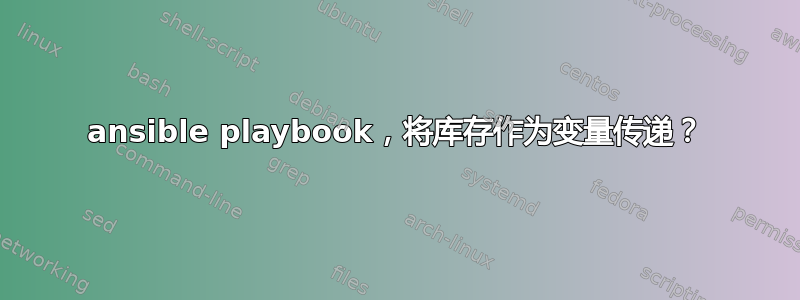
我想将 target_host 变量从 tower 覆盖到 playbook 中。覆盖任何其他 playbook 变量都很容易,但我似乎无法让 hosts 值起作用;总是抱怨没有指定主机。
---
- hosts: "{{ target_host }}"
gather_facts: no
vars:
target_host: "10.80.100.163,"
remote_user: root
tasks:
- name: Add users | create users, shell, home dirs
user:
name: bubba
shell: /bin/bash
createhome: yes
password: $6$pGO4DKLQ$Eu97vmle/Zvb53gVCXGecfZzvYVd4twj8/EOMwmbYgCUkRAxsWQVXtFrxdZGal6hSLnY..5b/4x1MweH5ierz.
comment: "Created with Ansible"
希望不必(学习如何)为一个 IP 创建动态库存,有没有办法做到这一点?
谢谢!
答案1
您可以使用 ansible 模块:add_host https://docs.ansible.com/ansible/latest/modules/add_host_module.html
---
- hosts: "localhost"
gather_facts: no
tasks:
- name: Add host
add_host:
hostname: "{{ your_new_hostname }}"
groups: "group_for_new_hostname"
ansible_user: "{{ ssh_user }}"
ansible_ssh_pass: "{{ ssh_pass }}"
- hosts: "group_for_new_hostname"
tasks:
- name: Add users | create users, shell, home dirs
user:
name: bubba
shell: /bin/bash
createhome: yes
password: $6$pGO4DKLQ$Eu97vmle/Zvb53gVCXGecfZzvYVd4twj8/EOMwmbYgCUkRAxsWQVXtFrxdZGal6hSLnY..5b/4x1MweH5ierz.
comment: "Created with Ansible"
答案2
假设你的剧本文件是 pb.yaml,它看起来像:
---
- name: A playbook name
# by default all belonging to tomcat childs go affected
# use -e varmcat=someinvhost to override target host explicitly
hosts: "{{ vartomcat | default('tomcat') }}"
roles:
- role: role1
- role: role2
tasks:
- name: task
.......
库存 inv.yaml 文件示例如下:
---
all:
hosts:
hostA: &hostA
ansible_host: serverA.domain.com
hostX1: &hostX1
ansible_host: serverX1.domain.com
hostX2: &hostX2
ansible_host: serverX2.domain.com
hostB: &hostB
ansible_host: serverB.domain.com
hostY1: &hostY1
ansible_host: serverY1.domain.com
hostY2: &hostY2
ansible_host: serverY2.domain.com
children:
tomcat:
hosts:
hostA:
hifsB:
groupX:
hosts:
hostX1:
hifsX2:
groupY:
hosts:
hostY1:
hifsY2:
所以你可以覆盖瓦托姆卡特到特定宿主或其他群体
ansible-playbook -i inv.yaml pb.yaml -e vartomcat=hostA
ansible-playbook -i inv.yaml pb.yaml -e vartomcat=hostX1
ansible-playbook -i inv.yaml pb.yaml -e vartomcat=groupY
如果不覆盖:
ansible-playbook -i inv.yaml pb.yaml
这雄猫默认使用 group


