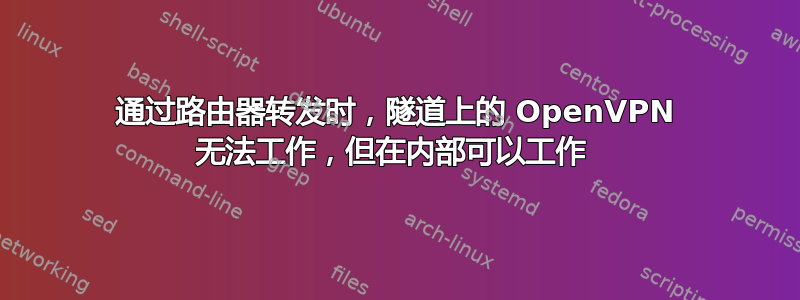
我正在尝试在我的个人服务器上通过 stunnel 设置 OpenVPN。
openvpn 采用 tcp 方式,在 stunnel 之外连接良好,即使通过路由器上的端口转发进行连接也是如此。
当不通过路由器上的端口转发连接时,包裹在 stunnel 中的 OpenVPN 可以正常工作,即将 stunnel 发送到内部 IP 地址。
当通过路由器上的转发端口连接时,stunnel 似乎工作正常,我为 SSH 设置了一个 stunnel,并且连接正常,我甚至将它放在 while 循环中输出到控制台几分钟,看看是否会失败。
然而,当通过 stunnel 运行 openVPN 并通过路由器上的端口转发时,连接似乎已建立,但随后断开,我无法获取网络流量。
我已经调试了一整天了,如能得到任何帮助我将非常感激。
我在 OVPN 日志中收到以下警告:
WARNING: 'link-mtu' is used inconsistently, local='link-mtu 1552', remote='link-mtu 1544'
WARNING: 'cipher' is used inconsistently, local='cipher AES-256-GCM', remote='cipher BF-CBC'
WARNING: 'auth' is used inconsistently, local='auth [null-digest]', remote='auth SHA1'
WARNING: 'keysize' is used inconsistently, local='keysize 256', remote='keysize 128'
stunnel 设置服务器(包含 ssh 测试):
[openvpn]
accept = 44444
connect = 127.0.0.1:1194
ciphers = DHE-RSA-AES256-SHA256
[sslssh]
accept = 55555
connect = 127.0.0.1:22
stunnel 设置客户端:
[openvpn]
client = yes
accept = 127.0.0.1:11194
connect = <my_ip>:44444
;cert = /usr/local/etc/stunnel/cert.pem
;connect = 192.168.255.25:44444
ciphers = DHE-RSA-AES256-SHA256
[sslssh]
client = yes
accept = 127.0.0.1:2222
connect = <my_IP>:55555
客户端 ovpn 配置:
remote localhost 11194
proto tcp
remote-cert-tls server
client
dev tun
resolv-retry infinite
keepalive 10 120
nobind
comp-lzo
verb 3
服务器 ovpn 配置:
port 1194
proto tcp
dev tun
comp-lzo
keepalive 10 120
persist-key
persist-tun
user nobody
group nogroup
chroot /etc/openvpn/easy-rsa/keys/crl.jail
crl-verify crl.pem
ca /etc/openvpn/easy-rsa/keys/ca.crt
dh /etc/openvpn/easy-rsa/keys/dh2048.pem
tls-auth /etc/openvpn/easy-rsa/keys/ta.key 0
key /etc/openvpn/easy-rsa/keys/server.key
cert /etc/openvpn/easy-rsa/keys/server.crt
ifconfig-pool-persist /var/lib/openvpn/server.ipp
client-config-dir /etc/openvpn/server.ccd
status /var/log/openvpn/server.log
verb 4
完整的 ovpn 客户端日志
2019-05-27 14:10:53 *Tunnelblick: openvpnstart starting OpenVPN
*Tunnelblick: OS X 10.14.6; Tunnelblick 3.7.5a (build 5011); prior version 3.4.0 (build 4007)
2019-05-27 14:10:53 *Tunnelblick: Attempting connection with mikewarde_tcp_stunnel using shadow copy; Set nameserver = 769; monitoring connection
2019-05-27 14:10:53 *Tunnelblick: openvpnstart start mikewarde_tcp_stunnel.tblk 1337 769 0 1 0 1065264 -ptADGNWradsgnw 2.4.4-openssl-1.0.2o
2019-05-27 14:10:54 *Tunnelblick: openvpnstart log:
OpenVPN started successfully. Command used to start OpenVPN (one argument per displayed line):
/Applications/Tunnelblick.app/Contents/Resources/openvpn/openvpn-2.4.4-openssl-1.0.2o/openvpn
--daemon
--log
/Library/Application Support/Tunnelblick/Logs/-SUsers-Smikewarde-SLibrary-SApplication Support-STunnelblick-SConfigurations-Smikewarde_tcp_stunnel.tblk-SContents-SResources-Sconfig.ovpn.769_0_1_0_1065264.1337.openvpn.log
--cd
/Library/Application Support/Tunnelblick/Users/mikewarde/mikewarde_tcp_stunnel.tblk/Contents/Resources
--setenv
IV_GUI_VER
"net.tunnelblick.tunnelblick 5011 3.7.5a (build 5011)"
--verb
3
--config
/Library/Application Support/Tunnelblick/Users/mikewarde/mikewarde_tcp_stunnel.tblk/Contents/Resources/config.ovpn
--verb
3
--cd
/Library/Application Support/Tunnelblick/Users/mikewarde/mikewarde_tcp_stunnel.tblk/Contents/Resources
--management
127.0.0.1
1337
/Library/Application Support/Tunnelblick/fognhooiggkindigaihckcifckpilcfpnmgdikmh.mip
--management-query-passwords
--management-hold
--script-security
2
--up
/Applications/Tunnelblick.app/Contents/Resources/client.up.tunnelblick.sh -9 -d -f -m -w -ptADGNWradsgnw
--down
/Applications/Tunnelblick.app/Contents/Resources/client.down.tunnelblick.sh -9 -d -f -m -w -ptADGNWradsgnw
2019-05-27 14:10:54 *Tunnelblick: Established communication with OpenVPN
2019-05-27 14:10:54 OpenVPN 2.4.4 x86_64-apple-darwin [SSL (OpenSSL)] [LZO] [LZ4] [PKCS11] [MH/RECVDA] [AEAD] built on Mar 27 2018
2019-05-27 14:10:54 library versions: OpenSSL 1.0.2o 27 Mar 2018, LZO 2.10
2019-05-27 14:10:54 MANAGEMENT: TCP Socket listening on [AF_INET]127.0.0.1:1337
2019-05-27 14:10:54 Need hold release from management interface, waiting...
2019-05-27 14:10:54 MANAGEMENT: Client connected from [AF_INET]127.0.0.1:1337
2019-05-27 14:10:54 MANAGEMENT: CMD 'pid'
2019-05-27 14:10:54 MANAGEMENT: CMD 'state on'
2019-05-27 14:10:54 MANAGEMENT: CMD 'state'
2019-05-27 14:10:54 MANAGEMENT: CMD 'bytecount 1'
2019-05-27 14:10:54 MANAGEMENT: CMD 'hold release'
2019-05-27 14:10:54 NOTE: the current --script-security setting may allow this configuration to call user-defined scripts
2019-05-27 14:10:54 Outgoing Control Channel Authentication: Using 160 bit message hash 'SHA1' for HMAC authentication
2019-05-27 14:10:54 Incoming Control Channel Authentication: Using 160 bit message hash 'SHA1' for HMAC authentication
2019-05-27 14:10:54 MANAGEMENT: >STATE:1558962654,RESOLVE,,,,,,
2019-05-27 14:10:54 TCP/UDP: Preserving recently used remote address: [AF_INET]127.0.0.1:11194
2019-05-27 14:10:54 Socket Buffers: R=[131072->131072] S=[131072->131072]
2019-05-27 14:10:54 Attempting to establish TCP connection with [AF_INET]127.0.0.1:11194 [nonblock]
2019-05-27 14:10:54 MANAGEMENT: >STATE:1558962654,TCP_CONNECT,,,,,,
2019-05-27 14:10:55 TCP connection established with [AF_INET]127.0.0.1:11194
2019-05-27 14:10:55 TCP_CLIENT link local: (not bound)
2019-05-27 14:10:55 TCP_CLIENT link remote: [AF_INET]127.0.0.1:11194
2019-05-27 14:10:55 MANAGEMENT: >STATE:1558962655,WAIT,,,,,,
2019-05-27 14:10:55 MANAGEMENT: >STATE:1558962655,AUTH,,,,,,
2019-05-27 14:10:55 TLS: Initial packet from [AF_INET]127.0.0.1:11194, sid=c58c277c 5918dc12
2019-05-27 14:10:55 VERIFY OK: depth=1, C=US, ST=CA, L=San Francisco, O=TurnKey Linux, OU=OpenVPN, CN=server, name=openvpn, [email protected]
2019-05-27 14:10:55 VERIFY KU OK
2019-05-27 14:10:55 Validating certificate extended key usage
2019-05-27 14:10:55 ++ Certificate has EKU (str) TLS Web Server Authentication, expects TLS Web Server Authentication
2019-05-27 14:10:55 VERIFY EKU OK
2019-05-27 14:10:55 VERIFY OK: depth=0, C=US, ST=CA, L=San Francisco, O=TurnKey Linux, OU=OpenVPN, CN=server, name=openvpn, [email protected]
2019-05-27 14:10:55 Control Channel: TLSv1.2, cipher TLSv1/SSLv3 ECDHE-RSA-AES256-GCM-SHA384, 2048 bit RSA
2019-05-27 14:10:55 [server] Peer Connection Initiated with [AF_INET]127.0.0.1:11194
2019-05-27 14:10:57 MANAGEMENT: >STATE:1558962657,GET_CONFIG,,,,,,
2019-05-27 14:10:57 SENT CONTROL [server]: 'PUSH_REQUEST' (status=1)
2019-05-27 14:10:57 PUSH: Received control message: 'PUSH_REPLY,redirect-gateway def1 bypass-dhcp,dhcp-option DNS 208.67.222.222,dhcp-option DNS 208.67.220.220,route 10.222.29.1,topology net30,ping 10,ping-restart 120,ifconfig 10.222.29.6 10.222.29.5,peer-id 0,cipher AES-256-GCM'
2019-05-27 14:10:57 OPTIONS IMPORT: timers and/or timeouts modified
2019-05-27 14:10:57 OPTIONS IMPORT: --ifconfig/up options modified
2019-05-27 14:10:57 OPTIONS IMPORT: route options modified
2019-05-27 14:10:57 OPTIONS IMPORT: --ip-win32 and/or --dhcp-option options modified
2019-05-27 14:10:57 OPTIONS IMPORT: peer-id set
2019-05-27 14:10:57 OPTIONS IMPORT: adjusting link_mtu to 1627
2019-05-27 14:10:57 OPTIONS IMPORT: data channel crypto options modified
2019-05-27 14:10:57 Data Channel: using negotiated cipher 'AES-256-GCM'
2019-05-27 14:10:57 Outgoing Data Channel: Cipher 'AES-256-GCM' initialized with 256 bit key
2019-05-27 14:10:57 Incoming Data Channel: Cipher 'AES-256-GCM' initialized with 256 bit key
2019-05-27 14:10:57 Opening utun (connect(AF_SYS_CONTROL)): Resource busy (errno=16)
2019-05-27 14:10:57 Opening utun (connect(AF_SYS_CONTROL)): Resource busy (errno=16)
2019-05-27 14:10:57 Opened utun device utun2
2019-05-27 14:10:57 do_ifconfig, tt->did_ifconfig_ipv6_setup=0
2019-05-27 14:10:57 MANAGEMENT: >STATE:1558962657,ASSIGN_IP,,10.222.29.6,,,,
2019-05-27 14:10:57 /sbin/ifconfig utun2 delete
ifconfig: ioctl (SIOCDIFADDR): Can't assign requested address
2019-05-27 14:10:57 NOTE: Tried to delete pre-existing tun/tap instance -- No Problem if failure
2019-05-27 14:10:57 /sbin/ifconfig utun2 10.222.29.6 10.222.29.5 mtu 1500 netmask 255.255.255.255 up
2019-05-27 14:10:57 /Applications/Tunnelblick.app/Contents/Resources/client.up.tunnelblick.sh -9 -d -f -m -w -ptADGNWradsgnw utun2 1500 1555 10.222.29.6 10.222.29.5 init
**********************************************
Start of output from client.up.tunnelblick.sh
Disabled IPv6 for 'iPhone USB'
Disabled IPv6 for 'Wi-Fi'
Disabled IPv6 for 'Bluetooth PAN'
Disabled IPv6 for 'Thunderbolt Bridge'
Retrieved from OpenVPN: name server(s) [ 208.67.222.222 208.67.220.220 ], search domain(s) [ ] and SMB server(s) [ ] and using default domain name [ openvpn ]
WARNING: Ignoring ServerAddresses '208.67.222.222 208.67.220.220' because ServerAddresses was set manually and '-allowChangesToManuallySetNetworkSettings' was not specified
Setting search domains to 'openvpn' because running under OS X 10.6 or higher and the search domains were not set manually (or are allowed to be changed) and 'Prepend domain name to search domains' was not selected
Saved the DNS and SMB configurations so they can be restored
Did not change DNS ServerAddresses setting of '1.1.1.1 1.0.0.1' (but re-set it)
Changed DNS SearchDomains setting from '' to 'openvpn'
Changed DNS DomainName setting from '' to 'openvpn'
Did not change SMB NetBIOSName setting of ''
Did not change SMB Workgroup setting of ''
Did not change SMB WINSAddresses setting of ''
DNS servers '1.1.1.1 1.0.0.1' were set manually
DNS servers '1.1.1.1 1.0.0.1' will be used for DNS queries when the VPN is active
NOTE: The DNS servers do not include any free public DNS servers known to Tunnelblick. This may cause DNS queries to fail or be intercepted or falsified even if they are directed through the VPN. Specify only known public DNS servers or DNS servers located on the VPN network to avoid such problems.
Flushed the DNS cache via dscacheutil
/usr/sbin/discoveryutil not present. Not flushing the DNS cache via discoveryutil
Notified mDNSResponder that the DNS cache was flushed
Setting up to monitor system configuration with process-network-changes
End of output from client.up.tunnelblick.sh
**********************************************
2019-05-27 14:11:00 *Tunnelblick: No 'connected.sh' script to execute
2019-05-27 14:11:00 /sbin/route add -net 127.0.0.1 192.168.255.1 255.255.255.255
add net 127.0.0.1: gateway 192.168.255.1
2019-05-27 14:11:00 /sbin/route add -net 0.0.0.0 10.222.29.5 128.0.0.0
add net 0.0.0.0: gateway 10.222.29.5
2019-05-27 14:11:00 /sbin/route add -net 128.0.0.0 10.222.29.5 128.0.0.0
add net 128.0.0.0: gateway 10.222.29.5
2019-05-27 14:11:00 MANAGEMENT: >STATE:1558962660,ADD_ROUTES,,,,,,
2019-05-27 14:11:00 /sbin/route add -net 10.222.29.1 10.222.29.5 255.255.255.255
add net 10.222.29.1: gateway 10.222.29.5
2019-05-27 14:11:00 WARNING: this configuration may cache passwords in memory -- use the auth-nocache option to prevent this
2019-05-27 14:11:00 Initialization Sequence Completed
2019-05-27 14:11:00 MANAGEMENT: >STATE:1558962660,CONNECTED,SUCCESS,10.222.29.6,127.0.0.1,11194,127.0.0.1,55166
2019-05-27 14:11:24 Connection reset, restarting [-1]
2019-05-27 14:11:24 /sbin/route delete -net 10.222.29.1 10.222.29.5 255.255.255.255
delete net 10.222.29.1: gateway 10.222.29.5
2019-05-27 14:11:24 /sbin/route delete -net 127.0.0.1 192.168.255.1 255.255.255.255
delete net 127.0.0.1: gateway 192.168.255.1
2019-05-27 14:11:24 /sbin/route delete -net 0.0.0.0 10.222.29.5 128.0.0.0
delete net 0.0.0.0: gateway 10.222.29.5
2019-05-27 14:11:24 /sbin/route delete -net 128.0.0.0 10.222.29.5 128.0.0.0
delete net 128.0.0.0: gateway 10.222.29.5
2019-05-27 14:11:24 Closing TUN/TAP interface
2019-05-27 14:11:24 /Applications/Tunnelblick.app/Contents/Resources/client.down.tunnelblick.sh -9 -d -f -m -w -ptADGNWradsgnw utun2 1500 1555 10.222.29.6 10.222.29.5 init
**********************************************
Start of output from client.down.tunnelblick.sh
Cancelled monitoring of system configuration changes
Restored the DNS and SMB configurations
Re-enabled IPv6 (automatic) for 'iPhone USB'
Re-enabled IPv6 (automatic) for 'Wi-Fi'
Re-enabled IPv6 (automatic) for 'Bluetooth PAN'
Re-enabled IPv6 (automatic) for 'Thunderbolt Bridge'
Flushed the DNS cache via dscacheutil
/usr/sbin/discoveryutil not present. Not flushing the DNS cache via discoveryutil
Notified mDNSResponder that the DNS cache was flushed
End of output from client.down.tunnelblick.sh
**********************************************
2019-05-27 14:11:25 SIGUSR1[soft,connection-reset] received, process restarting
2019-05-27 14:11:25 MANAGEMENT: >STATE:1558962685,RECONNECTING,connection-reset,,,,,
2019-05-27 14:11:25 *Tunnelblick: No 'reconnecting.sh' script to execute
2019-05-27 14:11:25 MANAGEMENT: CMD 'hold release'
2019-05-27 14:11:25 MANAGEMENT: CMD 'hold release'
2019-05-27 14:11:25 NOTE: the current --script-security setting may allow this configuration to call user-defined scripts
2019-05-27 14:11:25 Outgoing Control Channel Authentication: Using 160 bit message hash 'SHA1' for HMAC authentication
2019-05-27 14:11:25 Incoming Control Channel Authentication: Using 160 bit message hash 'SHA1' for HMAC authentication
2019-05-27 14:11:25 TCP/UDP: Preserving recently used remote address: [AF_INET]127.0.0.1:11194
2019-05-27 14:11:25 Socket Buffers: R=[131072->131072] S=[131072->131072]
2019-05-27 14:11:25 Attempting to establish TCP connection with [AF_INET]127.0.0.1:11194 [nonblock]
2019-05-27 14:11:25 MANAGEMENT: >STATE:1558962685,TCP_CONNECT,,,,,,
2019-05-27 14:11:26 TCP connection established with [AF_INET]127.0.0.1:11194
2019-05-27 14:11:26 TCP_CLIENT link local: (not bound)
2019-05-27 14:11:26 TCP_CLIENT link remote: [AF_INET]127.0.0.1:11194
2019-05-27 14:11:26 MANAGEMENT: >STATE:1558962686,WAIT,,,,,,
2019-05-27 14:11:26 MANAGEMENT: >STATE:1558962686,AUTH,,,,,,
2019-05-27 14:11:26 TLS: Initial packet from [AF_INET]127.0.0.1:11194, sid=072914d3 4912c8a0
2019-05-27 14:11:26 VERIFY OK: depth=1, C=US, ST=CA, L=San Francisco, O=TurnKey Linux, OU=OpenVPN, CN=server, name=openvpn, [email protected]
2019-05-27 14:11:26 VERIFY KU OK
2019-05-27 14:11:26 Validating certificate extended key usage
2019-05-27 14:11:26 ++ Certificate has EKU (str) TLS Web Server Authentication, expects TLS Web Server Authentication
2019-05-27 14:11:26 VERIFY EKU OK
2019-05-27 14:11:26 VERIFY OK: depth=0, C=US, ST=CA, L=San Francisco, O=TurnKey Linux, OU=OpenVPN, CN=server, name=openvpn, [email protected]
2019-05-27 14:11:26 WARNING: 'link-mtu' is used inconsistently, local='link-mtu 1552', remote='link-mtu 1544'
2019-05-27 14:11:26 WARNING: 'cipher' is used inconsistently, local='cipher AES-256-GCM', remote='cipher BF-CBC'
2019-05-27 14:11:26 WARNING: 'auth' is used inconsistently, local='auth [null-digest]', remote='auth SHA1'
2019-05-27 14:11:26 WARNING: 'keysize' is used inconsistently, local='keysize 256', remote='keysize 128'
2019-05-27 14:11:26 Control Channel: TLSv1.2, cipher TLSv1/SSLv3 ECDHE-RSA-AES256-GCM-SHA384, 2048 bit RSA
2019-05-27 14:11:26 [server] Peer Connection Initiated with [AF_INET]127.0.0.1:11194
2019-05-27 14:11:26 *Tunnelblick: Disconnecting; notification window disconnect button pressed
2019-05-27 14:11:27 *Tunnelblick: No 'pre-disconnect.sh' script to execute
2019-05-27 14:11:27 *Tunnelblick: Disconnecting using 'kill'
2019-05-27 14:11:27 event_wait : Interrupted system call (code=4)
2019-05-27 14:11:27 SIGTERM[hard,] received, process exiting
2019-05-27 14:11:27 MANAGEMENT: >STATE:1558962687,EXITING,SIGTERM,,,,,
2019-05-27 14:11:27 *Tunnelblick: No 'post-disconnect.sh' script to execute
2019-05-27 14:11:27 *Tunnelblick: Expected disconnection occurred.
答案1
这些日志希望对您有所帮助,请将“警告”替换为“致命”错误,因为这些是阻止连接的致命错误。
对于 openvpn,远程和本地设置应该匹配,特别是密钥交换的设置。
关于 MTU 的警告,link-mtu在远程和本地均将其设置为常见的良好值(例如 1500),因为这将防止碎片化。
WARNING: 'link-mtu' is used inconsistently, local='link-mtu 1552', remote='link-mtu 1544'
--link-mtu n
Sets an upper bound on the size of UDP packets which are sent
between OpenVPN peers. It's best not to set this parameter unless
you know what you're doing.
其他警告基于您的密码,您的本地客户端正在尝试使用更安全的密码,而不是较旧且已弃用的AES-256-GCM远程密码。BF-CBC
WARNING: 'cipher' is used inconsistently, local='cipher AES-256-GCM', remote='cipher BF-CBC'
要解决在远程和本地配置上指定密码的问题AES-256-GCM
对于密钥大小,请忽略它,因为它是一个弃用的标志,并且密码现在设置了大小,并且在本地和远程256上指定此密钥与在远程和本地上AES-256-GCM指定相同256
TLDR 将这些行添加到本地和远程配置。
auth SHA256
link-mtu 1500
cipher AES-256-GCM
ncp-ciphers AES-256-GCM:AES-128-GCM


