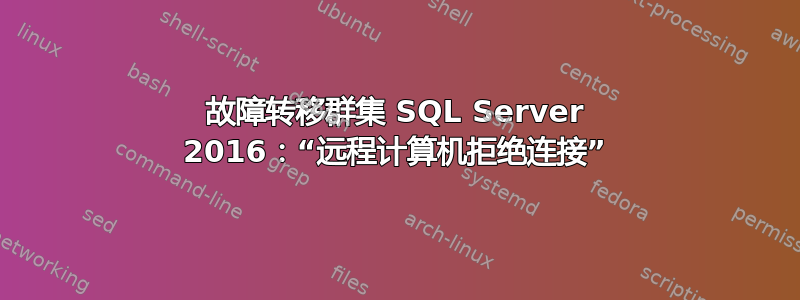
背景
我们有一个新的 SQL Server 2016 故障转移群集(不带 Always On)(clu1),其中包含 2 个节点(sql1-2)和 4 个角色/实例(app1-4)
从 de 节点到集群实例的连接工作正常
SSMS:clu1-app1\app1
问题
但是,我们无法从任何其他机器连接到实例:
SSMS:clu1-app1\app1
'A network-related or instance-specific error occurred while establishing a connection to SQL Server. The server was not found or was not accessible. Verify that the instance name is correct and that SQL Server is configured to allow remote connections. (provider: Named Pipes Provider, error: 40 - Could not open a connection to SQL Server) (Microsoft SQL Server, Error: 53)
The network path was not found'
SSMS:clu1-app1\app1,1433
'A network-related or instance-specific error occurred while establishing a connection to SQL Server. The server was not found or was not accessible. Verify that the instance name is correct and that SQL Server is configured to allow remote connections. (provider: TCP Provider, error: 0 - The remote computer refused the network connection.) (Microsoft SQL Server, Error: 1225)
The remote computer refused the network connection'
我们的网络工程师让我们知道连接通过了防火墙,但是集群不响应 VLAN 之外的连接。
设置
节点上的设置相同
我已经运行了“Test-DbaConnection”数据库工具,但我还是不知道……
问题
还有其他设置需要我检查吗?
答案1
我们通过在 TCP/IP 属性的“IPAll”部分中添加动态端口来使其工作


