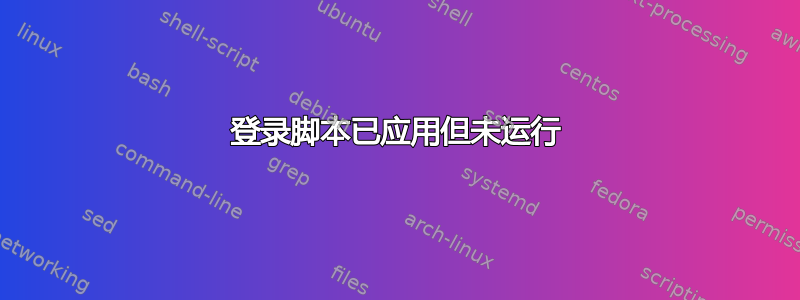
使用这个回答,我能够确认登录脚本已应用于我的用户帐户,但它无法运行。我可以运行,gpupdate /force但我的 PC 已将帐户连接到不同的域,我不知道如果我这样做会发生什么。我的代码仅包含一个简单的WScript.Echo测试目的。我使用测试服务器的活动目录上的 GPO 进行设置。
更新:
重启电脑后,我的新登录脚本仍然不起作用。这是我当前的代码。现在,我通过在 上进行设置使其仅适用于我的帐户Profile。
Set oShell = CreateObject("WScript.Shell")
strHomeFolder = oShell.ExpandEnvironmentStrings("%USERPROFILE%")
Set objFSO=CreateObject("Scripting.FileSystemObject")
strLogFile = strHomeFolder & "\Documents\test_logon.txt"
WScript.Echo "strLogFile: ", strLogFile
Set objFile = objFSO.CreateTextFile(strLogFile, True)
objFile.Write "test logon" & vbCrLf
objFile.Close
由于登录脚本仍然无法从 运行Profile,我将其改为直接使用GPO。当我这样做时gpresult /v,它就显示在那里。
当我运行时gpresult /h result.htm,出现错误。
收集管理模板的数据时出现错误。
The following errors were encountered:
Resource '$(string.Advanced_EnableSSL3Fallback)' referenced in attribute displayName could
not be found. File C:\Windows\PolicyDefinitions\inetres.admx, line 795, column 308
这是什么意思?我当前连接的测试服务器是 Windows Server 2012 R2。
这是结果.htm
Group Policy Results
DOMAIN\Emp1
Data collected on: 6/14/2019 4:24:53 PM
Summary
Computer Configuration Summary
No data available.
User Configuration Summary
General
User name DOMAIN\Emp1
Domain DOMAIN.ed
Last time Group Policy was processed 6/14/2019 3:27:15 PM
Group Policy Objects
Applied GPOs
Name Link Location Revision
Company WallPaper_GPO DOMAIN.ed AD (4), Sysvol (4)
User_Manual_Test_GPO DOMAIN.ed/IT TEAM AD (4), Sysvol (4)
ITTEAM_GPO DOMAIN.ed/IT TEAM AD (4), Sysvol (4)
Denied GPOs
Name Link Location Reason Denied
Local Group Policy Local Empty
Default Domain Policy DOMAIN.ed Empty
Security Group Membership when Group Policy was applied
DOMAIN\Domain Users
Everyone
BUILTIN\Users
BUILTIN\Performance Log Users
NT AUTHORITY\INTERACTIVE
CONSOLE LOGON
NT AUTHORITY\Authenticated Users
NT AUTHORITY\This Organization
LOCAL
Authentication authority asserted identity
Mandatory Label\Medium Mandatory Level
WMI Filters
Name Value Reference GPO(s)
None
Component Status
Component Name Status Last Process Time
Group Policy Infrastructure Failed 6/14/2019 3:27:33 PM
Group Policy Infrastructure failed due to the error listed below.
The network is not present or not started.
Note: Due to the GP Core failure, none of the other Group Policy components processed their policy. Consequently, status information for the other components is not available.
Additional information may have been logged. Review the Policy Events tab in the console or the application event log for events between 6/14/2019 3:27:15 PM and 6/14/2019 3:27:33 PM.
Registry (N/A) 6/4/2019 7:06:55 PM
Scripts (N/A) 6/14/2019 1:55:16 PM
Computer Configuration
No data available.
User Configuration
Policies
Windows Settings
Scripts
Logon
Name Parameters Last Run Script Order in GPO Winning GPO
testLogon.vbs Not configured User_Manual_Test_GPO
Administrative Templates
An error has occurred while collecting data for Administrative Templates.
The following errors were encountered:
Resource '$(string.Advanced_EnableSSL3Fallback)' referenced in attribute displayName could not be found. File C:\Windows\PolicyDefinitions\inetres.admx, line 795, column 308
我不知道这是否是问题的其他原因,但我当前使用的测试服务器由于某种原因不断崩溃。
今天,6 月 15 日,我重新运行gpresult /h result.htm并在组件状态下收到错误。
由于下列错误,组策略基础结构失败。
指定的域不存在或无法联系。
注意:由于 GP Core 故障,其他组策略组件均未处理其策略。因此,其他组件的状态信息不可用。
可能已记录其他信息。查看控制台中的“策略事件”选项卡或应用程序事件日志中 2019 年 6 月 15 日下午 3:37:44 至 2019 年 6 月 15 日下午 3:37:49 之间的事件。
我应该在哪里查看应用程序事件日志?是在事件查看器中吗?我似乎无法在那里找到“应用程序”事件日志。rsop.msc即使我以管理员身份运行它,似乎也没有查看计算机权限的权限。只需运行它,就会显示我确实拥有在 GPO 上设置的 2 个登录脚本。
这可能是根文件夹权限问题吗?我认为不是。我使用的域用户帐户拥有完全权限。
答案1
尝试写入文件而不是回显到控制台。根据设置方式,它可能在您永远看不到的隐藏会话中运行,或者只是快速完成然后关闭而您错过了它。
不用担心,gpupdate /force不管有没有其他账户,这种情况最终都会发生;它可能已经发生了。每次重启机器时都会发生这种情况。如果策略不更新,您肯定永远不会看到新脚本。
根据更新,您应该查看此部分:
Group Policy Infrastructure failed due to the error listed below.
The network is not present or not started.
Note: Due to the GP Core failure, none of the other Group Policy components processed their policy. Consequently, status information for the other components is not available.
Additional information may have been logged. Review the Policy Events tab in the console or the application event log for events between 6/14/2019 3:27:15 PM and 6/14/2019 3:27:33 PM.
Registry (N/A) 6/4/2019 7:06:55 PM
Scripts (N/A) 6/14/2019 1:55:16 PM
为了可能的解决方案,请尝试以下策略:
Computer Configuration\Administrative Templates\System\Logon\Always wait for the network at computer startup and logon


