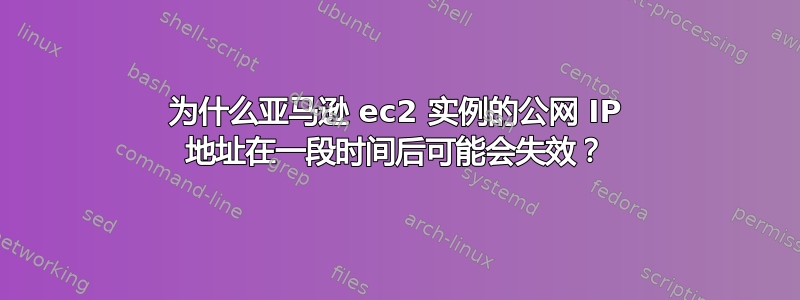
我的 ec2 实例通常运行良好。但在看似随机的情况下,公共 ipv4 地址停止工作。它不适用于 PuTTY,我的域也不适用于指向它的 cloudflare。
每次出现此问题时,我都会停止并启动实例。只要我重新启动它并在 PuTTY 和其他地方使用新分配的公共 ipv4 地址,它就会开始工作。我尝试使用弹性 ips,但似乎仍然不起作用。
诊断
Error 522: Connection timed out当我尝试通过域访问我的实例时,我收到了来自 Cloudflare 的回复。我收到了来自域的 ping 和 traceroutes 的成功响应。
系统在此时间内未失败任何状态检查,也未超出任何系统资源。CPU 利用率和磁盘读/写次数处于最低水平。
但是当我尝试 ping 分配给我的实例的 elastic-ip 时,我得到了一个Request timed out。跟踪路由结果也附在附件中。
希望这对您有所帮助,如果需要更多信息,请在评论中告诉我
1 2 ms 2 ms 1 ms 192.168.0.1
2 2 ms 1 ms 2 ms 172.16.33.137
3 7 ms 1 ms 6 ms 103.12.172.217
4 3 ms 3 ms 2 ms 103.12.172.237
5 16 ms 3 ms 3 ms 103-16-155-109-noc.bsccl.com [103.16.155.109]
6 3 ms 3 ms 3 ms 103-16-152-30-noc.bsccl.com [103.16.152.30]
7 13 ms 12 ms 11 ms 103-16-152-82-noc.bsccl.com [103.16.152.82]
8 55 ms 54 ms 54 ms xe2-2-1.singapore2.sin.seabone.net [93.186.133.28]
9 55 ms 54 ms 57 ms 38895.sgw.equinix.com [27.111.228.87]
10 * * * Request timed out.
11 * * * Request timed out.
12 54 ms 54 ms 53 ms 52.93.10.31
13 59 ms 56 ms 54 ms 52.93.11.45
14 57 ms 55 ms 58 ms 52.93.11.38
15 56 ms 56 ms 56 ms 52.93.8.93
16 87 ms 57 ms 54 ms 52.93.10.73
17 * * * Request timed out.
18 * * * Request timed out.
19 * * * Request timed out.
20 * * * Request timed out.
21 * * * Request timed out.
22 * * * Request timed out.
23 * * * Request timed out.
24 * * * Request timed out.
25 * * * Request timed out.
26 * * * Request timed out.
27 * * * Request timed out.
28 * * * Request timed out.
29 * * * Request timed out.
30 * * * Request timed out.
对于该实例,我开始使用此实例后安装的新软件包是mod_ssl, httpd, openssl, telnet, mysql, mysql-server, tree, git和其他 python 依赖项。这也是正在监听的 TCP 端口列表及其守护程序的名称。
sudo netstat -plnt
Active Internet connections (only servers)
Proto Recv-Q Send-Q Local Address Foreign Address State PID/Program name
tcp 0 0 0.0.0.0:3306 0.0.0.0:* LISTEN 3169/mysqld
tcp 0 0 0.0.0.0:2095 0.0.0.0:* LISTEN 2778/perl
tcp 0 0 0.0.0.0:111 0.0.0.0:* LISTEN 2441/rpcbind
tcp 0 0 0.0.0.0:35347 0.0.0.0:* LISTEN 2462/rpc.statd
tcp 0 0 0.0.0.0:22 0.0.0.0:* LISTEN 2637/sshd
tcp 0 0 127.0.0.1:25 0.0.0.0:* LISTEN 2727/master
tcp 0 0 :::111 :::* LISTEN 2441/rpcbind
tcp 0 0 :::80 :::* LISTEN 2918/httpd
tcp 0 0 :::22 :::* LISTEN 2637/sshd
tcp 0 0 :::443 :::* LISTEN 2918/httpd
tcp 0 0 :::45125 :::* LISTEN 2462/rpc.statd


