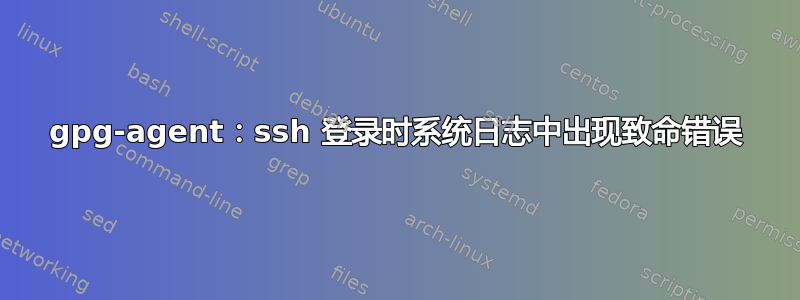
在syslog我的 Ubuntu 服务器上,每当我使用 SSH 用户帐户登录时都会出现错误。
systemd[27299]: usr/bin/gpg-agent failed (exitcode=2): General error
systemd[27299]: gpgconf: fatal error (exit status 1)
systemd[27299]: Listening on GnuPG network certificate management daemon.
systemd[27299]: Reached target Timers.
systemd[27299]: Listening on GnuPG cryptographic agent and passphrase cache (access for web browsers).
systemd[27299]: Listening on GnuPG cryptographic agent and passphrase cache (restricted).
systemd[27299]: Listening on GnuPG cryptographic agent (ssh-agent emulation).
systemd[27299]: Listening on GnuPG cryptographic agent and passphrase cache.
我真的不知道这里发生了什么,因为我不知道什么是 GnuPG 或gpg-agent。我在 HowToForge 中找到了一条帖子,其中用户遇到了类似的问题,并且回答者提到了一些关于 OSSEC 和 的内容ispconfig,我不明白:https://www.howtoforge.com/community/threads/error-message-when-logging-in-via-ssh.81005/
这个gpgconf错误会造成安全问题吗?我该如何修复它?有人能解释一下gpg-agent是什么问题吗?
答案1
我找到了问题所在,其实是因为我把主目录设置为用户没有权限的文件夹,导致系统无法.gnupg在主文件夹中创建,从而导致错误。
在这里找到答案:chroot、gpg-agent 和 Ubuntu 18.04。


