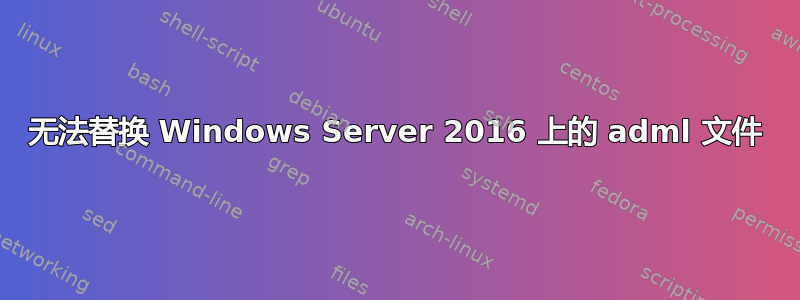
我正在尝试遵循 CIS 指南,并且需要以下组策略:
Computer Configuration\Policies\Administrative Templates\Windows Components\Windows Defender Antivirus\Windows Defender Exploit Guard\Attack Surface Reduction\Configure Attack Surface Reduction Rules.
我甚至没有名为“Windows Defender Antivirus”的文件夹,只有“Windows Defender”。
显然,这包含在名为 WindowsDefender.adml 的 1803 版本管理模板中。
我添加了一些 adml/admx 文件,没有任何问题,但我认为我需要替换旧的 WindowsDefender.adml。不幸的是,我一直收到“权限被拒绝错误”。我尝试更改权限,但收到错误“无法枚举权限”。
我的中央商店是
C:\Windows\SYSVOL\sysvol\domain.local\Policies\PolicyDefinitions
我已经尝试从 DC 和我的终端执行此操作。我可以添加新模板,但不能替换任何旧模板。
答案1
我在我的 DC 上使用 psexec 并以系统身份打开 cmd.exe,这使我能够替换我遇到问题的所有 adml 和 admx 文件。


