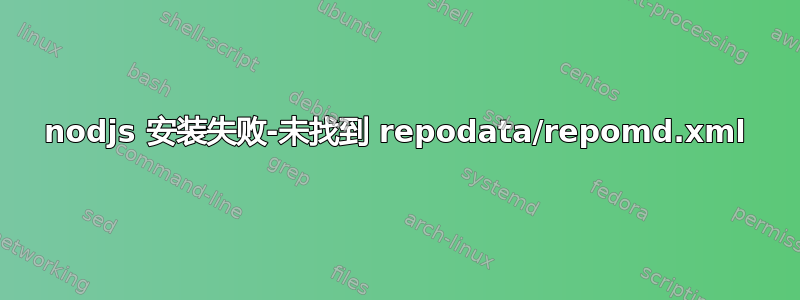
我正在尝试在 vagrant box 上安装 nodejshttps://app.vagrantup.com/centos/boxes/7/versions/1905.1
我收到以下 repo not found 响应。它正在尝试寻找http://yum.puppetlabs.com/latest/el/7/x86_64/repodata/repomd.xml它不存在,不确定它是从哪里配置的。它的新机器只运行 puppet-agent-6.6.0。
你能建议如何修复它吗?
==> default: Error: Execution of '/bin/yum -d 0 -e 0 -y install nodejs' returned 1: One of the configured repositories failed (Puppet Labs latest Repository),
==> default: and yum doesn't have enough cached data to continue. At this point the only
==> default: safe thing yum can do is fail. There are a few ways to work "fix" this:
==> default:
==> default: 1. Contact the upstream for the repository and get them to fix the problem.
==> default:
==> default: 2. Reconfigure the baseurl/etc. for the repository, to point to a working
==> default: upstream. This is most often useful if you are using a newer
==> default: distribution release than is supported by the repository (and the
==> default: packages for the previous distribution release still work).
==> default:
==> default: 3. Run the command with the repository temporarily disabled
==> default: yum --disablerepo=pc_repo ...
==> default:
==> default: 4. Disable the repository permanently, so yum won't use it by default. Yum
==> default: will then just ignore the repository until you permanently enable it
==> default: again or use --enablerepo for temporary usage:
==> default:
==> default: yum-config-manager --disable pc_repo
==> default: or
==> default: subscription-manager repos --disable=pc_repo
==> default:
==> default: 5. Configure the failing repository to be skipped, if it is unavailable.
==> default: Note that yum will try to contact the repo. when it runs most commands,
==> default: so will have to try and fail each time (and thus. yum will be be much
==> default: slower). If it is a very temporary problem though, this is often a nice
==> default: compromise:
==> default:
==> default: yum-config-manager --save --setopt=pc_repo.skip_if_unavailable=true
==> default:
==> default: failure: repodata/repomd.xml from pc_repo: [Errno 256] No more mirrors to try.
==> default: http://yum.puppetlabs.com/latest/el/7/x86_64/repodata/repomd.xml: [Errno 14] HTTP Error 404 - Not Found
答案1
安装https://forge.puppet.com/stahnma/epel并在nodejs修复问题之前包含它。
mod'stahnma-epel','1.3.1' 包括'::epel'


