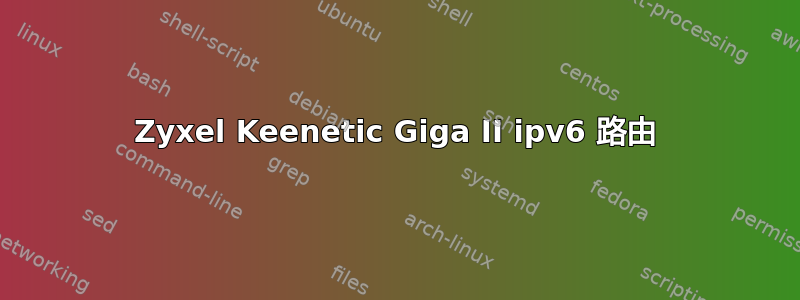
我有一台 Zyxel Keenetic Giga II 路由器(固件版本 2.15)。我通过 LTE(UsbLte0)上的 L2TP(L2TP0)连接到互联网。LTE 接口没有附加 IPv6 地址,因此我的目标是通过 L2TP 获取 IPv6 地址。以下是我的配置的相关部分:
(config)> show running-config
! $$$ Model: ZyXEL Keenetic Giga II
! $$$ Version: 2.06.1
! $$$ Agent: http/rci
! $$$ Last change: Tue, 16 Jul 2019 06:32:07 GMT
! $$$ Md5 checksum: 446f15b38e231ae9075d9db684ae20bd
system
...
set net.ipv6.conf.all.forwarding 1
set net.ipv6.conf.all.accept_ra 1
!
...
interface UsbLte0
description "USB LTE"
usb device-id 12d1 1506
usb apn internet
security-level public
ip address dhcp
ip dhcp client dns-routes
ip dhcp client name-servers
ip global 16908
up
!
interface Bridge0
rename Home
description "Home network"
inherit GigabitEthernet0/Vlan1
include AccessPoint
mac access-list type none
security-level private
ip address 192.168.5.1 255.255.255.0
ip dhcp client dns-routes
ip dhcp client name-servers
ipv6 address auto
up
!
interface L2TP0
description <hdden>
role misc
peer <hidden>
ipv6cp
lcp echo 30 3
ipcp default-route
ipcp name-servers
ipcp dns-routes
no ccp
security-level public
authentication identity <hidden>
authentication password <hidden>
authentication chap
ip dhcp client dns-routes
ip dhcp client name-servers
ip mtu 1400
ip global 49325
ip tcp adjust-mss pmtu
ipv6 address auto
ipv6 prefix auto
ipv6 name-servers auto
ipv6 force-default
connect via UsbLte0
up
bandwidth-limit 3621
!
...
ipv6 subnet HomeV6
bind Home
number 3
mode slaac
!
ipv6 local-prefix default
ipv6 name-server 2001:4860:4860::8888 ""
ipv6 name-server 2001:4860:4860::8844 ""
ipv6 firewall
...
到目前为止,我在路由器本身上有一个有效的 IPv6 连接(我可以通过 SSH 连接到它,然后在那里执行ping -6 google.com),但它不适用于连接到它的任何主机。
以下是有关主机连接的一些信息:
❯ ip -6 addr
1: lo: <LOOPBACK,UP,LOWER_UP> mtu 65536 state UNKNOWN qlen 1000
inet6 ::1/128 scope host
valid_lft forever preferred_lft forever
2: enp5s0: <BROADCAST,MULTICAST,UP,LOWER_UP> mtu 1500 state UP qlen 1000
inet6 fdb6:e163:9f30:3:e2a6:5615:57de:66a5/64 scope global dynamic noprefixroute
valid_lft 4294966395sec preferred_lft 4294966395sec
inet6 fe80::f23f:9eee:2abf:3cdd/64 scope link noprefixroute
valid_lft forever preferred_lft forever
❯ ip -6 route
::1 dev lo proto kernel metric 256 pref medium
fdb6:e163:9f30:3::/64 dev enp5s0 proto ra metric 100 pref medium
fdb6:e163:9f30::/48 via fe80::ee43:f6ff:fe08:9400 dev enp5s0 proto ra metric 100 pref medium
fe80::/64 dev enp5s0 proto kernel metric 100 pref medium
我试过手动输入ip -6 route add default dev enp5s0,但没用。我还试过radvd在路由器上安装并使用它发布 IPv6,但仍然没有用。我还遗漏了什么?


