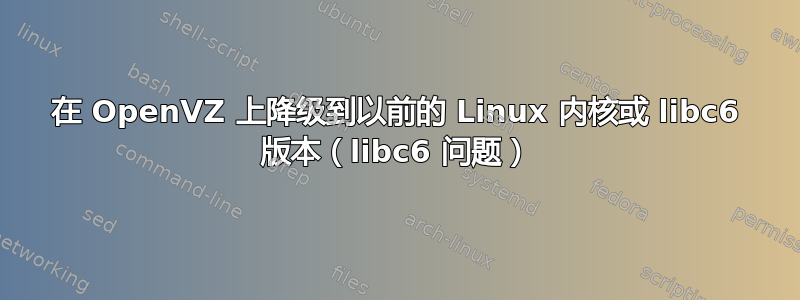
最近我尝试将我的服务器操作系统从 Ubuntu 16.04 升级到 Ubuntu 18.10,然后我发现我使用的是 OpenVZ 虚拟化,无法升级,卡在中间。现在 apt-get install/update/upgrade 不起作用,尖叫着安装新内核和未满足的 libc6 依赖关系,磁盘空间被浪费到 99%,我很恐慌
我该如何恢复或降级此卡住的更新?
#lsb_release -a
No LSB modules are available.
Distributor ID: Ubuntu
Description: Ubuntu 16.04.6 LTS
Release: 16.04
Codename: xenial
#dpkg -l |grep linux
ii console-setup-linux 1.108ubuntu15.5 all Linux specific part of console-setup
ii libselinux1:amd64 2.4-3build2 amd64 SELinux runtime shared libraries
ii linux-base 4.5ubuntu1~16.04.1 all Linux image base package
ii linux-headers-4.11.2-041102 4.11.2-041102.201705201036 all Header files related to Linux kernel version 4.11.2
ii linux-headers-4.11.2-041102-generic 4.11.2-041102.201705201036 amd64 Linux kernel headers for version 4.11.2 on 64 bit x86 SMP
ii linux-image-4.11.2-041102-generic 4.11.2-041102.201705201036 amd64 Linux kernel image for version 4.11.2 on 64 bit x86 SMP
ii linux-libc-dev:amd64 4.4.0-154.181 amd64 Linux Kernel Headers for development
ii util-linux 2.27.1-6ubuntu3.7 amd64 miscellaneous system utilities
#apt-get install sl
Reading package lists... Done
Building dependency tree
Reading state information... Done
You might want to run 'apt-get -f install' to correct these:
The following packages have unmet dependencies:
libc-dev-bin : Depends: libc6 (> 2.27) but 2.23-0ubuntu11 is to be installed
libc6-dev : Depends: libc6 (= 2.27-3ubuntu1) but 2.23-0ubuntu11 is to be installed
locales : Depends: libc-bin (> 2.27) but 2.23-0ubuntu11 is to be installed
E: Unmet dependencies. Try 'apt-get -f install' with no packages (or specify a solution).
#uname -r
2.6.32-042stab136.1


