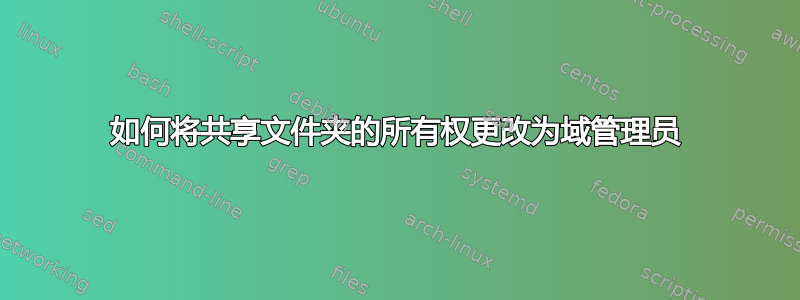
这是在一台小型企业服务器 2008(Windows 服务器标准 FE 版权在 2007)上,带有 SP1 和 powershell 版本 1,由于某些奇怪的原因,服务器无法更新到 sp2,并且不再更新工作,它报告(80072EFE 错误,尽管它直接连接到没有防火墙的互联网)所以我无法安装 powershell 版本 3。
该脚本适用于 powershell 版本 3,如下所示:
$Target = "G:\foldername"
# Change FOLDER owners to Admin
$Folders = @(Get-ChildItem -Path $Target -Directory -Recurse | Select-Object -ExpandProperty FullName)
echo $Folders
foreach ($Item1 in $Folders)
{
# Action
$AdjustTokenPrivileges = @"
using System;
using System.Runtime.InteropServices;
public class TokenManipulator
{
[DllImport("advapi32.dll", ExactSpelling = true, SetLastError = true)]
internal static extern bool AdjustTokenPrivileges(IntPtr htok, bool disall,
ref TokPriv1Luid newst, int len, IntPtr prev, IntPtr relen);
[DllImport("kernel32.dll", ExactSpelling = true)]
internal static extern IntPtr GetCurrentProcess();
[DllImport("advapi32.dll", ExactSpelling = true, SetLastError = true)]
internal static extern bool OpenProcessToken(IntPtr h, int acc, ref IntPtr
phtok);
[DllImport("advapi32.dll", SetLastError = true)]
internal static extern bool LookupPrivilegeValue(string host, string name,
ref long pluid);
[StructLayout(LayoutKind.Sequential, Pack = 1)]
internal struct TokPriv1Luid
{
public int Count;
public long Luid;
public int Attr;
}
internal const int SE_PRIVILEGE_DISABLED = 0x00000000;
internal const int SE_PRIVILEGE_ENABLED = 0x00000002;
internal const int TOKEN_QUERY = 0x00000008;
internal const int TOKEN_ADJUST_PRIVILEGES = 0x00000020;
public static bool AddPrivilege(string privilege)
{
try
{
bool retVal;
TokPriv1Luid tp;
IntPtr hproc = GetCurrentProcess();
IntPtr htok = IntPtr.Zero;
retVal = OpenProcessToken(hproc, TOKEN_ADJUST_PRIVILEGES | TOKEN_QUERY, ref htok);
tp.Count = 1;
tp.Luid = 0;
tp.Attr = SE_PRIVILEGE_ENABLED;
retVal = LookupPrivilegeValue(null, privilege, ref tp.Luid);
retVal = AdjustTokenPrivileges(htok, false, ref tp, 0, IntPtr.Zero, IntPtr.Zero);
return retVal;
}
catch (Exception ex)
{
throw ex;
}
}
public static bool RemovePrivilege(string privilege)
{
try
{
bool retVal;
TokPriv1Luid tp;
IntPtr hproc = GetCurrentProcess();
IntPtr htok = IntPtr.Zero;
retVal = OpenProcessToken(hproc, TOKEN_ADJUST_PRIVILEGES | TOKEN_QUERY, ref htok);
tp.Count = 1;
tp.Luid = 0;
tp.Attr = SE_PRIVILEGE_DISABLED;
retVal = LookupPrivilegeValue(null, privilege, ref tp.Luid);
retVal = AdjustTokenPrivileges(htok, false, ref tp, 0, IntPtr.Zero, IntPtr.Zero);
return retVal;
}
catch (Exception ex)
{
throw ex;
}
}
}
"@
add-type $AdjustTokenPrivileges
$Folder = Get-Item $Item1
[void][TokenManipulator]::AddPrivilege("SeRestorePrivilege")
[void][TokenManipulator]::AddPrivilege("SeBackupPrivilege")
[void][TokenManipulator]::AddPrivilege("SeTakeOwnershipPrivilege")
$NewOwnerACL = New-Object System.Security.AccessControl.DirectorySecurity
$Admin = New-Object System.Security.Principal.NTAccount("BUILTIN\Administrators")
$NewOwnerACL.SetOwner($Admin)
$Folder.SetAccessControl($NewOwnerACL)
# Add folder Admins to ACL with Full Control to descend folder structure
If (Test-Path G:\PTemp) { Remove-Item G:\PTemp }
New-Item -type directory -Path G:\PTemp
$Acl = Get-Acl -Path G:\PTemp
$Ar = New-Object system.security.accesscontrol.filesystemaccessrule("BUILTIN\Administrators","FullControl","Allow")
$Acl.SetAccessRule($Ar)
Set-Acl $Item1 $Acl
}
# Change FILE owners to Admin
$Files = @(Get-ChildItem -Path $Target -File -Recurse | Select-Object -ExpandProperty FullName)
echo $Files
foreach ($Item2 in $Files)
{
# Action
$Account = New-Object System.Security.Principal.NTAccount("BUILTIN\Administrators")
$FileSecurity = new-object System.Security.AccessControl.FileSecurity
$FileSecurity.SetOwner($Account)
[System.IO.File]::SetAccessControl($Item2, $FileSecurity)
# Add file Admins to ACL with Full Control and activate inheritance
If (Test-Path G:\PFile) { Remove-Item G:\PFile }
New-Item -type file -Path G:\PFile
$PAcl = Get-Acl -Path G:\PFile
$PAr = New-Object system.security.accesscontrol.filesystemaccessrule("BUILTIN\Administrators","FullControl","Allow")
$PAcl.SetAccessRule($PAr)
Set-Acl $Item2 $PAcl
}
# Clean-up junk
rm G:\PTemp
rm G:\PFile
#$VerbosePreference="Continue"
我需要将共享文件夹中包含的一千多个目录、子目录和文件的所有者从各种用户更改为管理员。由于某种原因,过去 ACL 许可这些文件夹已被删除,域管理员甚至系统不再具有访问权限,许可已被删除。
当我使用robocopy将备份解决方案设置到不同的网络位置时,我发现了这个问题,然后我注意到它缺少了超过一半的数据
我该如何实现这一点,有什么想法吗?
提前致谢
答案1
takeown.exe /f $TargetFolder /A /R
还有其他参数,请使用 takeown.exe /? 检查


