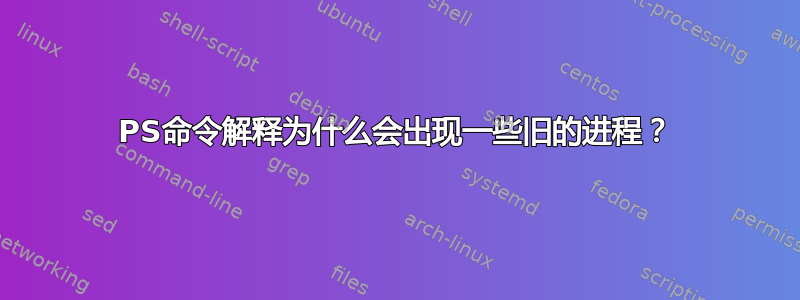
根据我对 Linux 上的 Linux ps 命令的理解,它应该显示“当前进程”。我运行了这个命令ps aux --sort -rss
USER PID %CPU %MEM VSZ RSS TTY STAT START TIME COMMAND
root 12019 0.0 2.5 224036 105992 ? Ss 04:13 0:06 /usr/local/cpanel/3rdparty/perl/528/bin/perl -T -w /usr/local/cpanel/3rdparty/bin/spamd --max-spare=
root 12237 0.0 2.4 225184 103664 ? S 04:26 0:03 spamd child
root 12238 0.0 2.4 224036 102128 ? S 04:26 0:00 spamd child
root 12239 0.0 2.4 224036 102124 ? S 04:26 0:00 spamd child
mysql 1592 0.2 1.3 1586436 57104 ? Sl Aug29 1:56 /usr/sbin/mysqld --basedir=/usr --datadir=/var/lib/mysql --plugin-dir=/usr/lib64/mysql/plugin --user
named 1056 0.0 0.9 1924092 41828 ? Ssl Aug29 0:00 /usr/sbin/named -u named
root 1380 0.0 0.8 902416 37480 ? Ssl Aug29 0:19 PM2 v3.5.1: God Daemon (/root/.pm2)
root 5032 0.0 0.8 2037540 35732 ? Sl Aug29 0:01 phantomjs /home/ogdi/public_html/preview/productpreview/node-webshot/lib/webshot.phantom.js {
root 9778 0.0 0.8 2037500 35708 ? Sl 02:57 0:01 phantomjs /home/ogdi/public_html/preview/productpreview/node-webshot/lib/webshot.phantom.js {
root 18725 0.0 0.8 2037500 35680 ? Sl 08:09 0:00 phantomjs /home/ogdi/public_html/preview/productpreview/node-webshot/lib/webshot.phantom.js {
root 7577 0.0 0.8 2037460 35676 ? Sl 01:46 0:01 phantomjs /home/ogdi/public_html/preview/productpreview/node-webshot/lib/webshot.phantom.js {
root 9740 0.0 0.8 2037500 35676 ? Sl 02:54 0:01 phantomjs /home/ogdi/public_html/preview/productpreview/node-webshot/lib/webshot.phantom.js {
root 13955 0.0 0.8 2037500 35672 ? Sl 05:23 0:00 phantomjs /home/ogdi/public_html/preview/productpreview/node-webshot/lib/webshot.phantom.js {
root 3342 0.0 0.8 2037460 35664 ? Sl Aug29 0:01 phantomjs /home/ogdi/public_html/preview/productpreview/node-webshot/lib/webshot.phantom.js {
root 18186 0.0 0.8 2037500 35664 ? Sl 07:51 0:00 phantomjs /home/ogdi/public_html/preview/productpreview/node-
这只是其中的一部分。Phantom 进程出现了很多次,但据说时间大约为 1 秒,而且几乎没有任何内存。该进程还活着吗?
答案1
所有这些进程都是“活着的”。它们是系统上的活跃进程。
STAT您可以通过查看列并检查手册页中表格中列出的代码来确定进程的状态ps:
PROCESS STATE CODES
Here are the different values that the s, stat and state output
specifiers (header "STAT" or "S") will display to describe the state of
a process:
D uninterruptible sleep (usually IO)
I Idle kernel thread
R running or runnable (on run queue)
S interruptible sleep (waiting for an event to complete)
T stopped by job control signal
t stopped by debugger during the tracing
W paging (not valid since the 2.6.xx kernel)
X dead (should never be seen)
Z defunct ("zombie") process, terminated but not reaped by
its parent
For BSD formats and when the stat keyword is used, additional
characters may be displayed:
< high-priority (not nice to other users)
N low-priority (nice to other users)
L has pages locked into memory (for real-time and custom IO)
s is a session leader
l is multi-threaded (using CLONE_THREAD, like NPTL pthreads
do)
+ is in the foreground process group


