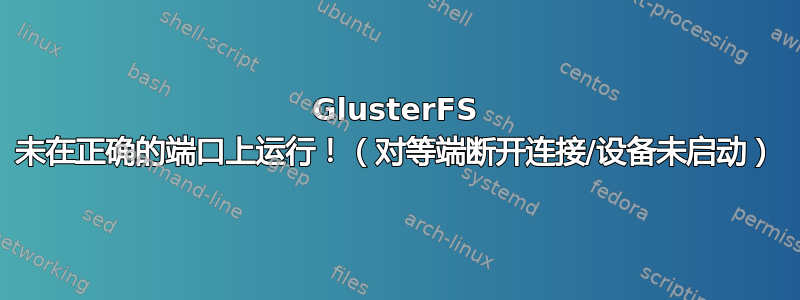
srv1在 CentOS 7 上,打开两块砖srv2
我使用 将 gluster 从 313 升级到 6。yum然后我重新启动了服务器 1,成功启动并安装了驱动器。
这是我的挂载命令:
/usr/sbin/mount.glusterfs 127.0.0.1:/RepVol /home -o direct-io-mode=enable
然后我重新启动srv2,但无法挂载:
[2019-08-29 14:16:01.354362] I [MSGID: 101190] [event-epoll.c:680:event_dispatch_epoll_worker] 0-epoll: Started thread with index 0
[2019-08-29 14:16:01.354402] I [glusterfsd-mgmt.c:2443:mgmt_rpc_notify] 0-glusterfsd-mgmt: disconnected from remote-host: srv2
[2019-08-29 14:16:01.354409] I [glusterfsd-mgmt.c:2463:mgmt_rpc_notify] 0-glusterfsd-mgmt: Exhausted all volfile servers
[2019-08-29 14:16:01.354600] W [glusterfsd.c:1570:cleanup_and_exit] (-->/lib64/libgfrpc.so.0(+0xf1d3) [0x7f477284f1d3] -->/usr/sbin/glusterfsd(+0x12fef) [0x564e35a67fef] -->/usr/sbin/glusterfsd(cleanup_and_exit+0x6b) [0x564e35a6001b] ) 0-: received signum (1), shutting down
[2019-08-29 14:16:01.357036] I [socket.c:3754:socket_submit_outgoing_msg] 0-glusterfs: not connected (priv->connected = 0)
[2019-08-29 14:16:01.357050] W [rpc-clnt.c:1704:rpc_clnt_submit] 0-glusterfs: failed to submit rpc-request (unique: 0, XID: 0x2 Program: Gluster Portmap, ProgVers: 1, Proc: 5) to rpc-transport (glusterfs)
错误消息是Exhausted all volfile servers。至少在我看来,这是唯一显示为错误的内容。
在srv1:
Gluster process TCP Port RDMA Port Online Pid
------------------------------------------------------------------------------
Brick srv1:/datafold 49152 0 Y 16291
Self-heal Daemon on localhost N/A N/A Y 16313
Task Status of Volume RepVol
------------------------------------------------------------------------------
There are no active volume tasks
在srv2:
Gluster process TCP Port RDMA Port Online Pid
------------------------------------------------------------------------------
Brick srv1:/datafold 49152 0 Y 16291
Brick srv2:/datafold N/A N/A N N/A
Self-heal Daemon on localhost N/A N/A N N/A
Self-heal Daemon on srv1 N/A N/A Y 16313
Task Status of Volume RepVol
------------------------------------------------------------------------------
There are no active volume tasks
因此,当砖块离线时无法安装是可以理解的。但是,即使搜索了几个小时,我也不知道如何启动这块砖块。如果能找到解决方案就好了。
我尝试删除该卷并重新创建它但它抱怨说并非所有砖块都已连接。
我还读到 gluster 从版本 5 开始默认使用 ipv6,但不确定它会如何影响我的设置,因为 srv1 似乎已启动并正在运行?
编辑:
Glusterd 没有在正确的端口上运行!它应该在24007,但显示为:
netstat -tulpn | grep gluster
tcp 0 0 0.0.0.0:34678 0.0.0.0:* LISTEN 28743/glusterd
这到底是怎么回事?我该如何解决这个问题?重启除了分配一个新的随机端口外什么也没做...
tcp 0 0 0.0.0.0:43914 0.0.0.0:* LISTEN 17134/glusterd
为什么它不能在 24007 上运行?
答案1
我删除了 glusterfs-serveryum remove glusterfs-server -y并再次安装了它:
yum install glusterfs-server -y
systemctl enable glusterd.service
systemctl start glusterd.service
然后它从端口 24007 启动并且一切再次正常运行。
我刚刚浪费了几个小时,因为 glusterd 决定使用随机端口,而 24007 甚至没有被使用,太棒了!


