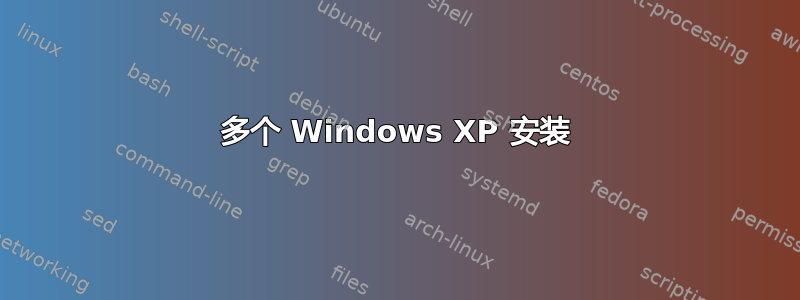
我刚刚重新格式化了我的硬盘并安装了 Windows XP,现在当我尝试启动它时出现了这个信息:
Please select the operating system to start:
Microsoft Windows XP Professional
Microsoft Windows XP Professional
Use the up and down arrow keys to move the highlight to your choice.
Press ENTER to choose.
For troubleshooting and advanced startup options for Windows, press F8.
我不知道为什么会这样,因为我只安装了一次。除了重新安装驱动器外,还有什么方法可以删除第二次安装?
只有一个分区,所以我不能删除其中一个分区并将其保留在那里。
当我单击第二行“Microsoft Windows XP Professional”时,我得到了以下信息:
Windows could not start because of a computer disk hardware
configuration problem.
Could not read from the selected boot disk. Check boot path
and disk hardware.
Please check the Windows documentation about hardware disk
configuration and your hardware reference manuals for
additional information.
有什么想法吗?谢谢!
答案1
您可以编辑 boot.ini 文件正如微软在此处所述。
你的 boot.ini 可能是这样的
[boot loader]
timeout=30
default=multi(0)disk(0)rdisk(0)partition(1)\WINDOWS
[operating systems]
multi(0)disk(0)rdisk(0)partition(1)\WINDOWS="Windows XP Professional" /fastdetect
multi(0)disk(0)rdisk(0)partition(1)\WINDOWS="Windows XP Professional" /fastdetect
你应该删除第二行。先备份!
答案2
您可以编辑 boot.ini 以删除第二项。请按照以下步骤操作:
- 启动正在运行的 Windows XP
- 点击开始
- 点击跑步
- 类型系统管理控制台
- 点击好的
- 在先进的点击标签设置在下面启动和恢复
- 在下面系统启动点击编辑。这将在记事本中打开文件以供编辑。(编辑前应保存备份)
该文件看起来类似于:
[boot loader]
timeout=30
default=multi(0)disk(0)rdisk(0)partition(1)\WINDOWS
[operating systems]
multi(0)disk(0)rdisk(0)partition(1)\WINDOWS="Windows XP Professional" /fastdetect
multi(0)disk(0)rdisk(0)partition(2)\WINDOWS="Windows XP Professional" /fastdetect
- 删除不起作用的 Windows XP。如果你不确定,最好先重命名它!
- 保存文件
- 重启电脑


