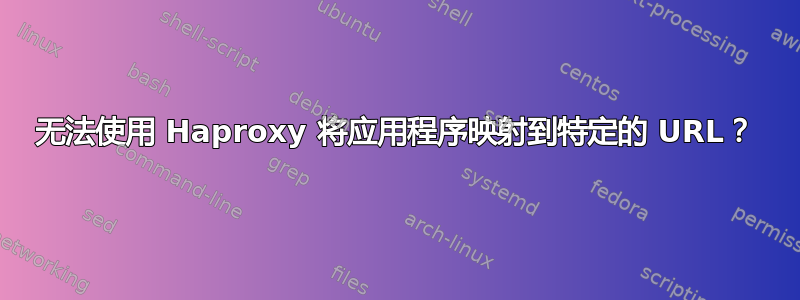
我想映射一个名为“page-designer”的应用程序来监听http://206.189.22.155:5000到 URLhttp://206.189.22.155/页面设计师。目前我已经在 haproxy 的主配置文件中添加了前端和后端的必要配置。这个配置是有效的,但是点击 URLhttp://206.189.22.155/页面设计师给我一个 ERR_CONNECTION_REFUSED。
haproxy配置文件
global
log /dev/log local0
log /dev/log local1 notice
chroot /var/lib/haproxy
stats socket /run/haproxy/admin.sock mode 660 level admin expose-fd listeners
stats timeout 30s
user haproxy
group haproxy
daemon
# Default SSL material locations
ca-base /etc/ssl/certs
crt-base /etc/ssl/private
# Default ciphers to use on SSL-enabled listening sockets.
# For more information, see ciphers(1SSL). This list is from:
# https://hynek.me/articles/hardening-your-web-servers-ssl-ciphers/
# An alternative list with additional directives can be obtained from
# https://mozilla.github.io/server-side-tls/ssl-config-generator/?server=haproxy
ssl-default-bind-ciphers ECDH+AESGCM:DH+AESGCM:ECDH+AES256:DH+AES256:ECDH+AES128:DH+AES:RSA+AESGCM:RSA+AES:!aNULL:!MD5:!DSS
ssl-default-bind-options no-sslv3
defaults
log global
mode http
option httplog
option dontlognull
timeout connect 5000
timeout client 50000
timeout server 50000
errorfile 400 /etc/haproxy/errors/400.http
errorfile 403 /etc/haproxy/errors/403.http
errorfile 408 /etc/haproxy/errors/408.http
errorfile 500 /etc/haproxy/errors/500.http
errorfile 502 /etc/haproxy/errors/502.http
errorfile 503 /etc/haproxy/errors/503.http
errorfile 504 /etc/haproxy/errors/504.http
frontend fe_default
bind 0.0.0.0:80
mode http
acl pagedesigner path_beg -i /page-designer
use_backend bk_pagedesigner if pagedesigner
backend bk_pagedesigner
server appserver1 1.2.3.4:5000
mode http
有人能指出我必须对这个配置文件做哪些更改才能成功将正在运行的应用程序映射到http://206.189.22.155/页面设计师
答案1
简而言之,您不接受 HTTP 连接。
您仅绑定到 :443,因此对于 http:// (即 :80),如果主机上没有其他 Web 服务器,则 ERR_CONNECTION_REFUSED 似乎是正确的。
奇怪的是,你实际上期望通过该配置通过 :443 进行 HTTP 连接,并且命中http://206.189.22.155:443/数据核心确认(顺便说一句,谢谢你没有删减这篇文章


