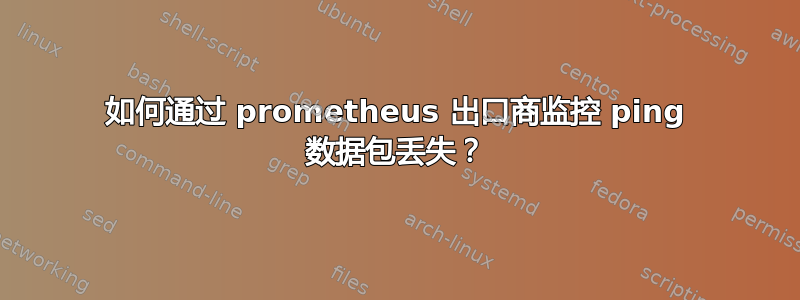
我已经尝试使用此导出器进行简单的 icmp 探测:
https://github.com/prometheus/blackbox_exporter
它仅提供 3 个 icmp 延迟指标
https://github.com/czerwonk/atlas_exporter
仅限 Atlas ID 的指标
https://github.com/SuperQ/smokeping_prober
一些没有丢包的 icmp 指标
https://gist.github.com/maesoser/fd0232ab372003c2bc892ae39ea249f6
一些没有丢包的 icmp 指标
和这个地铁出口商
https://github.com/Shinzu/mtr_exporter
给出所有指标,但我不明白如何征服路线并获取实际的 mtr 信息。
所以我无法从这些导出器中获得实际的延迟和数据包丢失指标,您能否为我推荐一个具有此选项(数据包丢失、延迟)的导出器,或者解释 mtr_exporter 的工作原理以及一些相关 grafana 仪表板模板的 url?
问候
答案1
这smokeping_prober grafana 仪表板有:
- 响应时间直方图;
- 数据包丢失图表;以及
- 延迟图。
它使用以下表达式实现数据包丢失图:
(
smokeping_requests_total{host="$target"}
- smokeping_response_duration_seconds_count{host="$target"}
)
/ smokeping_requests_total{host="$target"}
这里发生的事情是:
首先,我们通过计算总 ping 次数并减去收到的响应次数来获得实际响应次数
smokeping_requests_total{host="$target"} - smokeping_response_duration_seconds_count{host="$target"}然后将其除以总响应数,得出一个百分比值,例如 0.08 = 8% 的数据包丢失。
延迟图是通过将响应持续时间的总和除以响应次数得出的,从而得出平均响应时间。表达式为:
smokeping_response_duration_seconds_sum{host="$target"}
/ smokeping_response_duration_seconds_count{host="$target"}


