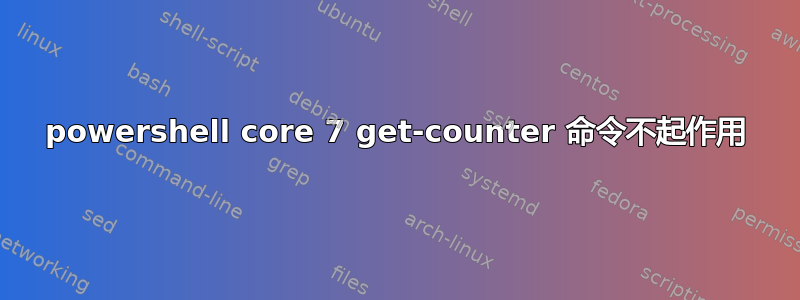
我已经安装了 Powershell 7 core 并尝试运行get-counter,但它说
get-counter:术语“get-counter”未被识别为 cmdlet、函数、脚本文件或可运行程序的名称。请检查名称的拼写,或者如果包含路径,请验证路径是否正确,然后重试。第 1 行,字符:1 + get-counter + ~~~~~~~~~~~ + CategoryInfo:ObjectNotFound:(get-counter:String) [],CommandNotFoundException + FullyQualifiedErrorId:CommandNotFoundException
有人可以帮助我们解决这个问题吗?
答案1
它在 PS 6.* 中也不可用,所以我不确定为什么现在它被提出来作为一个问题。就此而言,Microsoft.PowerShell.Diagnostics 模块(或模块本身)中的任何 cmdlet 都不可用。
如果您需要此 cmdlet 在 Windows 机器上运行,您可以利用 WindowsCompatibility 模块来使其运行:
Import-WinModule -Name Microsoft.PowerShell.Diagnostics
编辑:该 cmdlet 已在 Powershell 7 Preview 6 中返回(在 Windows 系统上),以下是公告链接:https://devblogs.microsoft.com/powershell/powershell-7-preview-6/,因此您不再需要使用 WindowsCompatibility 导入模块/cmdlet。


