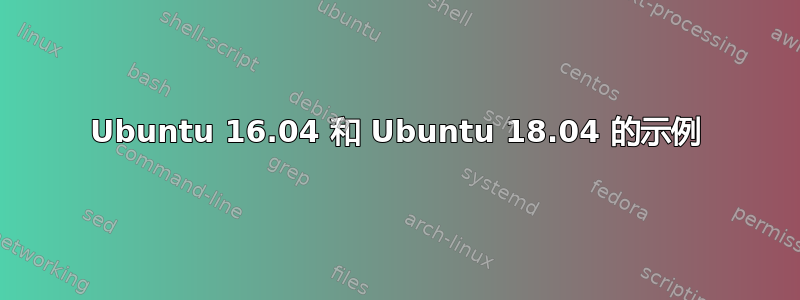
这是我的 nginxproxy.conf文件,
server {
listen port 9090;
root /usr/share/nginx/html; # not sure whether this line is needed or not
index index.html; # not sure whether this line is needed or not
location / {
proxy_pass http://google.com
}
}
我正在尝试隐藏原始网站地址,例如google.com在我的后面localhost:9090。
但是,当我使用此文件启动 nginx 服务并在浏览器中proxy.conf输入时,它会正确地将我重定向到,但它会在浏览器中显示 URL 。localhost:9090google.comgoogle.com
我在这里看到了一些问题如何使用 Nginx 反向代理隐藏后端 URL/URI ,但我并没有得到我的问题的答案。
如果您需要有关此问题的任何附加信息,请在评论中提问。我愿意提供任何信息,只要这些信息能帮我解决问题。
答案1
Ubuntu 16.04 和 Ubuntu 18.04 的示例
向浏览器返回硬重定向(301)或临时重定向(302 或更新的 303)的后端(浏览器执行它们)很容易将用户从您的 Nginx 上带走。这可以用 Lua 拦截。
我在这里展示的内容至少在法律上处于灰色地带,但对于 Google 来说却是黑色地带。不要将其投入生产!无论如何,Google 附加到请求中的所有安全标头都会破坏您的乐趣。
安装
# sudo apt purge nginx-* # maybe necessary, backup your /etc/nginx/… configs before!
sudo add-apt-repository ppa:nginx/stable
sudo apt-cache show nginx-extras | grep -P '((xenial)|(bionic))'
sudo apt install nginx-extras # Lua support (nginx-extras is > nginx-full)
配置
/etc/nginx/sites-available/test.conf
server
{
listen 80;
listen [::]:80;
server_name niegit.com;
# Nginx vs. Lua
#
# Comment: # vs. --
# Concat: NIL vs. ..
# $request_uri vs. ngx.var.request_uri # path with query string
# $is_args$args vs. ngx.var.is_args .. ngx.var.args # query string
# $1 vs. ngx.var[1] # regex capturing group 1
# $2 vs. ngx.var[2] # regex capturing group 2
location /
{
rewrite_by_lua_block
{
-- Probs with AJAX/XHR and/or Websockets!
ngx.log(ngx.ALERT, 'See this text in /var/log/nginx/error.log')
local map = {
GET = ngx.HTTP_GET,
POST = ngx.HTTP_POST,
}
ngx.req.read_body()
local res = ngx.location.capture('/location_2' .. (ngx.var.request_uri or ''), {
method = map[ngx.var.request_method],
body = ngx.var.request_body
})
-- Detect/change redirect...
local redirect_target = res.header.Location
if redirect_target and res.status > 300 and res.status < 309 then
ngx.log(ngx.ALERT, redirect_target)
local redirect_target_changed, n, err = ngx.re.gsub(redirect_target, 'https?[:]//(?:www[.])?google[.]com(?:[:][0-9]*)?', 'http://niegit.com')
ngx.log(ngx.ALERT, redirect_target_changed)
return ngx.redirect(redirect_target_changed, 303)
else
ngx.exec('@named_location_3')
return ngx.exit(ngx.HTTP_OK)
end
}
}
location /location_2
{
proxy_pass https://www.google.com/;
}
location @named_location_3
{
proxy_pass https://www.google.com$request_uri;
}
}
启用
cd /etc/nginx/sites-enabled
sudo ln -s ../sites-available/test.conf test.conf
sudo nginx -t
sudo service nginx reload # or newer: sudo systemctl reload nginx
如果没有sites-available和sites-enabled文件夹,只需放入test.conf您的conf.d文件夹即可。
测试
curl -I niegit.com # not active at the moment
如果您在自己的域下提供外部后端,这应该只用于测试目的,或者您询问所有者。这里显示的示例当然可以合法地用于您自己的后端并节省您的时间。;)


